Here's a simple guide to using the remote control for your Korean air
conditioner.
Many new English teachers arrive in Korea and find an air conditioner in their apartment, but have no clue how to use the remote control (에어컨 리모콘) that came with it. All the buttons are in Korean, and the functions and settings may be confusing. So I've taken a few different sample remote controls and labeled the buttons for you. Plus I've translated some of the usual buttons/features with a bit of explanation so hopefully you can get your aircon up and running and not die in Korea's humid summers.
Here is a representative sample of some of the more common types of A/C remotes I've seen here. Click the images for a better view.
Those 4 modes are:
Like I said, there probably won't be buttons for these functions. They'll appear on the screen of the remote and/or the main A/C unit. Only one of these at a time will appear. Press the button again to cycle through the modes.
Normal cooling (냉방) is what most people want.
But since the summers are so hot here due to high humidity, it's often more pleasant (and feels cooler, and apparently can save energy too) to use the dehumidifying mode (제습). I prefer this. It will still cool the air but air naturally loses moisture going through the cooling process anyway which is a bonus for summertime.
The fan/vent option (송풍) will just blow air. Treat it like just having a fan in the room. Good for getting air moving but not much else. You can use this in winter too if you feel a little stuffy. I read that it only blows using the indoor unit, so no energy is going to the outdoor unit. This is also useful for helping to dry out the indoor unit after you've been using normal A/C for a long time.
In fact some newer units will automatically go into this mode for 10 minutes or so after shutting off. It will appear off, but the fan will remain on and blowing. It's not broken. Just let it dry itself out a bit.
Automatic (자동) means the unit itself will decide which mode to be in, how strongly to blow, what temperature to strive for, etc. (update: today this is often called "AI mode"). You may get no settings/options in this mode in some models, others you can at least specify a desired temp. You can try it out for yourself, but I personally don't like this mode. It never seems to feel as cool as I want to feel.
Another important button is the one to control the strength and/or speed of the air coming out. That's the button called "wind strength":
I usually let it start in turbo mode until I'm cool, then switch to Automatic. If you have patience, just use Automatic only, forever.
The button may be labelled differently, such as:
The temperature is usually just controlled with up and down arrow buttons. They might have labels too like:
Many units have a "turbo mode" that will be listed as something like:
The idea is to not be blasting all night and wasting energy keeping your room ice cold when you're already out cold asleep and wouldn't notice it anyway. Not a bad feature for helping you to fall asleep and usually runs just cool enough to keep you asleep. Some will then reduce cooling 6 or 7 hours later to wake you up "refreshed" (i.e. not wanting to lounge around in bed).
You could also use the timer/schedule settings to achieve a somewhat similar effect if you prefer but this single button is easier.
You guessed it. This uses less energy.
Depending on your unit, there's usually one of two ways to manage this:
It can take some trial and error to figure it out, and many units handle this a little differently. A good rule of thumb for simpler units is that setting the schedule (예약) if the unit is a very simple model that doesn't have different on/off settings for the schedule is that it will just do the opposite of whatever it's doing now, when you set it. So if your air is blowing at 24 degrees right now, and you set the 예약 for 3 hours, then in 3 hours the unit will shut off, and vice versa.
Personally, when I first arrived in Korea, I had remote #4 in the images above. Pressing down the 예약 button multiple times let me cycle through setting the timer (using the temp up/down arrows) and additionally if I held the button down for a couple of seconds, it would change to setting the clock. Tapping the button would turn the timer on/off (the screen would indicate whether the timer was active by a little clock icon).
Some newer units include a setting for heating the room. This is often the case with units installed in the apartment itself, i.e. not standalone units that can be moved to a new place. This mode will function similarly to the cooling mode. Just use the arrows to set the desired temp (희망).
Some A/C units have some other interesting features that are not going to be
present on every unit.
This post focuses mostly on older models of A/C units. A lot of living places today in Korea have built-in newer models with several "Smart" features. If this is you, I highly recommend using Samsung's SmartThings app or LG's ThinQ. These apps are multi-lingual but work with smart air conditioners sold here. It can be a simple way to take charge of your A/C in your own language.
Hope this helped. I always feel bad when I see posts like this from guys asking how to use their own A/C. I definitely remember being in their shoes.
By the way, I'm assuming here total unfamiliarity with Korean A/C units. So apologies if I sound like I'm treating you like a moron. I figure if you can't read Korean, hopefully you can just match the symbols on your buttons with what I've shown/explained. My goal is just to get it working for you. I know how disgustingly hot and sweaty it can get here.
Those A/C bills can also get expensive, so you may also want to see my other post:
Many new English teachers arrive in Korea and find an air conditioner in their apartment, but have no clue how to use the remote control (에어컨 리모콘) that came with it. All the buttons are in Korean, and the functions and settings may be confusing. So I've taken a few different sample remote controls and labeled the buttons for you. Plus I've translated some of the usual buttons/features with a bit of explanation so hopefully you can get your aircon up and running and not die in Korea's humid summers.
Sample air conditioner remote controls with English translations
Here is a representative sample of some of the more common types of A/C remotes I've seen here. Click the images for a better view.

|
| A/C remote 1 - Carrier |

|
| A/C remote 2 - Century |

|
| A/C remote 3 - Samsung |

|
| A/C remote 4 - Samsung |

|
| A/C remote 5 - Toshiba |

|
| A/C remote 6 - Unknown brand |

|
| A/C remote 7 - LG Whisen |

|
| A/C remote 8 - LG Whisen |
Common functions and buttons on Korean air conditioner units
Here I'll explain what the buttons and modes do. If you're totally lost, try to match the Korean symbols on your remote unit with what you see here. I've tried to group them the way they often appear on the remotes.Basic functions - Mode setting
- 운전 선택 = Mode / operating settings
- 모드 = Mode
- 운전기능 = Operating functions
Aside from the power button, this is the most important button on your
remote. Every remote will have some version of this button. By pressing this
multiple times, you can cycle through the main modes of operation of the A/C
unit. The majority of air conditioners in Korea will have 4 main the button
will cycle through. You'll see which mode you're in listed on the LCD panel
of the remote.
Those 4 modes are:
- 냉방 = Cooling / normal A.C. mode
- 제습 = Dehumidifying
- 송풍 = Fan / vent (sometimes appears as 환기)
- 자동 = Automatic
Like I said, there probably won't be buttons for these functions. They'll appear on the screen of the remote and/or the main A/C unit. Only one of these at a time will appear. Press the button again to cycle through the modes.
Normal cooling (냉방) is what most people want.
But since the summers are so hot here due to high humidity, it's often more pleasant (and feels cooler, and apparently can save energy too) to use the dehumidifying mode (제습). I prefer this. It will still cool the air but air naturally loses moisture going through the cooling process anyway which is a bonus for summertime.
The fan/vent option (송풍) will just blow air. Treat it like just having a fan in the room. Good for getting air moving but not much else. You can use this in winter too if you feel a little stuffy. I read that it only blows using the indoor unit, so no energy is going to the outdoor unit. This is also useful for helping to dry out the indoor unit after you've been using normal A/C for a long time.
In fact some newer units will automatically go into this mode for 10 minutes or so after shutting off. It will appear off, but the fan will remain on and blowing. It's not broken. Just let it dry itself out a bit.
Automatic (자동) means the unit itself will decide which mode to be in, how strongly to blow, what temperature to strive for, etc. (update: today this is often called "AI mode"). You may get no settings/options in this mode in some models, others you can at least specify a desired temp. You can try it out for yourself, but I personally don't like this mode. It never seems to feel as cool as I want to feel.
In some cases, if you have both a "mode" and a "operating functions" button, the latter will give some additional specialized options that I will look at below.
Air strength
Another important button is the one to control the strength and/or speed of the air coming out. That's the button called "wind strength":
- 바람 세기= Wind/blower speed/power
Again, usually you will press it multiple times to cycle through the
strengths. These are the 4 most common:
- 자동 = Automatic
- 터보 = Turbo
- 강 = High
- 중 = Medium
- 약 = Low
This is how powerfully the air conditioner will blow. You might have
separate buttons for each of these. Or you might have up-and-down arrows for
controlling the strength and may have just icons on the LCD screen to
suggest higher and lower rather than giving them names. But most will just
be that one single button, pressed repeatedly.
I usually let it start in turbo mode until I'm cool, then switch to Automatic. If you have patience, just use Automatic only, forever.
The button may be labelled differently, such as:
- 바람 = Wind (strength)
- 풍량선택 = Air strength setting
- 풍량 = Air strength
Air flow direction
If your unit has this feature, you can control the direction that the air
blows. It's fins will move back and forth in the appropriate direction.
- 바람방향 = Blower direction
- 풍향좌우 = Set blowing direction left-to-right
- 좌우 = Left to right
- 풍향상하 = Set blowing direction to up-and-down
- 상하 = Up and down
- 풍향고정 = Fixed direction (stop moving the fins)
- 건접바람 = Indirect blowing (usually makes it point to the ceiling)
Windless function
Some units now come with a "windless" option. You'll see a button or setting labeled:
- 무풍에어컨
This usually closes the little door on the opening to prevent direct wind output from hitting you in the face. The unit still runs, but in a less strong mode, basically letting cool air leak out from the cracks, back, vents.
It's a quieter and more energy saving option, but most manufactures suggest that on a hot day, run the A/C in turbo mode or etc first, get the room to your desired temperature, THEN use the Windless function.
Temperature setting functions
Usually the remote will always display the desired/set temperature. The unit
itself will either display the current room temp, or the desired room temp.
It seems to depend on the brand/model. How do you know? Check the screen for
these symbols. There may also be buttons on your remote with these labels
that will let you switch between them.
- 희망 / 희망온도 = Desired temperature
- 실내 / 실내온도 = Current (indoor) temperature
The temperature is usually just controlled with up and down arrow buttons. They might have labels too like:
- 온도조절 = Temperature settings (usually just a label between the two arrows)
- 올림 = Higher
- 내림 = Lower
Those are the major basic features. If you only need basic functions, you
can stop reading here.
Other misc buttons / labels
- 운전 = Main power (cycle for on / off)
- 정지 - Stop/ Off / Cancel
- 운전정지 / 운전/정지 - Stop / Off or On / Off
운전 will be the main power button. You may only see 정지 (stop or off)
written on the same button, or a separate button but if it's separate, it
may be specifically to cancel/end the reservation/timer setting.
- 설정 - Settings
- 취소 / 해제 - Cancel
- 나가기 - Exit (from the current menu)
Turbo mode
Many units have a "turbo mode" that will be listed as something like:
- 쾌속냉방 = Rapid cooling mode
- 강력운전 = High-power mode
- 파워 냉방 = Power cooling mode
- 터보모드 = Turbo mode
These all do the same thing. The unit will go full-blast. This is good for
when you just get home and the house is swelteringly hot. Depending on your
unit, it may automatically go down to a more normal setting after 15 minutes
or so of full-blast cooling. Mine doesn't. If I leave it in turbo mode, it
will freeze the house after about 30 minutes so I manually switch back to
normal Auto function after awhile.
Sleep modes
Many units will have a "sleep mode" or "overnight mode" that, you guessed
it, is a useful button to press as you go to bed. It will be labelled
something like:
- 취침 = Sleep mode
- 쾌적 취침 = Sleep mode
- 조용 = Quiet mode
- 열대야 = Tropical nights mode
- 쾌면 = Happy sleep mode
In each of these, the A/C unit will be on and pumping out cold air for
anywhere from 30 minutes to 2 hours. Then once you've presumably fallen
asleep, it will automatically go into lower power mode.
The idea is to not be blasting all night and wasting energy keeping your room ice cold when you're already out cold asleep and wouldn't notice it anyway. Not a bad feature for helping you to fall asleep and usually runs just cool enough to keep you asleep. Some will then reduce cooling 6 or 7 hours later to wake you up "refreshed" (i.e. not wanting to lounge around in bed).
You could also use the timer/schedule settings to achieve a somewhat similar effect if you prefer but this single button is easier.
Low power mode
You guessed it. This uses less energy.
- 절전 = Low energy mode
- 절약운전 = Low-power mode
- 경제운전 = Economical mode
All of these do the same thing. I personally find it useful to switch to
this mode only after establishing my cool comfort zone. In some units,
activating this mode will prohibit you from turning the temp down below 26
degrees or so. If you're trying to run two indoor A/C units that share one
main outdoor compressor unit, you may want to disable this mode if you're
running both at the same time. In my experience, this results in output that
is too weak to properly cool two rooms.
Timers and Reservation mode
Most units have a feature to schedule the A/C to automatically turn on or
off at a desired time. Look for these labels on the remote
buttons:
- 예약 = Schedule (or if you prefer, "Timer" or "Reservation")
- 타이머 = Timer
- 예약켜짐 / 켜짐예약 = Scheduled "on"
- 예약꺼짐 / 꺼짐예약 = Scheduled "off"
- 예약 해제 = Schedule clear/reset
Depending on your unit, there's usually one of two ways to manage this:
- The remote has a clock setting. In this case, you can usually use the "scheduled on" button and it will ask for a time to turn the unit on. For example, you can set "turn on at 8am". The arrows let you scroll through the hours.
- No clock, so instead you choose chunks of hours for when you want it to turn on/off. For example, "turn off in 4 hours."
You can usually set both a turn on and a turn off time for a nice amount of
automation. Have it turn on 30 minutes before you get home and bask in the
coolness after work.
It can take some trial and error to figure it out, and many units handle this a little differently. A good rule of thumb for simpler units is that setting the schedule (예약) if the unit is a very simple model that doesn't have different on/off settings for the schedule is that it will just do the opposite of whatever it's doing now, when you set it. So if your air is blowing at 24 degrees right now, and you set the 예약 for 3 hours, then in 3 hours the unit will shut off, and vice versa.
Personally, when I first arrived in Korea, I had remote #4 in the images above. Pressing down the 예약 button multiple times let me cycle through setting the timer (using the temp up/down arrows) and additionally if I held the button down for a couple of seconds, it would change to setting the clock. Tapping the button would turn the timer on/off (the screen would indicate whether the timer was active by a little clock icon).
Heating mode
- 난방 = Heating mode
- 냉난방 = Heating/cooling switch
Some newer units include a setting for heating the room. This is often the case with units installed in the apartment itself, i.e. not standalone units that can be moved to a new place. This mode will function similarly to the cooling mode. Just use the arrows to set the desired temp (희망).
WARNING: Notice how similar 난방 (heating) looks to
냉방 (cooling). So if you have this feature, double check you
haven't turned on the heat by mistake.
Other settings
- 부가운전 / 부가기은 / 부가옵션 = Additional features menu
- 공기청정 = Air purifying (yes, some A/C have an air filter)
- 솔로 / 패밀리 운전 = Solo / Family mode (cycle through them for gentler / stronger output. Solo mode can save ~60% energy use).
- 실외기 = Outdoor A/C unit (seems to show up on the screen to indicate a problem that will require a call to the service center)
What you see inside your "Additional features" menu will vary greatly depending on your device. Some possibilities include:
- 라이팅 - Toggle the lights on the wall mounted unit (some people hate the glowing LEDs at night)
- 쾌면 - Sleep mode, may have its own button or be a setting inside the additional features menu
- 음성선택 - Sound / voice settings
- 볼륨 - Volume
- 필터청소가 - Filter cleaning
LCD screen examples
Just to help you see what's going on, here are some sample LCD screens that show a very common look at what your panel (either on the unit or on the remote control) will look like.
 |
| Air Conditioner guide page via LG휘센 에어컨 무선리모컨 사용방법과 예약 방법 : 네이버 블로그 |
Panel 1:
Cooling mode (냉방)
Desired Temp (희망): 18 degrees
Fan speed: high
Panel 2:
Heating mode (난방)
Desired Temp (희망): 30 degrees
Panel 3:
Dehumidifying mode (제습)
Fan speed: Medium
Panel 4:
Fan only (송풍)
(No A/C cooling)
Fan speed: High
SmartThings app
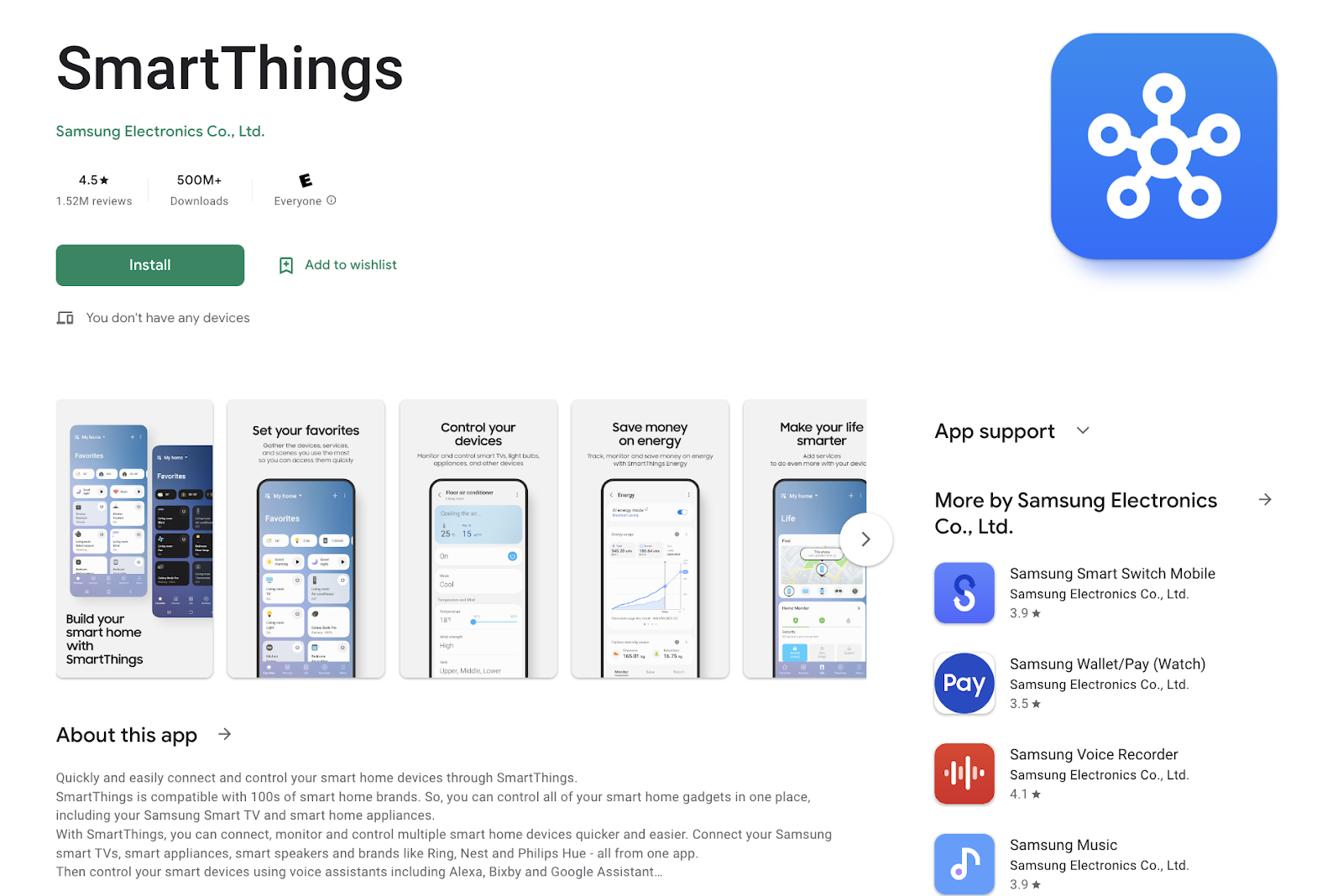 |
| SmartThings on Google Play |
This post focuses mostly on older models of A/C units. A lot of living places today in Korea have built-in newer models with several "Smart" features. If this is you, I highly recommend using Samsung's SmartThings app or LG's ThinQ. These apps are multi-lingual but work with smart air conditioners sold here. It can be a simple way to take charge of your A/C in your own language.
Stay cool out there
Hope this helped. I always feel bad when I see posts like this from guys asking how to use their own A/C. I definitely remember being in their shoes.
By the way, I'm assuming here total unfamiliarity with Korean A/C units. So apologies if I sound like I'm treating you like a moron. I figure if you can't read Korean, hopefully you can just match the symbols on your buttons with what I've shown/explained. My goal is just to get it working for you. I know how disgustingly hot and sweaty it can get here.
Those A/C bills can also get expensive, so you may also want to see my other post:
And for winter time, check out
my post on using your ondol control panel
for heating your room.

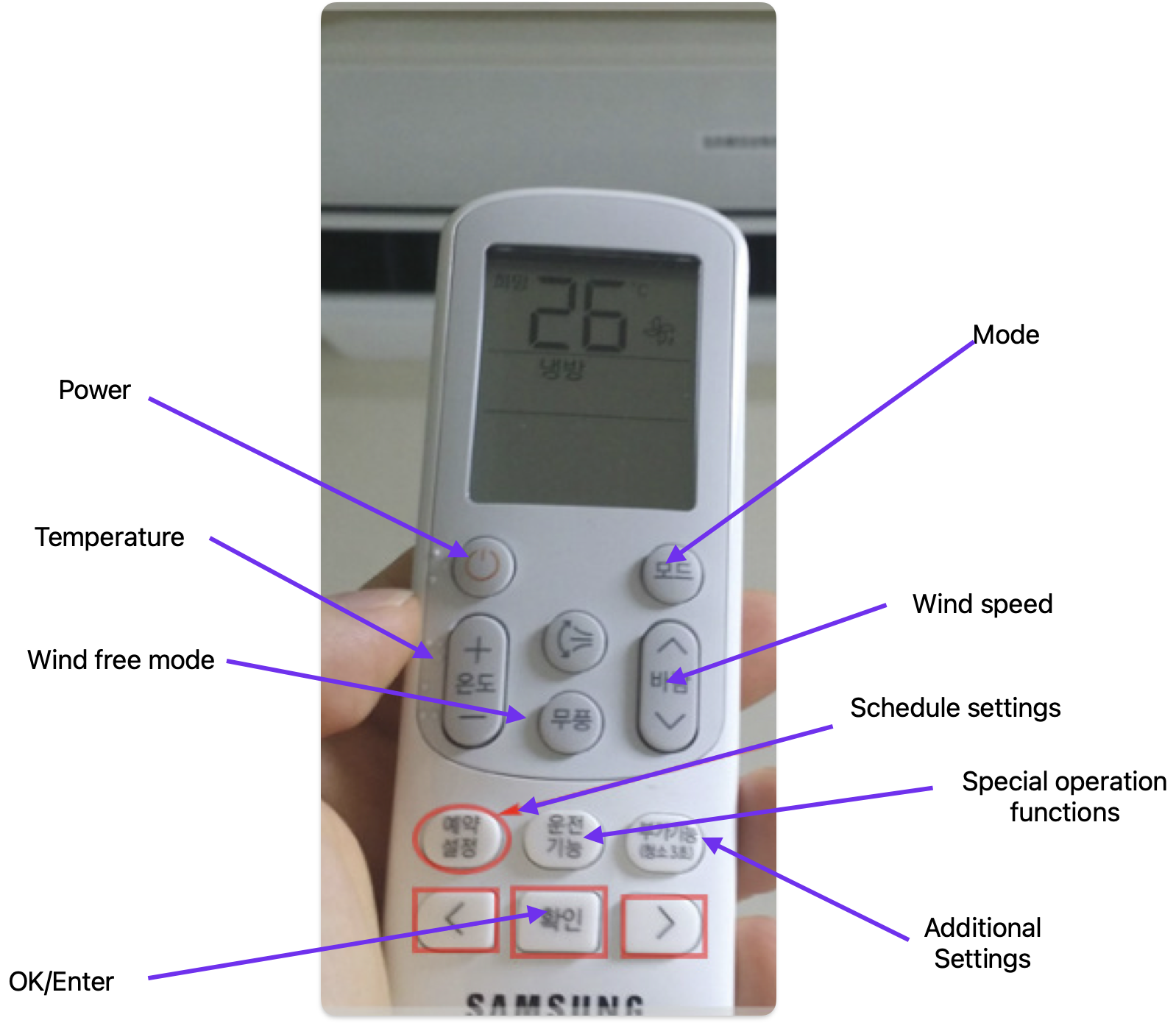

Comments