Here's a simple guide to using the control panel for the ondol (온돌) floor-based heating in your Korean apartment.
Winter is starting and I saw some questions about this over on Reddit and Every Expat, so hopefully this can help you out. Scroll down to see some labeled sample control panels.
Many people, whether new English teachers or tourists visiting an Airbnb, arrive in Korea and struggle to get their heating and hot water working. All the buttons are in Korean, and the settings can be confusing. This type of heating system is fairly unique to Korea and parts of Asia, so I've taken a few different sample control panels and labeled the buttons for you. Plus I've translated some of the usual buttons/features with some simple explanations to help you get your room and shower piping hot and keep you from freezing to death in the coldest of Korea's four seasons.
It can be a little foreign to new arrivals to Korea, so let me take a minute here to explain a little bit about it.
Or jump down to the images if that's all you need.
Almost all Korean houses and many buildings are heated by a system of hot water pipes that run under the floor. This is the modern version of the "ondol" system.
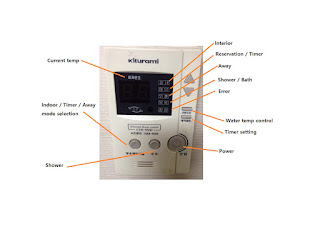 |
| Typical Korean "ondol" (온돌) control panel for underfloor heating |
Winter is starting and I saw some questions about this over on Reddit and Every Expat, so hopefully this can help you out. Scroll down to see some labeled sample control panels.
Background
Many people, whether new English teachers or tourists visiting an Airbnb, arrive in Korea and struggle to get their heating and hot water working. All the buttons are in Korean, and the settings can be confusing. This type of heating system is fairly unique to Korea and parts of Asia, so I've taken a few different sample control panels and labeled the buttons for you. Plus I've translated some of the usual buttons/features with some simple explanations to help you get your room and shower piping hot and keep you from freezing to death in the coldest of Korea's four seasons.
It can be a little foreign to new arrivals to Korea, so let me take a minute here to explain a little bit about it.
Or jump down to the images if that's all you need.
What is ondol (온돌)? How does it work?
Almost all Korean houses and many buildings are heated by a system of hot water pipes that run under the floor. This is the modern version of the "ondol" system.
 |
| Modern ondol pipes running between hot water boiler and underfloor. Image: 귀뚜라미와 함께 '거꾸로 상상' |
 |
| View of ondol piping beneath floor tiles. Image: LibreWiki |
Space heaters, central heating ducts, and etc. are fairly uncommon in Korean homes. I read that heating via ondol (i.e. gas heating water that distributed underfloor) has a near 90% efficiency of gas-to-heat whereas electric heaters have just 40% efficiency. Although there is also pure-electric "ondol" nowadays too.
Water is heated up in a boiler and pumped throughout this network of pipes to heat the rooms. If you're from the USA, you're probably used to the hot water heater just being always on and hot water available whenever you want it. Perhaps you never even gave a thought to where hot water comes from.
Water is heated up in a boiler and pumped throughout this network of pipes to heat the rooms. If you're from the USA, you're probably used to the hot water heater just being always on and hot water available whenever you want it. Perhaps you never even gave a thought to where hot water comes from.
In larger Korean apartment complexes, this is usually similar. The complex maintains large reservouirs of hot water and your in-home control settings will only change how much of it, and when, that hot water is pumped around the floor pipes.
But in many smaller apartments in Korea, you may need to manually (i.e. press a button) turn it on, or have it on a timer if it's not already, either for the hot water generally (for shower, sink, etc) or additionally for the under-floor heating pipes. It's usually two different settings for these two different use cases.
If it's summer, you'll want the boiler set to be "on" only in the morning (when you take a shower) for example, and you'll definitely want that hot water staying in the boiler and not pulsing through your house heating it up. But in winter you want that hot water circulating and warming the room.
Different houses/apartments will have different set ups and can vary a lot in how much "control" you have over the heating, as you'll see from the sample pictures.
Something useful to understand is the difference between, generally, "silnae" (실내, interior), "nanbang" (난방, heating), and "ondol" (온돌, floor heat). Honestly I've been here a long time and still can't figure it out because these ideas are often interchangeable. But here's the basics:
Protips:
Don't take this too seriously though because plenty of ondol control panels don't even give you the option to choose between these types.
I'm making this sound way more complicated than it is. The basic idea is this.
To heat your room in Korea:
With gas prices rising all over the world, you're going to want to try to reduce your heating bill as much as possible. Here are a few ways to do so.
These will control the flow to each room. Good luck figuring out which controls which room, unless they're labeled. You can close the valve completely to unused rooms, but this isn't recommended.
Hopefully this helped a few folks out there. Over on Reddit people will usually help you out if you can't get it working right. Here's an especially good example of folks helping out on a complex control panel: Please help me figure out my water heater. : korea
There are also plenty of YouTube videos (in Korean, sorry) that go through each type of control panel and demonstrate every single setting. If I had time, I'd go through them all and improve this post. But I'm just one man with work in the morning.
Finally once the cold is gone and the weather heats up, you might also want to take a look at my same treatment of Korean air conditioner remotes:
10원 Tips: English guide to Korean air conditioner remote controls
Stay warm out there folks.
If it's summer, you'll want the boiler set to be "on" only in the morning (when you take a shower) for example, and you'll definitely want that hot water staying in the boiler and not pulsing through your house heating it up. But in winter you want that hot water circulating and warming the room.
Different houses/apartments will have different set ups and can vary a lot in how much "control" you have over the heating, as you'll see from the sample pictures.
Different modes of ondol
Something useful to understand is the difference between, generally, "silnae" (실내, interior), "nanbang" (난방, heating), and "ondol" (온돌, floor heat). Honestly I've been here a long time and still can't figure it out because these ideas are often interchangeable. But here's the basics:
- Ondol (온돌) and/or nanbang (난방) usually refer to the temperature of the water itself.
So if your panel lets you set a temperate based on this, then your water heater will work until the water circulating around your floor is that temperature. - Silnae (실내) refers to the temperature of the room itself - the air inside the room. Setting a temperature like this will mean the water heater keeps working pumping that water hotter until the air temperature inside reaches that basic temperature.
Protips:
- Setting temp based on "ondol" (floor) is better for people who sleep on the floor or for drafty houses (i.e. the heat of the water under the floor will be the temperature you feel laying on top of it. In a drafty house, specifying the water temp is good because otherwise the floor could get blazing hot trying to heat a room that stays chilly). This also applies to people who like to keep a window cracked for "fresh" air.
- Setting temp based on "silnae" is better for people who sleep in a bed, or in enclosed well-insulated houses.
Don't take this too seriously though because plenty of ondol control panels don't even give you the option to choose between these types.
Just give me a TL;DR
I'm making this sound way more complicated than it is. The basic idea is this.
To heat your room in Korea:
- Make sure the water heater (boiler) is on. That will make hot water.
- Make sure either the "silnae" or "ondol" or "nanbang" heating is on. That will make the hot water circulate in the underfloor pipes.
- Either:
- Leave it on to maintain the temp (potentially hitting your wallet hard).
- Or just lower the temperature when going out for the day.
- Or set the timer/reservation to have it come on/off automatically.
- Or set it to "away" when you go out for extended periods.
Sample ondol control panels with English translations
 |
| Ondol control panel 1 |
 |
| Ondol control panel 2 |
 |
| Ondol control panel 3 |
 |
| Ondol control panel 4 |
 |
| Ondol control panel 5 |
 |
| Ondol control panel 6 |
 |
| Ondol control panel 7 |
I'm guessing that with this one above, the middle knob heats the room when turned to the right, but works on a timer when turned to the left (considering that there's no specific button/knob for activating a timer and that the left side is marked as "timer" mode without degree numbers while the right side has degree markings). That's a bit odd. So to heat the room, you'd want the power on, the bottom-right knob turned to the left, and the middle knob at the 2~3 o'clock position if you're home, 7 o'clock position if you're going out.
 |
| Ondol control panel 8 |
This one gives you separate settings for all the modes. So in summer you'd want to make sure only the "hot water" setting is on (for your shower, sink, etc, but even then probably only in the mornings). In winter you'll want either the floor heat, or the room interior heat. If you'll be out in winter (whether for a few days or even for a week or two) you can set it to "away" mode to keep it pretty low (usually ~8 degrees celcius) but on (to keep pipe water moving and above freezing). Not sure exactly how you'd set the timer on this one but it's apparently an option.
Translations of common functions and buttons on ondol control panel settings
Basic functions
- 전원 - Power
- 재가동 - Restart
- 설정 - Settings
- 기능 / 기능선택 - Functions, Mode selection
This will be where you can cycle through things like floor heating, timer, away, etc. - 해제 - Cancel (e.g. cancel a timer)
- 정지 - Stop
- 운전 / 가동 - Operation.
Usually indicated or lit when the boiler is currently heating.
Heating selections
- 현재온도 - Current temperature
- 희망온도 - Desired temperature
- 설정온도 - Set temperature (i.e. desired temperature)
- 저온 - Low / 중온 - Medium / 고온 - High
- 난방 - Heating.
This can mean "heating" generally or it can refer specifically to the temperature of the water in the underfloor pipes, depending on the specific control panel. Essentially interchangeable meanings, unless you have a seperate 실내 setting. - 난방수온 / 난방조절 - Heated water temperature.
Referring to the desired temperature for the water pipes under the floor. - 수온설정 - Heated Water temperature (same as above)
- 온수전용 - Water temperature
- 실내 - Interior.
Usually means the heater is running to get the interior "air" temperature of the room to the desired level. Contrast this with 온돌 or 난방수온. - 실온 - Indoor (air) temperature
- 온돌 - Floor temperature
Timer / Reservation settings
These can be interchangeable, so try it out to see what your panel offers. Depending on your panel configuration, you can set certain amounts of time (5 hours, 6 hours, 10 hours, etc) or a "reservation" where the heat goes on/off at specific chosen times (7:30am~10:00am etc). Often older units will use the first type, newer (especially with full LCD panels) will use the newer. But both are possible.- 타이머 - Timer
- 시간 - Time
- 예약 - Reservation/schedule
- 예약설정 - Timer reservation setting
Other modes
- 취침 - Sleeping mode.
I don't have this function on mine but usually it warms the room more at first then reduces temps during the night. - 목욕 - Bath / Shower mode.
Quickly heats up just the boiler to prepare for taking a hot shower. Probably only on older units. You can use this too for washing dishes in warm/hot water. - 외출 / 전체외출 - Away mode.
This keeps the warm water flowing at a minimal level to prevent freezing, usually at around ~8 degrees Celsius. This makes it ideal for when you're out for extended periods. The recommendation is for when you're out for two days or more. If you're only going out during the daytime, better to simply lower the temperature 5 degrees or so; otherwise the boiler will have to work harder (spending more energy) to re-warm the home in the evening than it would spend maintaining a warm (but cooler) room during the day.
Problems
- 점검 - Error
- 밸브/연소 - Valve / Combustion.
In example #3 above, one of these will probably appear along with the "error" message to let you know what's wrong. This isn't something you can fix yourself. - 물보충 - Replenish water
Need to add water to the tank. Probably not something you yourself can fix.
Specialized labels/modes
- 방선택 - Choosing rooms.
Only an option if your ondol system lets you specify rooms to heat. Each room will have some assigned number your panel uses to reference them. - 거실 - Living room
- 방 - Room
More examples from other sources
This post is fairly old now, and is certainly not the only source for ondol control panel translations. Here are some other sites/blog posts from other sources that may have precisely what you're looking for.
Be sure to click the associated links; most of these have several examples.
 |
| An example from the Every Expat in Korea Facebook group |
 |
| Ondol control example from Easy to Learn Korean |
 |
| Ulsan Online has some sample shots up like this up: Staying Warm in Korea | Ulsan Online |
 |
| Some more modern boiler control panels are featured at How To Use Korean Floor Heating & Hot Water System - IVisitKorea |
General tips for saving energy and conserving heat
With gas prices rising all over the world, you're going to want to try to reduce your heating bill as much as possible. Here are a few ways to do so.
Reduce heating flow to unused rooms
Most ondol systems let you control the system on a per-room bases. Fancy newer models will let you control this on the heating control panel itself. If you're old-school, you probably have a set of pipe valves under your kitchen sink that look like this:
 |
| Typical ondol pipe setup for a multi-room apartment. Each valve controls water floor to a specific room. |
These will control the flow to each room. Good luck figuring out which controls which room, unless they're labeled. You can close the valve completely to unused rooms, but this isn't recommended.
Instead, close the value ~70% of the way, to ensure some amount of warm water circulates and prevents freezing and cracking of pipes and seals. The bill for repairing a broken ondol system will be higher than any savings from letting a room freeze solid.
Run a humidifier
Dry winter air (~30-50% humidity) does a poor job of holding heat. Running a simple and cheap humidifier can help to conserve heat and increase warmth without boosting the gas bill.
 |
| Humidifer. Image: Joonnoh1 Naver Blog |
A humid room can reduce expenses and time required to heat the room. They're called 가습기 in Korean and are cheap to buy and run. Most use ultra-quiet ultrasonic speakers to vibrate the water out so are functionally silent, unlike the loud big round ones your grandmother used.
Put carpets down
Carpets and floor mats can help insulate the home in general, holding in heat and also helping to "spread" heat around more evenly when specific hot spots and cold spots form. It feels nice too.
Or do like many Koreans (and Japanese) do, and use a heated mat, which uses electricity. Nice for sitting on, even better for sleeping on. Though this probably won't save you much cash.
Stay warm out there
Hopefully this helped a few folks out there. Over on Reddit people will usually help you out if you can't get it working right. Here's an especially good example of folks helping out on a complex control panel: Please help me figure out my water heater. : korea
There are also plenty of YouTube videos (in Korean, sorry) that go through each type of control panel and demonstrate every single setting. If I had time, I'd go through them all and improve this post. But I'm just one man with work in the morning.
Finally once the cold is gone and the weather heats up, you might also want to take a look at my same treatment of Korean air conditioner remotes:
10원 Tips: English guide to Korean air conditioner remote controls
Stay warm out there folks.

Comments
https://youtu.be/J1xaq4jU3uA
You may be able to adjust the temperature in the two other rooms by adjusting the valves either under your sink or near your water boiler tank. That will only reduce the flow of heated water to the rooms, not technically adjust their temperature. I advise not shutting them off fully as that may cause problems later with the system.