The rumors were right. Today, March 21, 2023, is the official launching day for Apple Pay in South Korea. Eager iPhone users in Korea have already started making purchases with it. So let's take a look at how and where you too can use it.
Here's one that shows the user experience for buying online via Apple Pay too. This shows coffee being pre-ordered with an app, with the option in the bottom-right corner to pay via Apple Pay:
Here are some more shots of how the payments made will show up in Korean on the iPhone. I haven't set this up yet myself so I can't verify that English users will see payment details in English, but I wouldn't be surprised.
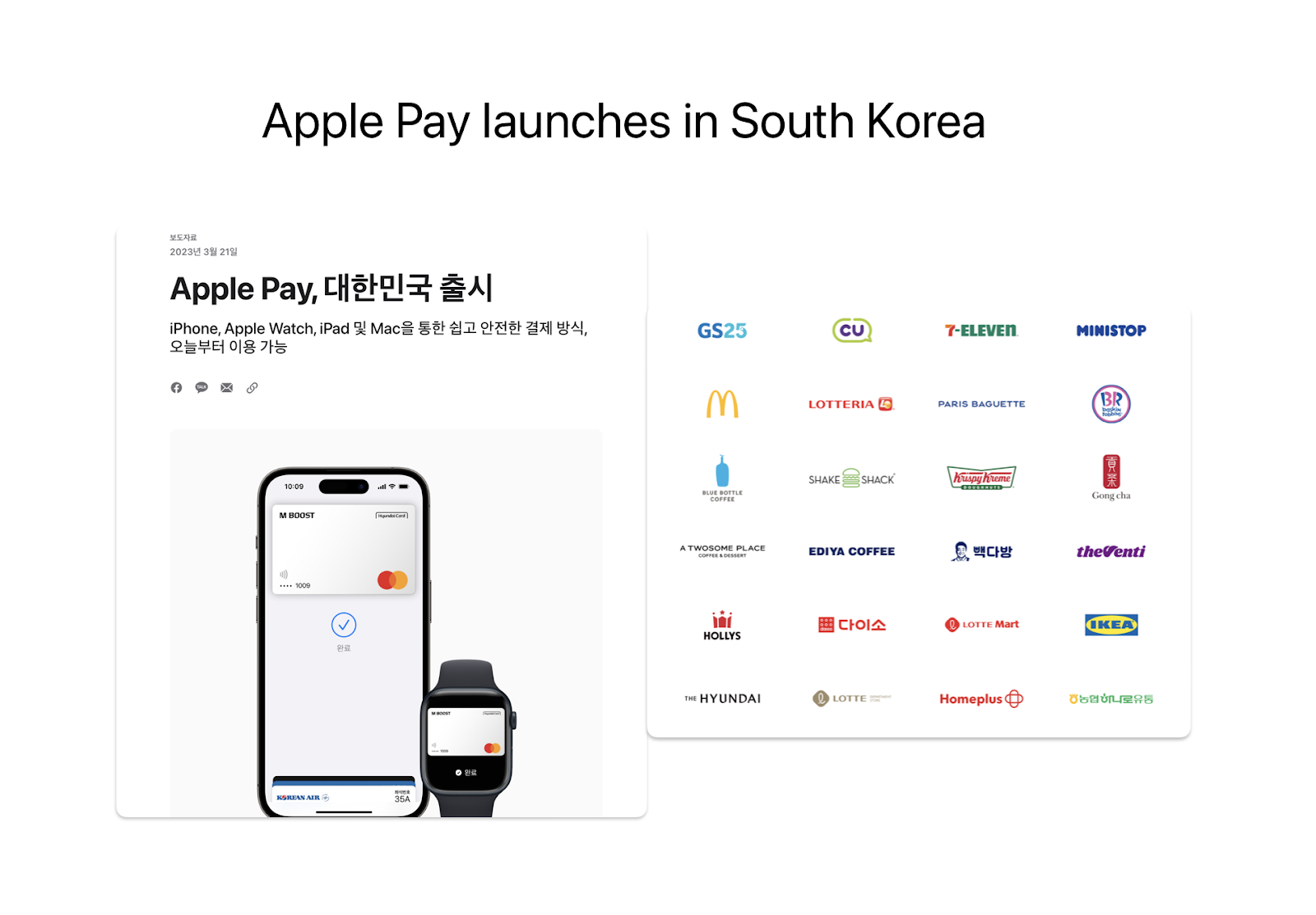 |
| Apple Pay launch announcement for Korea. Image: Apple |
Apple Pay launched with Hyundai Card (for now)
Apple made the announcement on their official Korean-language Apple Newsroom page but of course many news articles were predicting (and teasing) this date after financial regulators paused the November release to verify details or something.
As expected, currently you can only add Hyundai Card payment cards to your Apple Wallet to use for Apple Pay payments. But apparently any Hyundai Card will work, including the domestic-only cards and not just the Mastercard/Visa branded ones.
Don't have a Hyundai Card? Sign up for one (foreigners are eligible, see also "Hyundai Card applications can be made in English on app") or just wait. One of the stipulations of the launch was that Apple shouldn't be totally "exclusive" with Hyundai Card, at least not after launch, so it's feasible other card providers will join. But so far they are showing a "wait and see" attitude and not particularly interested. Anyway, other domestic payment services are joining up in an anti-Apple Pay coalition of Samsung Pay, Naver Pay, Kakao Pay, so they may not see a need any time soon.
Apple's new Korean Apple Pay website shows some examples with Hyundai Cards added to the Wallet App, and things like the Korean Air "Morning Calm" frequent flyer millage reward cards.
You've long been able to add membership cards to the Wallet App, but not payment cards. For example here's a shot showing the Kakao Pay membership card added. That doesn't mean you can use Kakao Pay via the Wallet app. Only for collecting points on purchases.
Where to use it? Locations that accept Apple Pay
The Apple site also includes the largest, fullest, most comprehensive list of Apple Pay accepting stores and location that I've seen. Only the logos are visible, but I'll type them out real quick for your convenience.
Locations accepting offline Apple Pay payments ("tap-and-pay")
- GS25
- CU
- 7 Eleven
- Ministop
Food, snacks, coffee
- McDonalds
- Lotteria
- Paris Baguette
- Baskin Robbins
- Blue Bottle
- Shake Shack
- KimGane kimbap
- Krispy Kreme
- Gongcha
- Twosome Place
- Ediya
- Paiks Coffee
- The Venti
- Hollys
Supermarkets, stores, department stores
- Daiso
- Lotte Mart
- Ikea
- The Hyundai
- Lotte Department Store
- Homeplus
- Nonghyup's Hanaro Mart
Retail stores
- LG Best Shop
- Frisbee
- Willys
- Himart
Hotels
- Hyatt
- Conrad
Entertainment
- Lotte Cinema
Apps and websites accepting Apple Pay for online payments
Food and drink
- Baemin (Baedal Minjok)
- Dominos
- Paul Basset
Produce, Home shopping
- GS Fresh
- Lotte ON
- Hmall
Fashion, Beauty, Shopping
- The Galleria
- Innisfree
- GS shop
- Uri Dongne GS
- Musinsa
- Ten-by-Ten (10x10)
- Hyundai Ezwel
Travel
- SRT Play
- Korean Air
Entertainment
- Lotte Cinema
Not on this list for some reason is Costco, which other sources say will also accept Apple Pay now. Recall that Costco now has an exclusive contract with Hyundai Card. I'd be surprised if they didn't accept it but it's interesting that they're not on this list. Meanwhile here's a screenshot showing someone added their Costco-branded Hyundai Card, so it seems likely. Bear in mind the Costco Hyundai Card can be used as regular payment card anywhere.
Here are some more shots of how the payments made will show up in Korean on the iPhone. I haven't set this up yet myself so I can't verify that English users will see payment details in English, but I wouldn't be surprised.
Also noteworthily not on the list is Starbucks and any Shinsegae locations (E-Mart, Traders, etc.) as they have apparently shown no interest in adopting Apple Pay yet.
And of course another big thing absent from the list is compatibility with transit cards for bus, subway, taxi payments. The underlying technology is somewhat different so barring a security change from Apple or a big upgrade in the transportation payment infrastructure, that won't be coming any time soon. If you really want to tap-and-pay for subways and busses in Korea with an iPhone, your best choice right now is to grab a T-Money sticker that affixes to the back of your phone.
Final thoughts
I actually have a Hyundai Card myself that I got mostly for using at Costco. I haven't set it up with Apple Pay yet, but maybe I will this week and make a post about that. I don't feel a big rush to use Apple Pay, frankly. I already mostly use Naver Pay on an iPhone. That works fine at convenience stores, and especially I use it to buy things online.
For me, the biggest downside is how so many things in Korea still require a physical card. I'm not a big shopper, but a lot places I need to visit only accept physical cards, like:
- under ground parking garage payment machines
- mom-and-pop restaurants
- doctor's offices
- cheap/older gas station pumps
These places don't even take Naver/Kakao Pay, so they're surely not going to upgrade to non-card payments any time soon.
Samsung Pay users could use their Galaxy phones to pay at these places thanks to Samsung's MST technology that mimics a physical credit card. But for an iPhone user, there is no real equivalent. You can buy a brick that attaches to the back of your iPhone, must be kept charged separately, and integrates with the Shinhan Bank "Play" app to basically bring MST technology to your iPhone.
 |
| The "Touch Payment" (터치결제) Plus Wallet for iPhone from Shinhan Card. Image; Shinhan Card |
But I can't imagine the type of people who choose Apple to see this as a serious option.
So for now at least, I keep a physical credit card with me at all times. I hope to see greater adoption of NFC based payments, especially at the smaller but frequent type of places I mentioned, but I won't hold my breath.
And of course you can use foreign-issued payment cards in Apple Wallet too, so if you're a tourist visiting Korea, you may be able to spend much of your trip just using Apple Pay, considering you probably aren't parking in small public garages or visiting doctors.
And if you're a long-timer, you shouldn't have much problem adding a Hyundai Card to your Wallet app, even if your main Apple ID is tied to a non-Korea country. The Wallet app is literally just a wallet; it can hold pretty much any type of cards in it. The cards are usually not tied to your iTunes/App Store account, so don't feel pressure to switch to your Korean App Store ID just to add your Hyundai Card. You should be able to add it to a US or etc account. I may try this myself later this week just to test it out, but Googling around shows that many international folks have done this without issue.
Anyway give it a try. I'm hopeful this introduction will push more places to adopt any kind of non-card payments. I've noticed more places are using all-in-one payment POS terminals that accept not only NFC and MST but also have a small webcam for QR code payments. The more the merrier for me.
Happy paying.








Comments