I mentioned previously that McDonalds in Korea was running a promo for the launch of their "M Order" service, which was on a trial run in Busan and a few other southern cities. M Order basically puts the McDonalds electronic ordering kiosk into the McDonalds app (the one you use to collect and redeem points), so that you can order your food right from your own phone, in the app.
Well, good news for your McMorning lovers: the service has now rolled out nationwide in Korea.
 |
| McDonalds M Order in Korea in English |
Note that this is different from the McDelivery app. This is to order food that you will physically go to the restaurant to pick up or eat in. It's the Korean equivilent to the
Mobile Order service that's already been active abroad.
Even better news: the app has total English support, including for payment methods. Let's take a quick look.
Launch the McDonalds app and you'll see a promo box there for M Order. It's also available in the bottom tab bar.
You'll be asked to choose which McDonalds you want to order from. Zoom around the map to find the branch you want, or use the location based finder.
So it looks like you could, in theory, order a meal at a totally different branch across the country. So if you've got a buddy who has just arrived, is starving, and doesn't have any bank cards or even his own credit card from back home, in an emergency you could order up some food for him and call him and give him the code to pick it up.
Let's choose the Itaewon branch just for a trial.
Here's the menu. Scroll through just like you would the kisoks.
Mmm those special temporary Changnyeong Garlic Beef Burger looks good.
(Seriously, it is good. I've had well let's say more than a few since they came out.)
You can even customize the ingredients to remove sauces or veggies you don't like. But you're a man so you aren't going to click that, unless it's to add even more patties.
Of course we will make it a meal. For this test let's laughably assume I want the regular size set.
Review. Everything looks good so far.
Now we can choose where we want to get the food. Here there is an option for Counter Pickup and Table Service. If your chosen branch supports it, you can even specify to pick it up at the Drive Thru.
If you choose table service, it will ask you to input the number of the table. Each table inside now has these codes on the corners. So that's nice. If it's busy, you could go on in, grab a table, and sit there and order from your phone and they'll bring it to you.
If you choose Counter, you can, yup, pick it up at the counter. Look for this M오더 받는곳 logo. Stand there and they'll call out a number just like usual. You can show them the order number on your phone or ask specifically for it, but I saw people just going up and grabbing their order when announced just like usual. Not like people are going to swipe your order here.
Oops I forgot this screenshot, if you choose Counter service. For here or to go?
Everything is set. It's time to pay.
In one section, you'll see a list of accepted bank cards and others services, like PAYCO. I find these methods a pain in the ass, so I'm going with the other screen for Digital Wallets.
That's better. Payco, KakaoPay, Naver Pay (via points/money), Naver Pay (via connected credit card), and Apple Pay.
Update Sept 2023:
I choose Naver Pay, and it brings up one of my stored credit cards. I have my Hana Bank card in Naver Pay so it will deduct from that.
And that's it. Pretty easy, and total English support. I actually forgot my Naver Pay PIN number because I usually use the touch authentication, which didn't work here, so I scrapped the order and just went in and ordered like I usually do. But you get the idea. Pretty convenient.
Strangely, I haven't seen this rollout mentioned anywhere in the official McDonalds Korea promotional content yet. Maybe I beat them to the punch because I eat McDonalds too much have a good eye.
Also, unrelated, but just an FYI, this non-US version of the McDonalds app will not work in the USA. I tried it. It won't recognize your QR code or membership number at all.
Finally, this is not a sponsored post, but if any execs at McDonalds are reading, I would gladly accept food coupons. I also want the
Filet o Fish brought back.


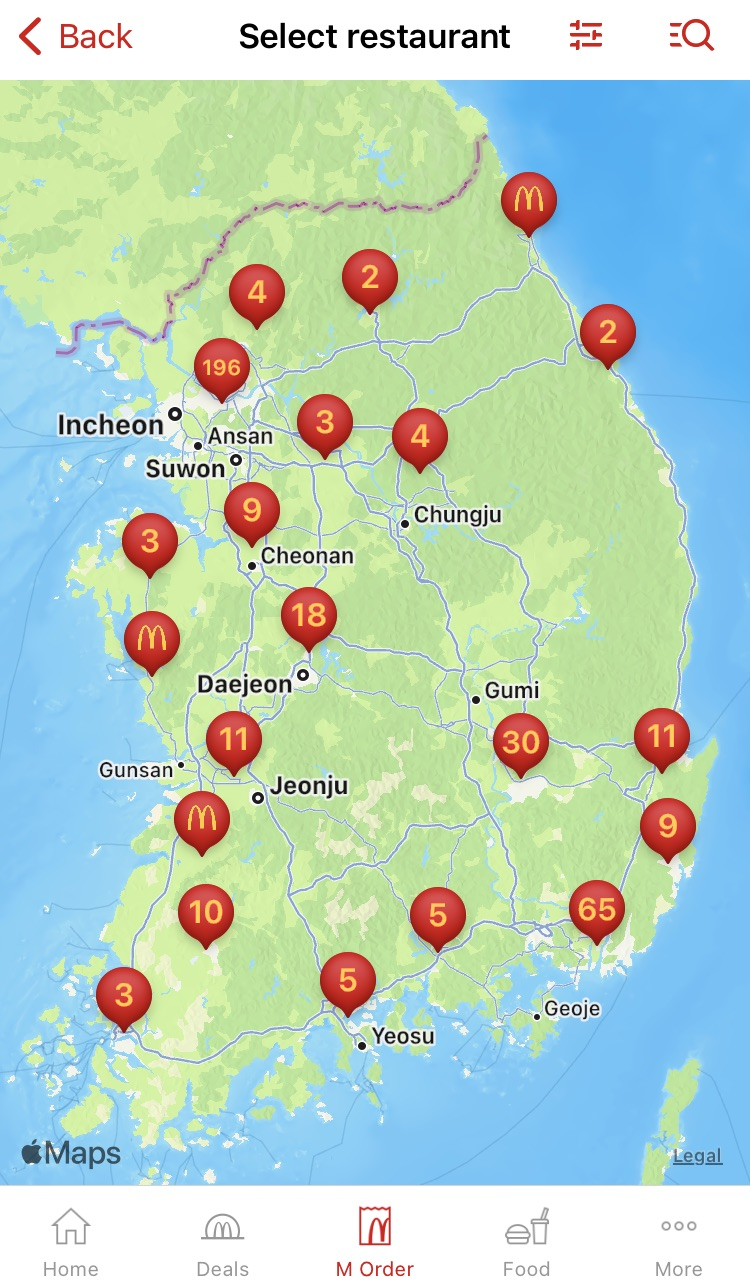
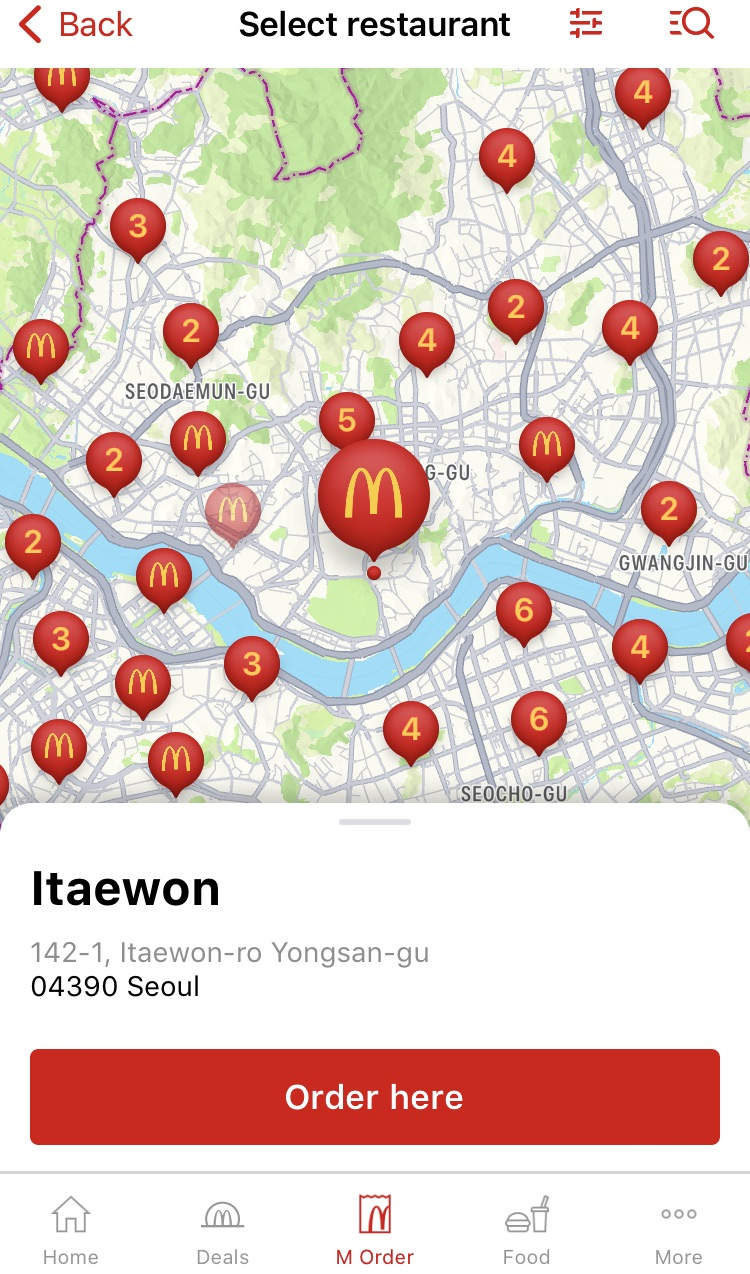





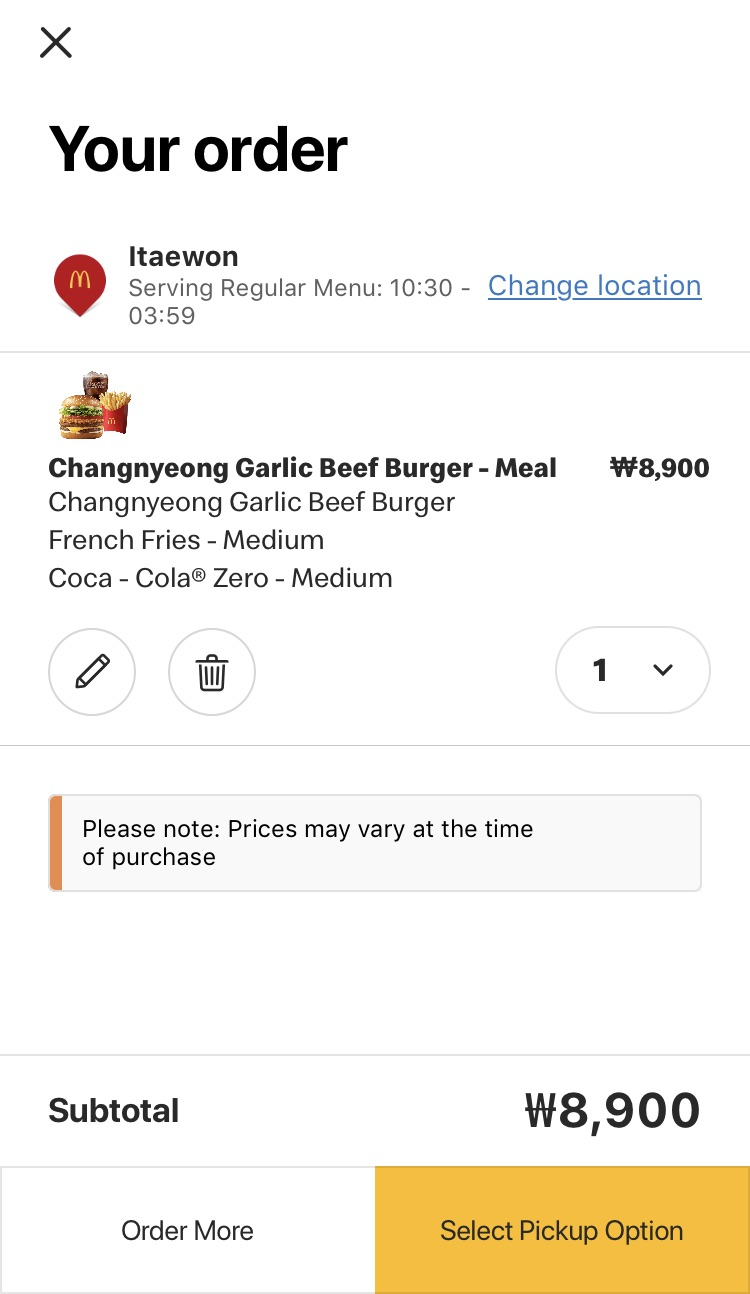







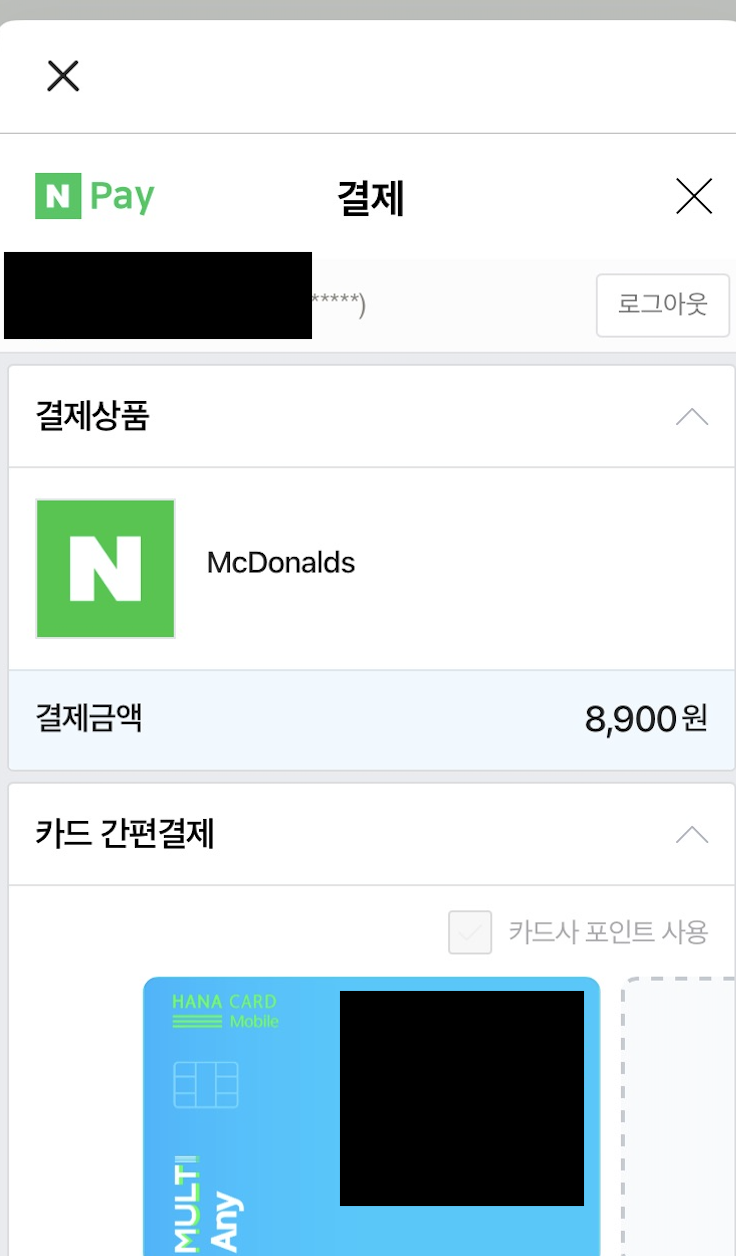
Comments