Here's what you do:
- On your phone go to the Naver homepage. You can do it on your computer too, but in that case I recommend going to Naver's mobile site (http://m.naver.com). Otherwise you might not get the convenient info card.
- Type in the store name (홈플러스 for Homeplus or 이마트 for E-Mart), followed by your branch. It's more reliable to include 점 ("branch") afterward.
- Look at the red text next to 휴무 ("closed"). Those are the upcoming dates it's closed.
For example, if you want to know when the E-mart in Yeoksam will be closed, just search 이마트 역삼점.
For the Homeplus in Gangseo, search 홈플러스 강서점.
etc etc etc...
In other words, just replace the XX with your location in this link:
http://m.search.naver.com/search.naver?query=이마트+XX점
Here are some screenshots I took on my phone. Notice the red text for holidays, and you'll also see that it's not always Sundays that the place is closed. You know the days of the week in Korean, right?
월(Mon) 화(Tues) 수(Wed) 목(Thurs) 금(Fri) 토(Sat) 일(Sun)
 |
| A search for the Paju-Munsan branch of Homeplus shows it's closed June 9 (Mon) and June 24 (Tues) |
 |
| A search for the Daegu branch of Homeplus shows it's closed June 8 (Sun) and June 22 (Sun) |
 |
| A search for the Yeoksam branch of E-Mart shows it's closed June 8 (Sun) and June 22 (Sun) |
I see a lot of people asking about this on Waygook and Reddit and Facebook, so hopefully this post has helped you. Remember after you've searched it once and got it working, be sure to bookmark the results page. Then you will NEVER AGAIN have to freak out about whether or not you can buy your adorable Tesco Penguin Frosted Flakes today.
Update - Feb. 2016:
Reddit user yh5203 has made a convenient English-language dedicated site, ishomeplusopen.com so give it a look too.
Reddit user yh5203 has made a convenient English-language dedicated site, ishomeplusopen.com so give it a look too.
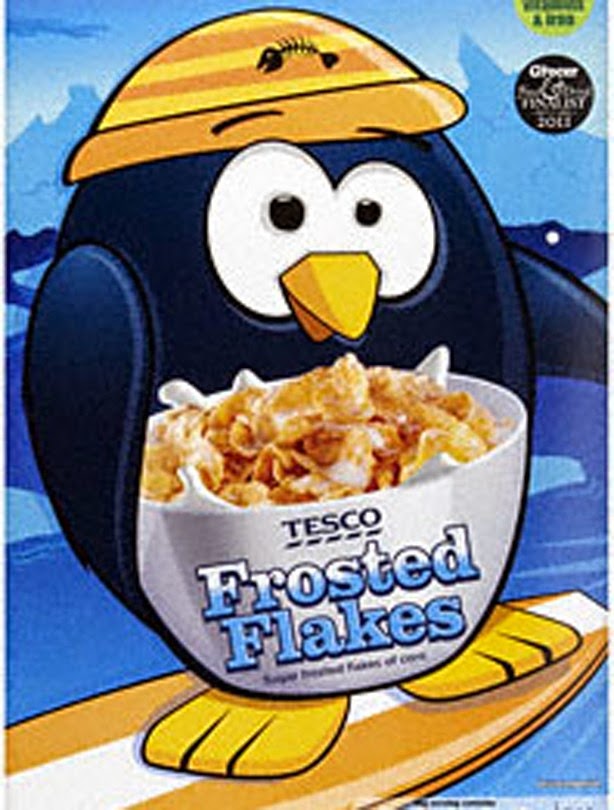
Comments