KakaoTalk recently got a big update to version 8.0 which is supposed to include the "delete sent messages" feature and a big revision of the UI (mainly by placing the menus at the bottom now). However some guy on Reddit pointed out, and I just confirmed on my own phone, that the Friends Group feature has been removed from this update without any warning.
If you have no idea what I mean, here's the best images I could find of it from an old KT Blog showing how to group your contacts into custom groups (in older versions of the app).
Most people probably didn't use this feature. But I did.
To prevent confusion, I'm not talking about your group chats. This was a feature that let you put your contacts into custom groups, and those groups would show up right below your Favorites in the main contacts list. It was handy for people who have a bazillion people in their Kakao contacts list so you could find specific people easily without having to scroll way down or search. You could make groups like "Family" or "Work Team 2" or "Girls from the bar" or whatever you want. It wasn't to group chat them. It was to locate the individual quickly to get to his 1-on-1 chat (or start one). Now the only "group" you can make is your Favorites.
It's not the end of the world, but over the years I've collected a massive list of people on my KakaoTalk, only a small fraction of whom I still need to communicate with. This little utilized feature was a very handy way for grouping contacts by organization. I didn't want to group chat the whole group of them. I would just think "ah, need to message that guy Paul from the sprockets company" and instead of sorting through 3 Pauls (and anyway forgetting what his last name is so scrolling is useless), I could just tap open "Sprockets group" and bam Paul is there. Tap and message.
So just be advised: if you haven't made the update yet, go through your Groups list now and, I don't know, manually write down which person is in which group. Then stick the list up your butt because I don't think there's anything you can do with it (short of sticking those people together in a group chat and being careful never to send a message to it).
UPDATE: Some suave guy who seems to blog about Korean SNS issues noted that the Friends Group feature is indeed disappearing.
If you have no idea what I mean, here's the best images I could find of it from an old KT Blog showing how to group your contacts into custom groups (in older versions of the app).
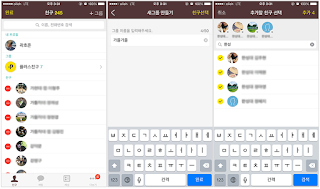 |
| Selecting certain contacts to add to a custom group. Image: KT Smart Blog |
 |
| Left shot showing how the custom Groups would appear at the top of the contacts list, just under Favorites usually. Right shot showing how you could add a custom image and name for the group. Image: KT Smart Blog |
Most people probably didn't use this feature. But I did.
To prevent confusion, I'm not talking about your group chats. This was a feature that let you put your contacts into custom groups, and those groups would show up right below your Favorites in the main contacts list. It was handy for people who have a bazillion people in their Kakao contacts list so you could find specific people easily without having to scroll way down or search. You could make groups like "Family" or "Work Team 2" or "Girls from the bar" or whatever you want. It wasn't to group chat them. It was to locate the individual quickly to get to his 1-on-1 chat (or start one). Now the only "group" you can make is your Favorites.
It's not the end of the world, but over the years I've collected a massive list of people on my KakaoTalk, only a small fraction of whom I still need to communicate with. This little utilized feature was a very handy way for grouping contacts by organization. I didn't want to group chat the whole group of them. I would just think "ah, need to message that guy Paul from the sprockets company" and instead of sorting through 3 Pauls (and anyway forgetting what his last name is so scrolling is useless), I could just tap open "Sprockets group" and bam Paul is there. Tap and message.
So just be advised: if you haven't made the update yet, go through your Groups list now and, I don't know, manually write down which person is in which group. Then stick the list up your butt because I don't think there's anything you can do with it (short of sticking those people together in a group chat and being careful never to send a message to it).
UPDATE: Some suave guy who seems to blog about Korean SNS issues noted that the Friends Group feature is indeed disappearing.
Comments