Naver has added a feature to its Chromium-based browser "Whale" called "Whale ON Study" (웨일온 스터디) where groups of strangers can meet in a virtual "study room" and... well... study.
Let's take a look at how it works and what is available.
 |
| WhaleON Study |
The feature is basically an extension of Whale's built-in video calls and meetings feature WhaleON, very similar to how Brave browser has incorporated
Brave Talk. But a special site at
https://study.whaleon.naver.com features a list of "rooms" (virtual meeting calls) loosely themed around specific study topics, exam prep, etc. So you're essentially in a video meeting, but there's an expectation of quiet, mutual, focused, personal study.
WhaleON Study rooms, or "studies"
When you visit the site, you'll see a list of active rooms. Although most (maybe all) of the rooms are Korean-focused and their descriptions written in Korean, the interface is mostly available in English. Study rooms are organized around certain topics, including:
- CSAT (the Korean version of the SAT)
- Civil service exams
- Teacher employment exams
- Certificates
- Languages
- Job preparation
- Schools
- Others
The participants just study alongside others, some of whom have their cameras active and broadcast video of themselves doing homework, others who block the video. I guess the feeling of just knowing others are there, somewhere out there, studying, is helpful. This type of group focused study broadcast was already becoming popular but with all the school closures and lockdowns of the COVID era, Naver found a niche to expand usage of its videochat service.
There are 3 types of rooms available:
- Study themes
- Study together
- Study with Me
The only difference here is the focus. "Study theme" rooms automatically feature a large main image that is the focus of the video call. There are a few you can pick from. The video here is various epic or relaxing scenes. For example below is the 조선 공주의 공부비법, or "Joseon princess's secret study room" which features sweeping views of Korean historical sites and plays a quiet background track of sweeping, epic sounding 국악-type music. Below that scene are the icons of the other studiers.
Other rooms feature scenes from inside a library, with ASMR tracks playing a background soundtrack of book shuffling, muffled talking, pen scratching, papers shuffling, etc.
 |
| Library study scene in WhaleON |
You can join these rooms either at the link above, or by activating WhaleON inside the Whale browser's toolbar and clicking the "Study with Whale ON" link at the bottom of the menu. Of course you can also start/join a regular WhaleON meeting here too.
To use all the features of WhaleON, including WhaleON Study, you'll need to have Whale browser logged into your Naver account.
If you are, you can click the room you want, such at this one:
Here, before you join, you can see a list of participants and their history in the room. You can also "Preview" the room which simply shows you the main-focus "theme" video the room will have:
When you've found a room you'd like to join, you'll get to set-up how your profile will appear before you join. You can disable your video, audio, and even profile icon before joining, and set a custom username.
 |
| WhaleON profile settings |
I joined this room for fun, but only me and the host were there. The meeting room opens in a new window.
Hover the mouse to get more options for the room. All of this interface is conveniently in English for me, and perhaps in other languages depending on your Whale settings.
You can view details about other participants, or send chat messages to the group or to the host. I assume the host will have the power to kick out rowdy or disruptive people? I had no problem entering any public rooms.
Another type of room is the "Study with Me" which simply features the host and their study setup as the main image. Sort of a real life version of the famous "lofi hip hop radio - beats to relax/study to" anime girl.
The "Study together" rooms are just your standard mix of participant headshots.
 |
| WhaleON "Study With Me" themed room |
You can also easily start and host your own study room. All of the set-up options are available in English, where you can adjust:
- "Study" (room) Title
- Mode (of the 3 main-focus types)
- Theme and Cover image
- Category for study (test prep, language study, etc)
- Description / details
- Number of participants
- Starting date/time
- Public/private setting
 |
| WhaleON Study room creation |
Then you'll be able to treat your Study as any other room, and can invite participants directly with a link or wait for strangers to find your room (if public) and join.
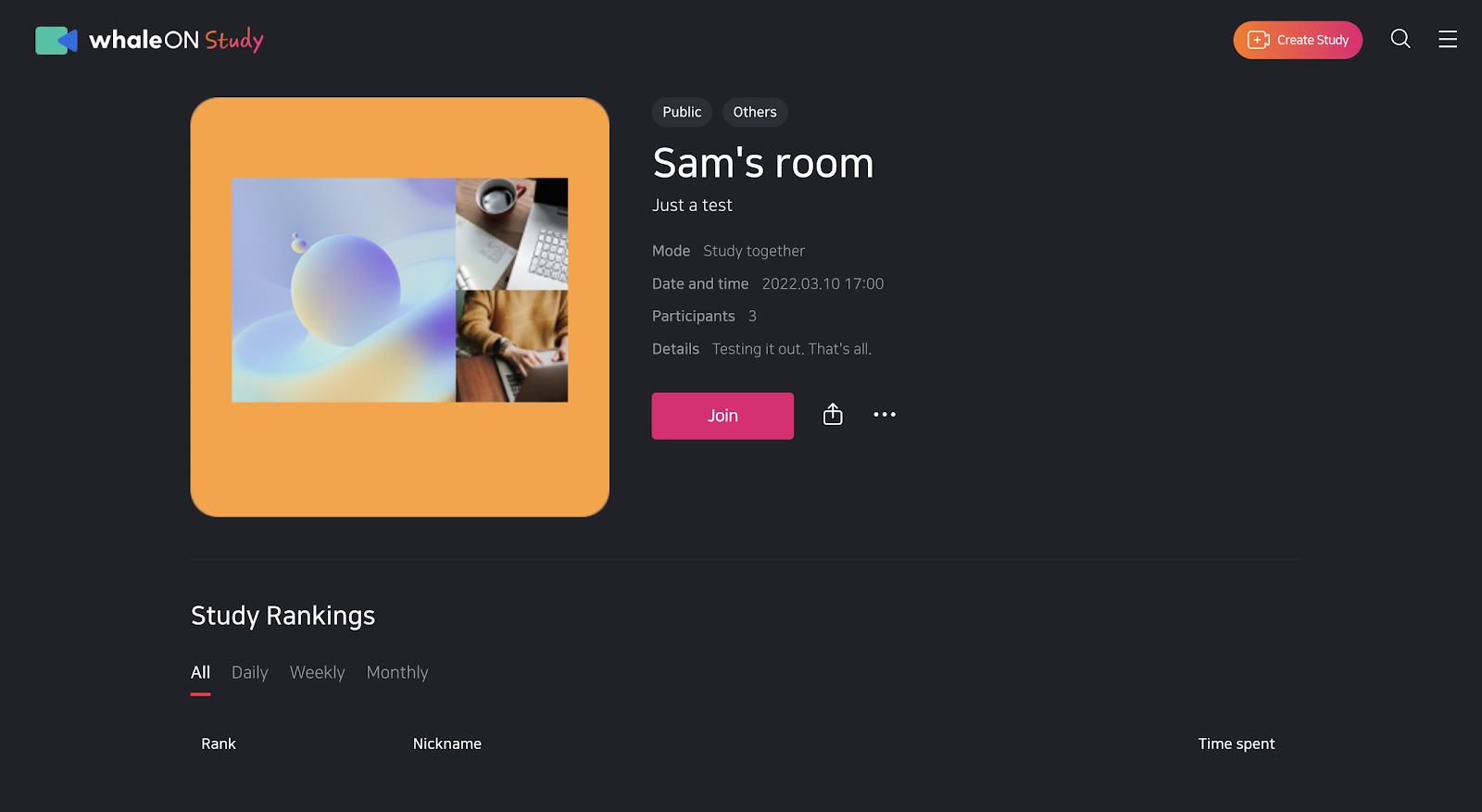 |
| Custom WhaleON Study room |
From the Share menu or the 3-dot menu, you can copy the link to your Study room and the room password if you choose that. For example:
Study ID: 500 003 5643
Password: 812288
https://study.whaleon.naver.com/detail/c6bf0c51a7724a699ab171baaaf3c7b6
If WhaleON Study becomes something you use often, it will keep track of your stats for your studying time. Set goals to see your progress:
 |
| WhaleON Study personal goal stats |
 |
| WhaleON Study goal achievements |
And of course, Whale has a mobile version that also incorporates the WhaleON videochat service, so you can join rooms in the same way from your mobile device:
 |
| WhaleON Study on mobile |
It did seem to me that this WhaleON was a good idea in theory but maybe just didn't have the right push to differentiate it from all the other apps. It seems like most schools went online using Teams, Zoom, or Google Classroom, and others including hagwons and businesses used KakaoTalk rooms or Naver Band. So maybe by focusing on all the people who previously were attending study cafes or 독사실 to study, some traction for it, and Whale generally, can be found.
I suppose anybody from anywhere could join these rooms if you simply want a quiet, focused way to help have a communal study feeling without worrying about talking. I did see one Korean studying group, with one user. Hang in there, Cami!
Source:
[공지] [웨일러’s 꿀팁] 과몰입 공부의 끝장판! 신규 기능 ‘웨일온 스터디’ 런칭





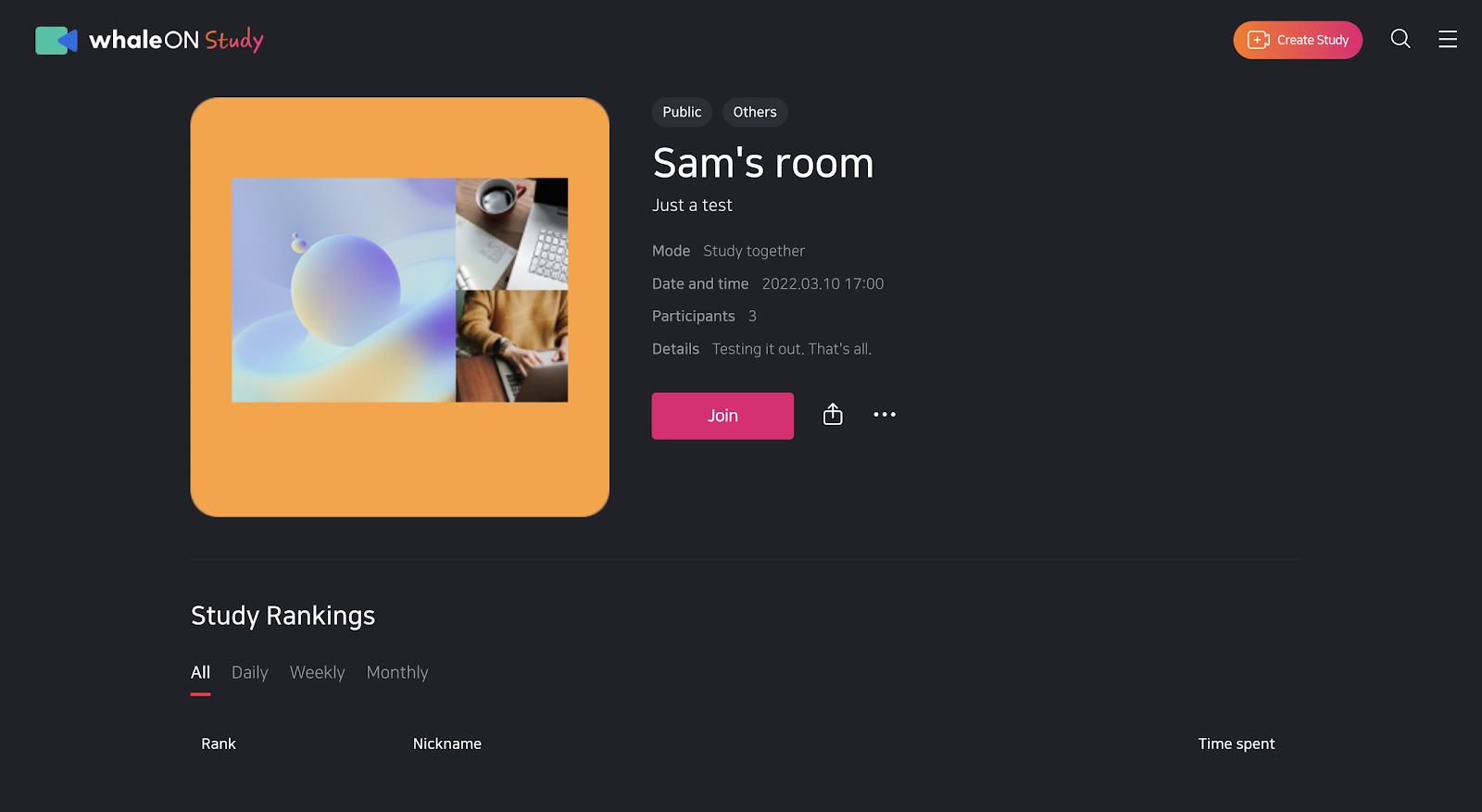









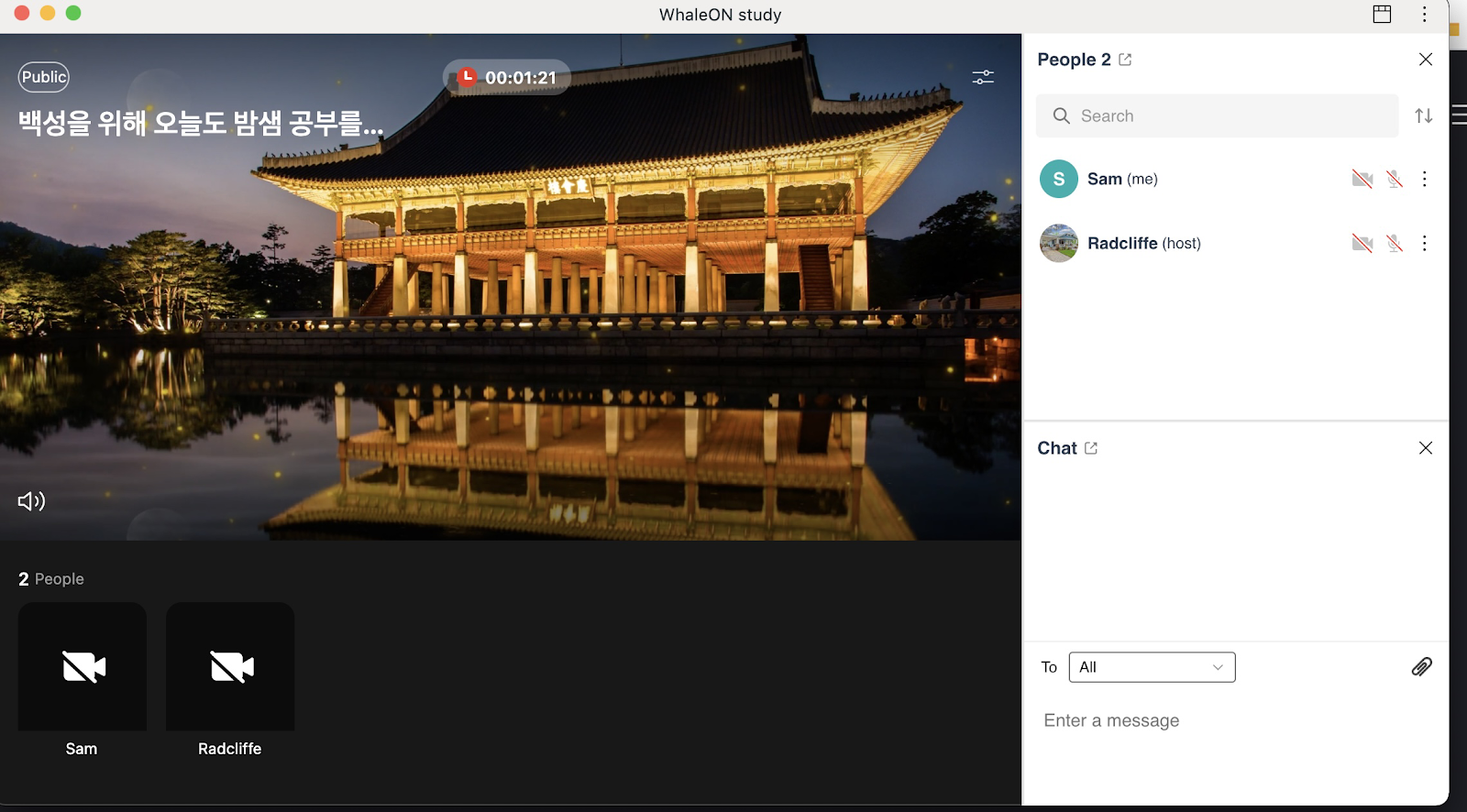

Comments