I'm not sure when this functionality became a feature, but I am very glad it did. The latest KakaoTalk desktop app for macOS now has a setting to enable integration with the default macOS sharing menus.
 |
| KakaoTalk native sharing on macOS. 카카오톡 맥에서 공유 메뉴 사용하기. |
It's off by default, but after enabling it, you can share any file, any content, anywhere, right to KakaoTalk.
This has been a huge benefit to me, since 90% of our workplace file sharing is done through KakaoTalk. I previously had to ensure the right Kakao chat room window was open and manually drag the file into it. Not a huge pain of course, but it did add friction to my workflow. Now, I can either right-click and "Share..." a file from the Finder, or, and what really improves the experience for me, I can share an open document through the native Share toolbar button. This means I can open a PDF or HWP file from KakaoTalk, make some edits, and then right from the open app, Share the new file back to KakaoTalk.
There are a few limitations that make it a little less convenient compared to the iOS method of native sharing. It only shares actual files. I can't send URLs through this method. And some other file types seem not to send, such as Notes or Reminders.
To enable it, just go to macOS Preferences > Extensions > Share Menu. Click the check-box:
You can also ensure it's checked in the Added Extensions box:
Once enabled, you can now right-click any file and KakaoTalk will be an option under the Share menu:
Or under the Share button for any apps that support it:
When you do, you'll be presented with a pop-up dialog box to verify the right file. It will include the list of all files if you selected multiple files from the Finder:
Yes, I grabbed a fake PNG of Muzi to hide my actual chat list.
Now that I wrote this post I realize this probably doesn't really save a whole lot of time compared to just drag-and-drop. But somehow it feels more natural to me. I'm glad they incorporated it, especially considering how few apps actually do utilize this native OS feature.
Enjoy sharing.
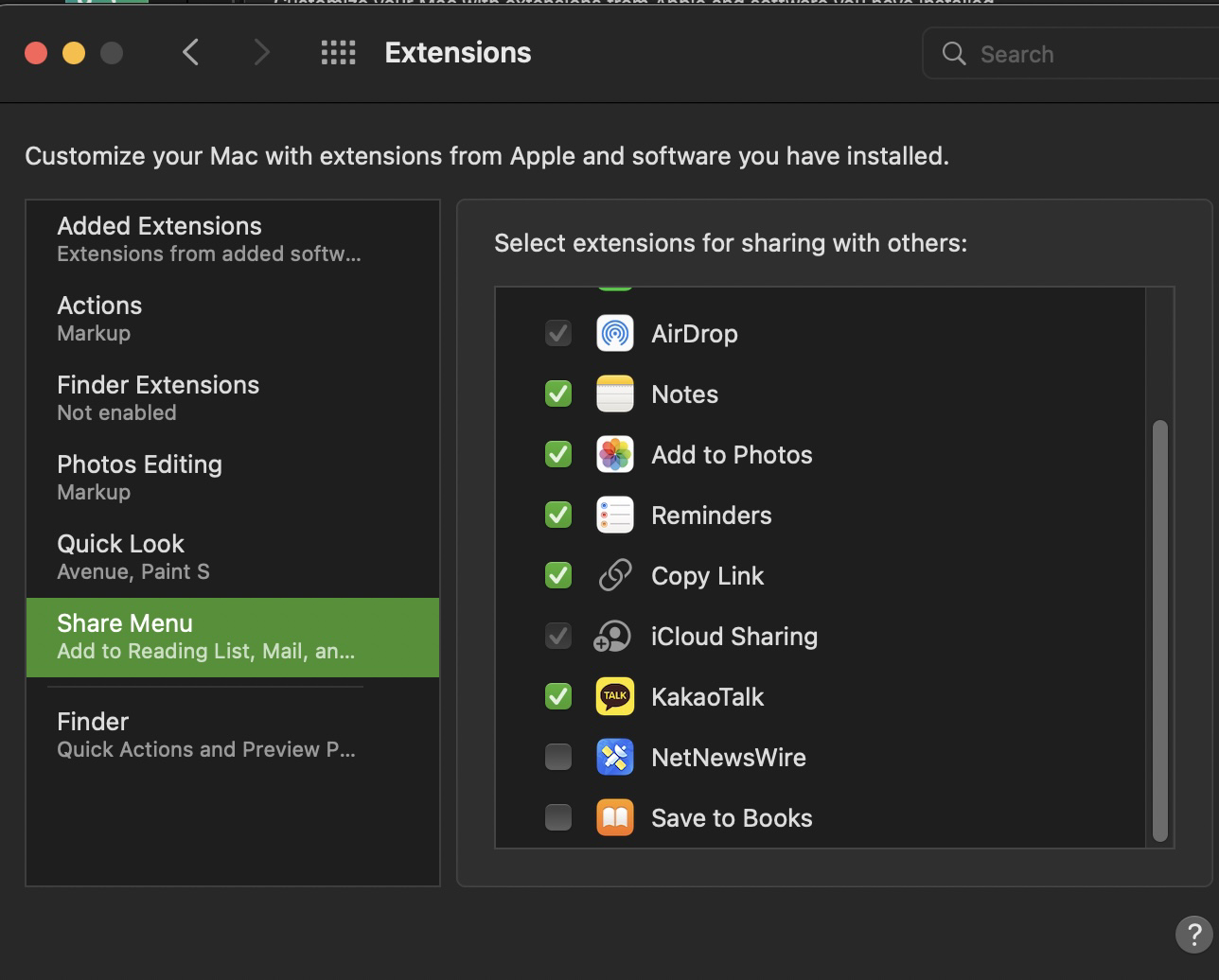



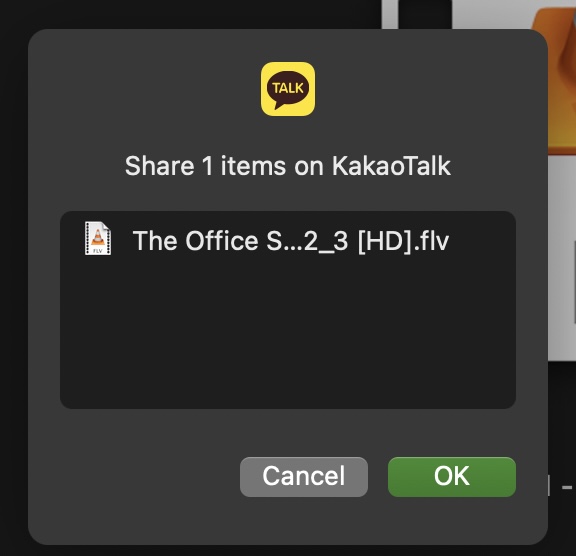

Comments