Let's take a screenshot focused tour of one of Korea's music streaming apps, Naver VIBE (바이브). This app is very similar to Spotify, but obviously more focused on Korean and K-pop content. However it still has a wide selection of foreign music and decent English support, so let's take a tour of how it looks and what it does.
Naver VIBE service free with Naver Plus membership
I'll start with a disclaimer. I don't listen to much streaming music. I'm not a huge K-pop fan. I'm not a huge music fan at all. If I listen to something, it's usually just some relaxing coffee shop jazz mix from YouTube.
I say this because I want to explain why this post focuses on Naver Vibe instead of arguably the bigger Korean streaming apps: Melon, which is now owned by Kakao, and Bugs, from NHN, and Genie, from KT.
 |
| Other major Korean streaming services |
The reason is that I paid for a month of Naver's premium membership service,
Naver Plus (네이버플러스). This service has a monthly fee but gives you some perks, like discounts when paying with Naver Pay, free shipping at Naver Shopping, 80GB online storage at Naver MyBox, etc. Frankly none of these perks are that impressive. Unless you are buying a lot, and don't already have Coupang Wow membership, I'm not sure it's really worth it. I joined this just because I needed to make some unusual item purchases and calculated that I would overall save money if I joined this service. I will very likely cancel it later.
Normally, a full regular membership to Naver VIBE will cost you about ~$7 per month. Though through various promotions you can get discounts, like the current offering of first 2 months at half off:
But as I said, mine came free with my Naver Plus membership.
Naver Plus "digital contents" perks
Assuming you've already signed up for Naver Plus Membership. There you'll get a list like this:
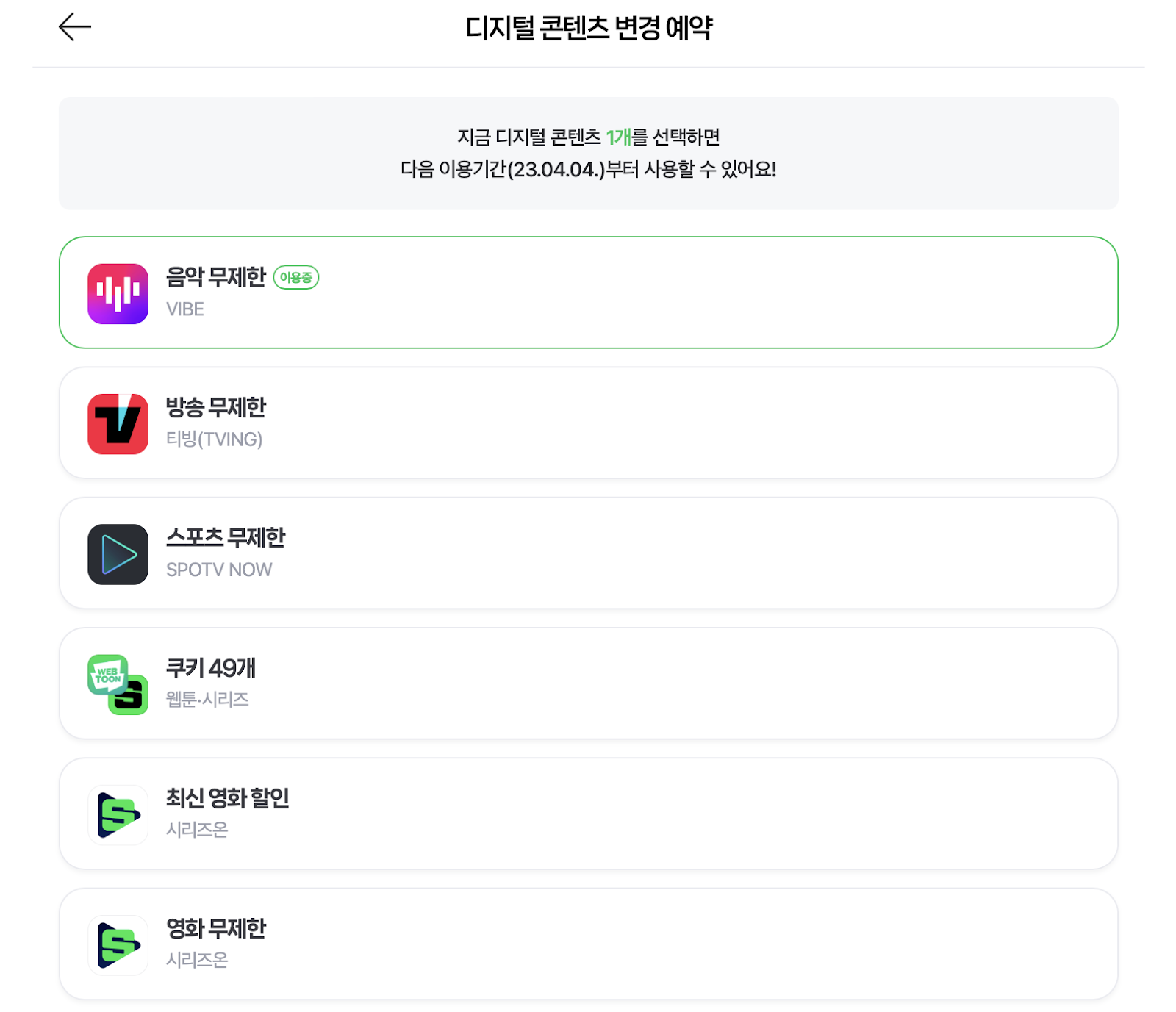 |
| Naver's digital contents selection options |
Every month of your membership, you can go in and pick a month of free access to one of their partner services.
This includes:
- Unlimited music streaming on one device from Naver Vibe
- Unlimited broadcast programs streaming from TVing (티빙)
- Unlimited sports streaming from SPOTV Now
- 49 free "cookies" to use at Naver Webtoons
- Discount on recent movies at SeriesON (시리즈온)
- Unlimited other movie streamings at SeriesON
This doesn't seem like a fantastic set of offerings. There are lot of "gotchas" here that seem annoying. The TVing deal is apparently only for actually broadcasted content in Korea. So a lot of boring K-variety and K-drama shows (unless that's your thing), but no movies and even a lot of Korean content is reserved for the more "premium" membership. I don't watch WebToons so have no need for free tokens to get access to pay-per-view comics.
Contrast this with the Coupang Wow membership, which gives you full access to Coupang Play. I wrote about this before [
Taking a look at Coupang Play (screenshot tour)] and as time has gone on, I find myself using that streaming service more and more. There are enough movies and TV series (both English and Korean) to keep me satisfied, and really it's just icing on the cake of the free shipping for Coupang premium membership. I had overlooked Coupang Play as a gimmicky Amazon Prime-clone but it's not bad. None of the awkward limitations that Naver is making you run hoops through. And bear in mind you need to select your "perk" digital contents service
monthly. Not a great customer experience if you ask me. And the device limits are a bit absurd. With Coupang Play, I watch both on my laptop or fire up the phone app to ChromeCast to my TV. No difficulties.
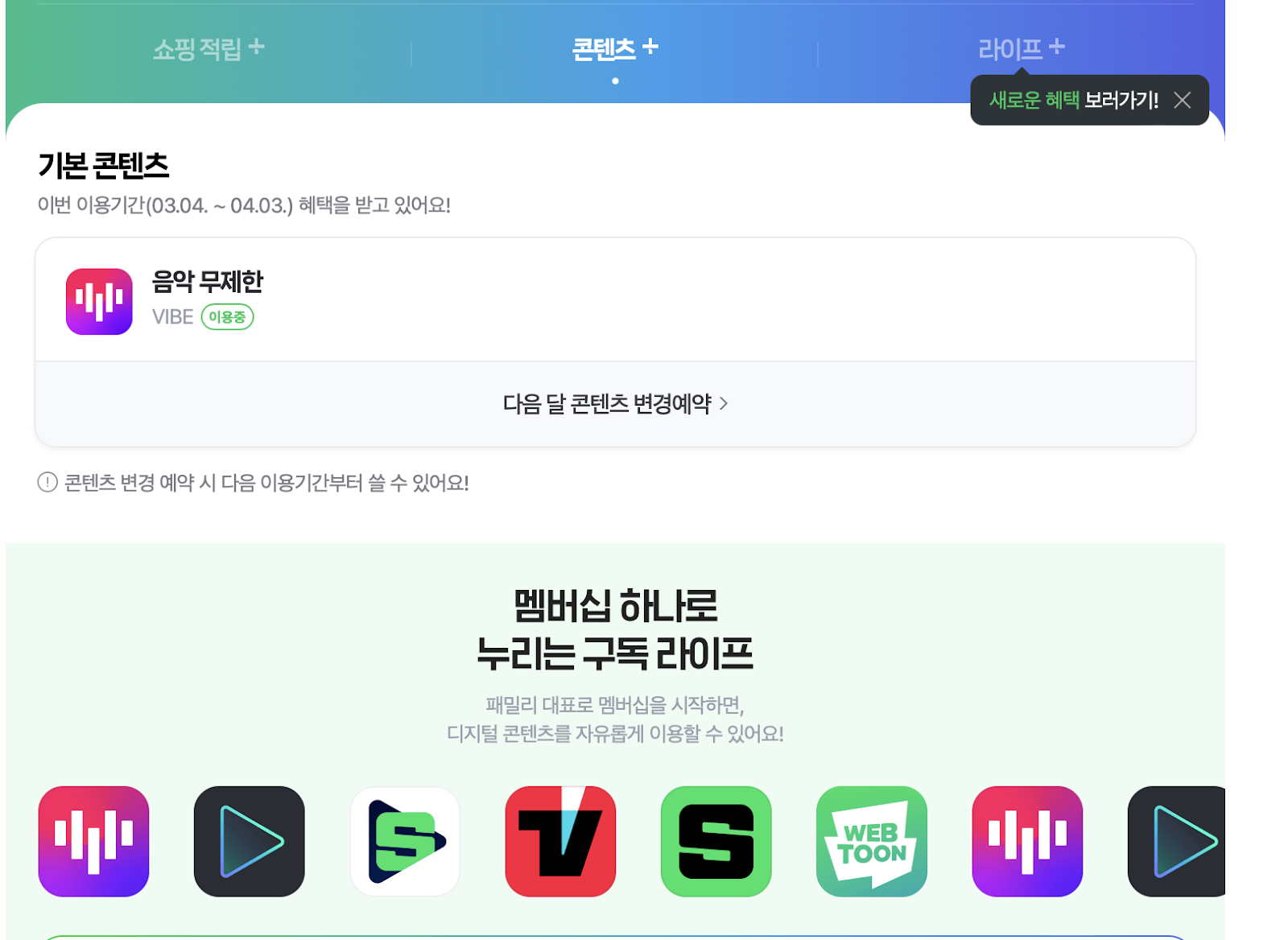 |
| Naver VIBE streaming activated |
Anyway, I decided the best choice of these offerings was the music streaming, so I gave it a try. I can now use the app as a paid member for a month (though, I'll see later, not a fully paid member).
One more thing to consider is that there are other ways to get free access to VIBE. Subscribers to LG U+
may have it included in their plan already. And there are plenty of direct membership promotions now and then.
Let's move on to the tour now.
Note that I will focus on the phone app itself, but you can also check out Vibe online:
https://vibe.naver.com
Naver VIBE app tour
The first thing we can see is that most of the app interface is available in English. Most of the buttons, settings, etc. are in English. Only certain song titles, descriptions, artist names, etc are in Hangul, so many K-pop fans would be able to at least try out the app without a big language issue.
Here was the opening page when I opened the app for the first time:
 |
| Homescreen of VIBE app |
You can immediately start choosing artists that you're interested in for the app to fine tune recommendations for you. But I decided to start with the "Work/Study Lo-fi" playlist offered at the top.
 |
| More of VIBE homescreen |
This was a nice mix that streams through 100 songs pre-chosen by VIBE editors. Immediately reminds me of the playlists that Spotify itself curates in their app. Overall you'll notice that a lot of the look of the app is similar to Spotify. You can download files for offline use (if you have a paid plan) too.
I wanted to try it out with something famous, but frankly I'm not a huge K-pop fan and most of my K-pop familiarity is centered on the 손담비, 이효리 era. But since this post is focused on English speakers, and because I was curious about the foreign music catalog in this Korean app, I decided to start with the biggest name I could think of for today: Taylor Swift.
 |
| VIBE curated playlist of Taylor Swift songs |
Searching her name brought up several results, including another VIBE curated playlist of "Taylor Swift 대표곡" - Taylor Swift's representative songs. My Lo-fi playlist was still playing in the background down below as I browsed around the app.
MP3 Downloads
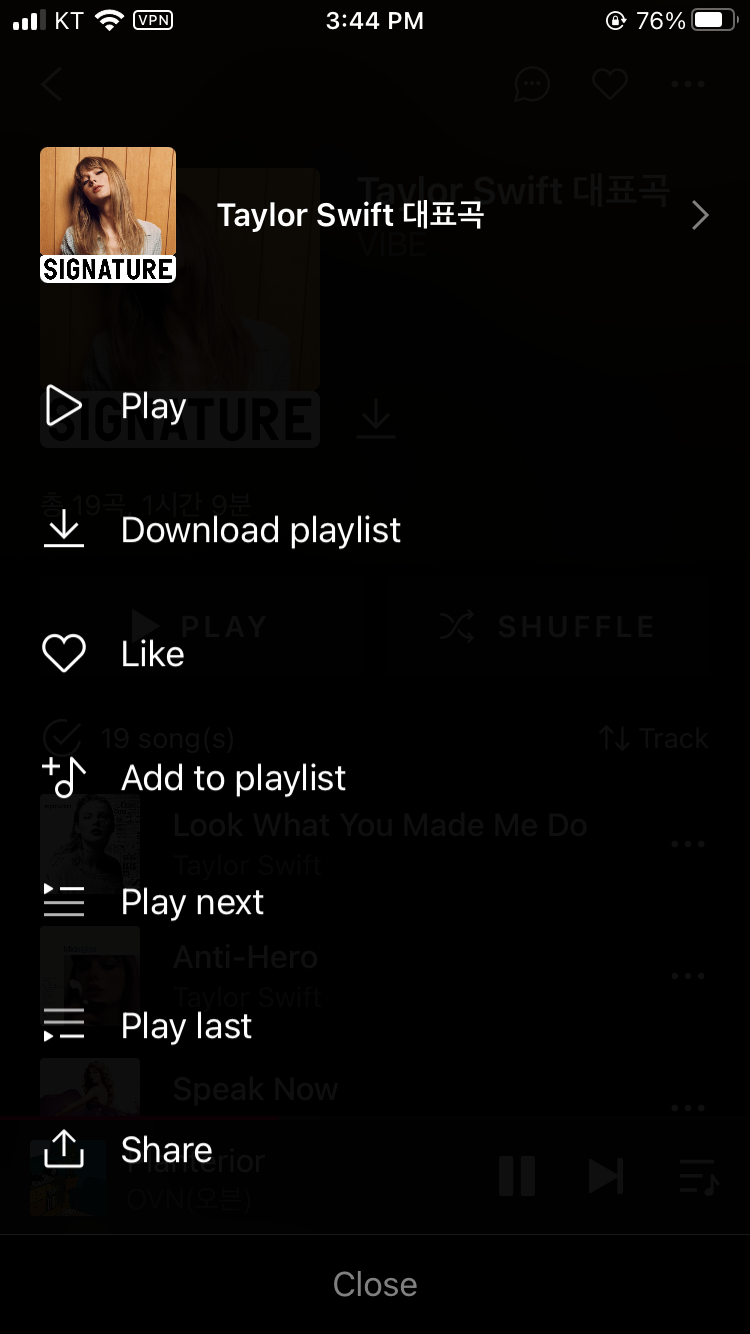 |
| Individual song options on VIBE |
All of these songs have a three-dot menu that brings up (for me) an English language menu to like the song, download it for offline listening, "Like" the song, or add it to the playlist queue.
You can also apparently buy songs on VIBE as MP3s for around 100 won per song when in the promotional period, but prices are usually around 700 won/song normally, or 600 won/song if you are a VIBE subscriber. These are MP3s that you can apparently take to any other music app. You can re-download them for up to a year if you need to for whatever reason. However note that on the iOS version of the app, these are stored within the VIBE app data folder so if you delete the app, the MP3s will go too, so better to access them from the desktop website version and have them saved on your computer. On Android or desktop, this isn't a problem.
If you already paid to download MP3s, you can find them here:
"Sharing" a track will create a Naver shortlink (like
http://naver.me/5oiOifIP) that when visited will redirect to the actual track page in VIBE, such as for this song:
https://vibe.naver.com/track/58223987
 |
| Playing songs on VIBE |
Here is the song Anti-Hero. You may notice that the song length is 0:57 seconds. Pretty much all songs are going to be limited to under 1 minute in the free version of the app. They just give previews. Aside from the track length limit, the free version seems to have all the normal features available so you can get a good idea of whether you will like the app or not. Down below in this post I'll initiate the upgrade.
Korean translations of top pop songs
 |
| Translated lyrics on VIBE |
The app can display lyrics that move along as the song progresses, but something neat that is available for the hottest foreign language pop songs is that they include Korean translations of the lyrics right alongside the lyrics. This isn't for every song in the VIBE catalog, but most of the Top 100 seem to have gotten translations.
Above is how that looks for this Taylor Swift song.
I'II stare directly at the sun but never in the mirror
태양은 똑바로 바라봐도 거울은 보지 못하네
It must be exhausting, always rooting for the anti-hero
참 힘들 거야. 주인공답지 않은 사람을 응원한다는 건
Not bad. I'm not sure just 주인공답지 않은 사람 really gets at the idea of "anti-hero" but oh well. Sounds more like just "non-hero" to me but maybe it's just semantics whether those are different concepts.
 |
| Top 100 Pop songs with Korean translations of lyrics |
Back to those translated lyrics, here is a playlist curated by the "VIBE Pop" channel called 번역가사로 즐기는 인기 POP - these are the foreign language songs that include Korean language translations of the lyrics. Obviously a very useful feature for Korean app users but could also be a fun way to study Korean. I took a glance around and the translations seem to be done by real humans who get the gist of what the song is really saying; not just awkward machine translations.
Kakaoke (noraebang) mode
 |
| VIBE's noraebang mode |
There's also an interesting "karaoke" mode where the app will strip out Taylor's voice and play just the accompaniment music, while scrolling the lyrics in a larger format. Sing your heart out. It even has a feature like the real
Noraebangs where it will judge how good your singing is. No clue how accurate that could be. A pretty fun thing you can do with others.
 |
| List of top Noraebang songs |
Browsing around the app some more, here is a playlist of the Top 100 songs for the Noraebang (karaoke) feature. Apparently if you create a profile inside the app, you can share custom playlists (like on Spotify) but also share your kakaoke scores and challenge your friends.
You can also run a "
Party Room" (네이버바이브 파티룸), a kind of social audio service, where you and your friends can stream songs together and sing along, with everyone in the room able to hear your friends singing. Neat idea to create your own lockdown-ready Untact Karaoke experience. For more on this, see:
네이버 바이브 파티룸 사용법 총정리 (참가, 초대, 방 만들기)
Upgrading the app from free to member via Naver Plus
Until now I had been using the app in the "free" version. Using my method of gaining access by being a Naver Plus member, you don't just magically get full access. To have to go in to the App Settings and activate it yourself.
Luckily it's not that hard. Just find the "My Ticket" section in the settings.
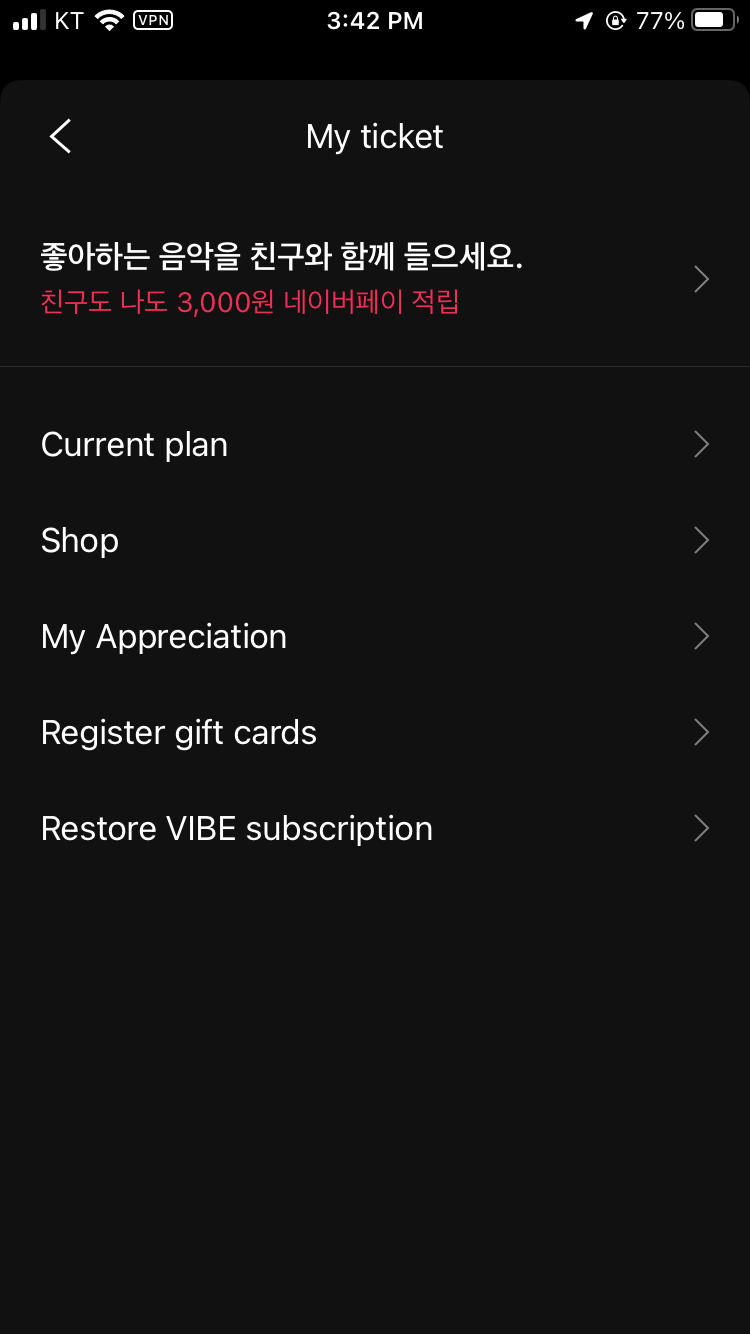 |
| VIBE payment settings |
I thought "Restore VIBE subscription" might do it, but that's only for fully paid plans. This was under "Current Plan."
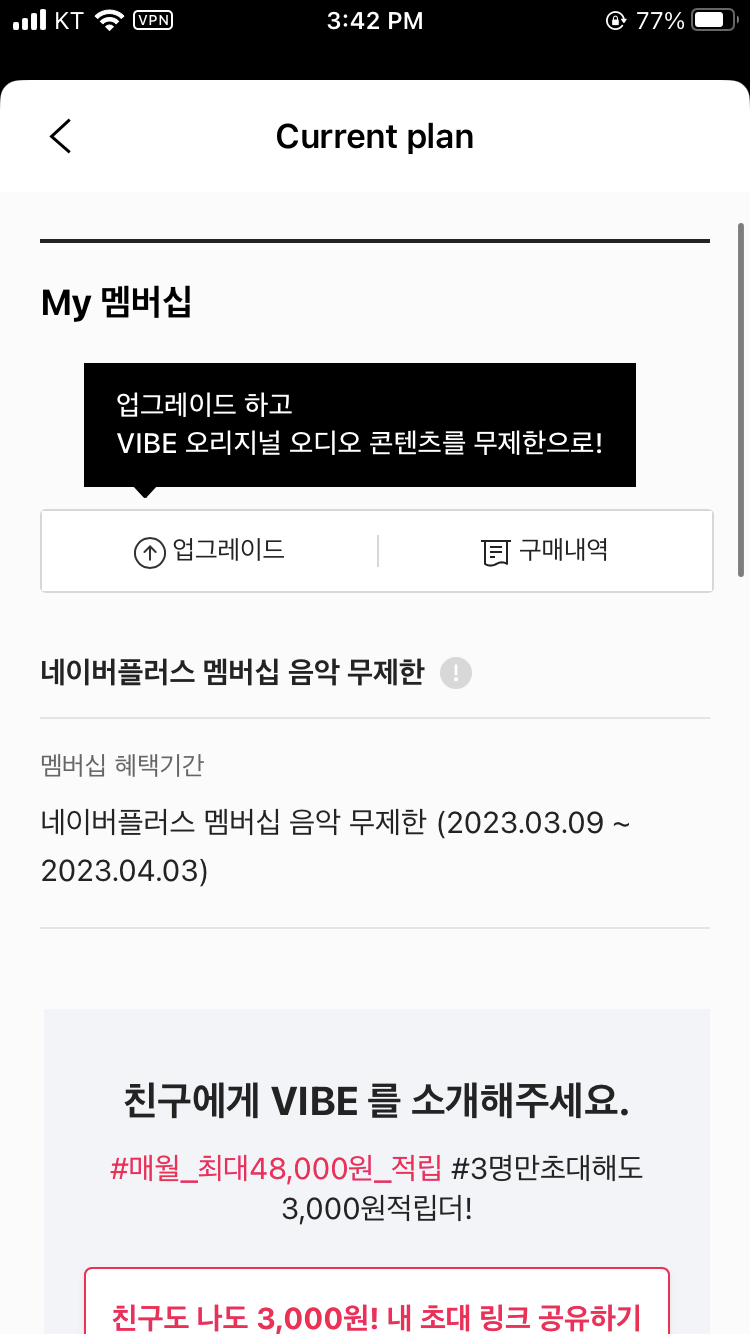 |
| Activating the Naver Plus membership inside VIBE app |
I should have taken a screenshot prior to this, but it was on this screen that my available under the "네이버플러스 멤버십 음악 무제한" (Naver Plus Membership Unlimited Music) plan was listed. I just had to choose that and hit the activation button.
You can see above that it still lists this as active only for a month:
멤버십 혜택기간 - 네이버플러스 멤버십 음악 무제한 (2023.03.09~2023.04.03)
So it looks like if I want to keep this up, I'll have to come back and re-activate each month. Bit of a pain in the butt but I guess they figure this whole offering is meant to lure you into a full VIBE membership. No thanks. I'm only using it right now because you included it as a perk in the Naver Plus plan. I can deal with reactivating each month if it saves me some cash overall.
Once that was done I went back to the music:
Taking a look back at the song, I see that I now get the full 3 minute version.
User generated playlists
 |
| User generated playlists in VIBE |
Here are some custom playlists that were created by other VIBE users. This category seems to be what the "cool kids," the "insiders" are listening to, and are songs that are often featured in TikTok videos and on Instagram Reels. In other words, songs that an old fart like me will be clueless about. But if I listen through these and learn their titles/artists, maybe I can be a hip Insa too.
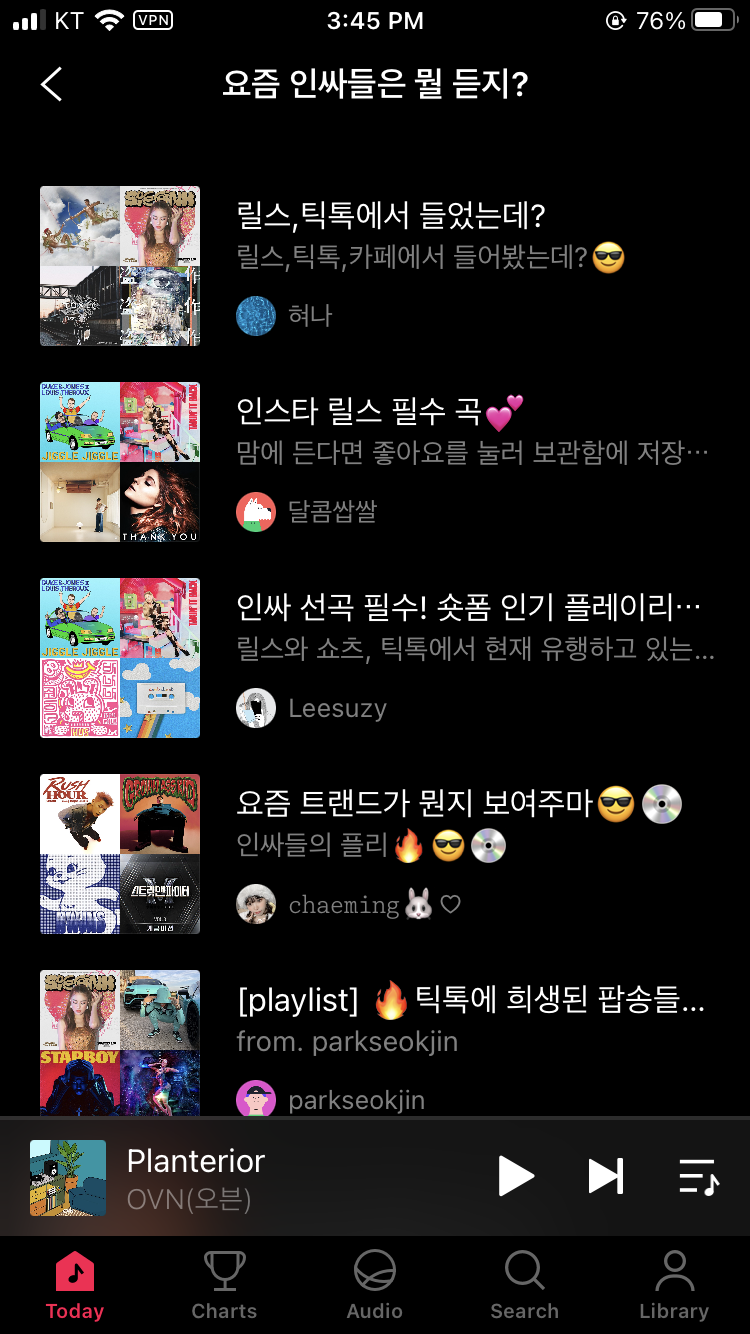 |
| User generated playlists in VIBE |
Another look at user generated playlists for this topic.
Top Charts
 |
| Today's Top 100 in Naver VIBE |
Now here's the bottom menu bar for the Charts tab, showing the Top 100 songs of Today.
Music videos
 |
| Music videos in VIBE |
There are also many music videos available in the app. Why bother viewing K-pop videos in YouTube with all those ads? Watch them here (with your subscription, of course...) ad free and in a snazzy interface that actually let's you turn off the screen and play in the background!
Above is a sample music video from New Jeans on the Top 50 music video list.
Audio contents service - lectures, mixes, ASMR
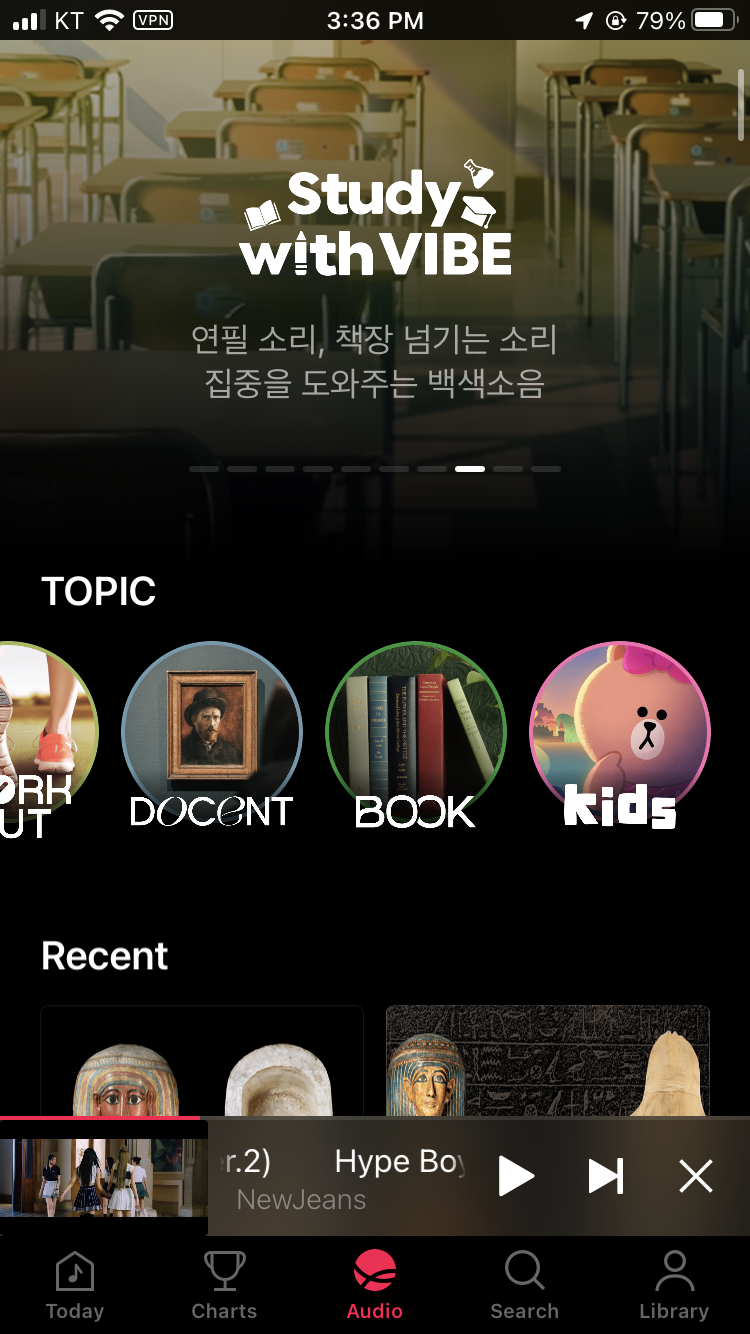 |
| "Study with VIBE" audio contents collection |
Aside from music based playlists, the VIBE app also has a vibrant section just called "Audio" which is more akin to podcasts. Here you'll find a variety of audio content with more of a spoken-word focus organized around various themes. For example, here's a section on "Study with VIBE" that includes mini lectures and shows on various topics.
Lecture
 |
| VIBE lecture on ancient Egypt |
I decided to fire up one about ancient Egypt. It was a narrated lecture, with a soothing Middle Eastern style instrumental backdrop, with imagery illustrating points of the lecture that gently faded in and out. It felt a little like an ASMR type of experience, but was clearly professional produced.
Workout mixes
 |
| Workout playlists on VIBE |
There are also some workout mixes to listen to while jogging or doing yoga or whatever you choose. These are mix tapes of upbeat and energetic songs, that feature a countdown clock on the screen. Audio prompts play sporadically throughout the training, such as countdown alerts ("5 minutes is already past! You're already halfway done!") and encouraging motivational phrases ("It's a happy day today! You're doing great!"). A little cheesy, but I did find myself enjoying them.
Upgrade nags
 |
| Ads wanting me to upgrade to a real VIBE membership |
Something I didn't really like was how the app kept trying to get me to upgrade my subscription.
Since I am not a "full" VIBE member, and only getting access to it through the Naver Plus subscription, I can only use the app on a single device. I chose my phone. But now the app often has a small banner at the top urging me to upgrade to full service, and now and then this annoying pop-up appears assuring me that I can have all my music on every device I own if I only upgrade to full membership. No thanks.
Final thoughts
The app isn't bad, but as a foreigner I don't see what this has to offer me over Spotify. The selection of foreign content on Spotify is much better, and Spotify itself has a huge K-pop content library anyway. Unless you're looking for more obscure Korean music content, I don't see the point. You'd probably be better off with Melon, especially seeing as its parent Kakao is pushing hard to advance in the K-pop market, although apparently even Korean staple Melon has been
overtaken by YouTube Music.
One more thing to consider would be that a Naver Plus membership can be shared with up to three other family members. So if your Korean husband or wife already has a Naver Plus membership anyway, you might as well take advantage of something like this. But guess what? The VIBE streaming allowance is only applicable to one single user on one device. So if you want it, you need to beg your Korean spouse to go into their Plus account and assign the digital contents allotment to another member of the family (you). And hope that they won't want it for themselves. What a pain in the ass.
Overall it feels too much like Naver is trying to duplicate Coupang's offerings, but not doing an ideal job of it, if you ask me.
Enjoy the VIBE app if you have access to it. It's a decent app and easy to use. But I'm not sure it would be worth $7/month. I wouldn't use it if it weren't already free for me. I will probably uninstall it next month.
App downloads
Happy listening.





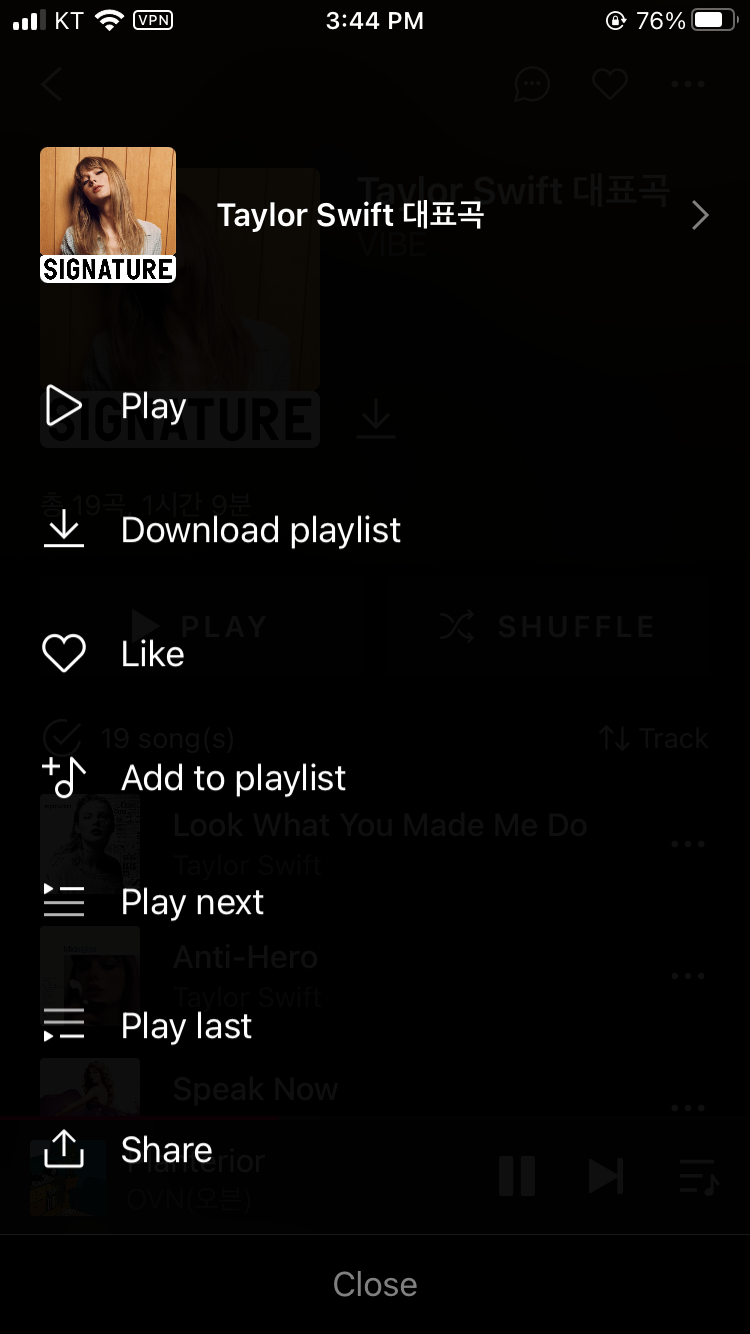




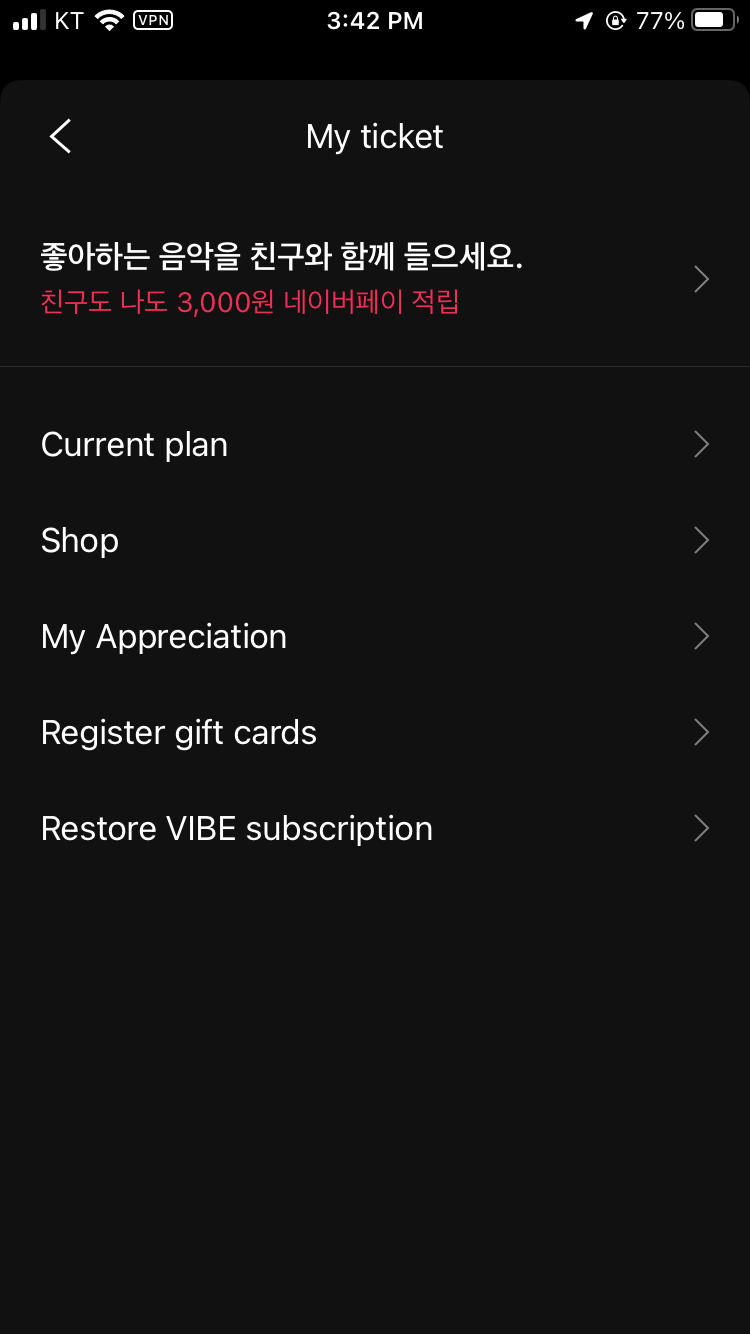
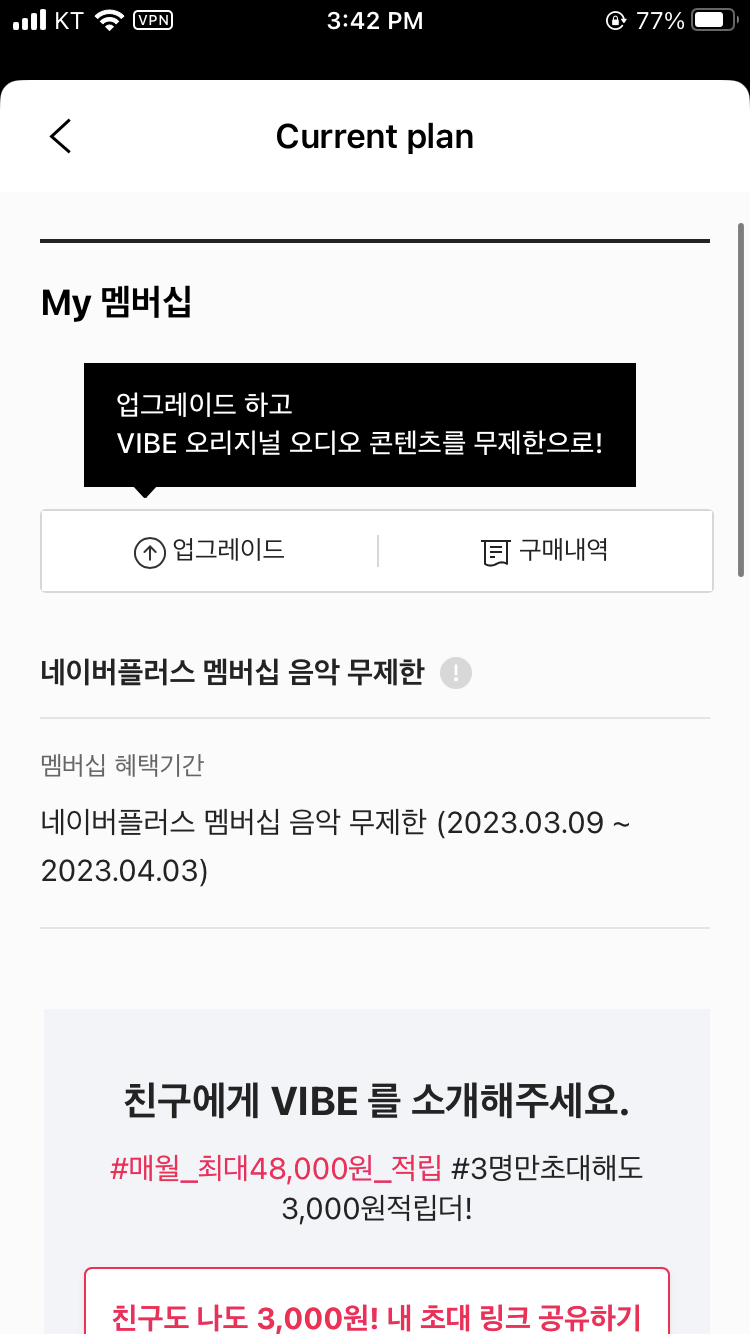




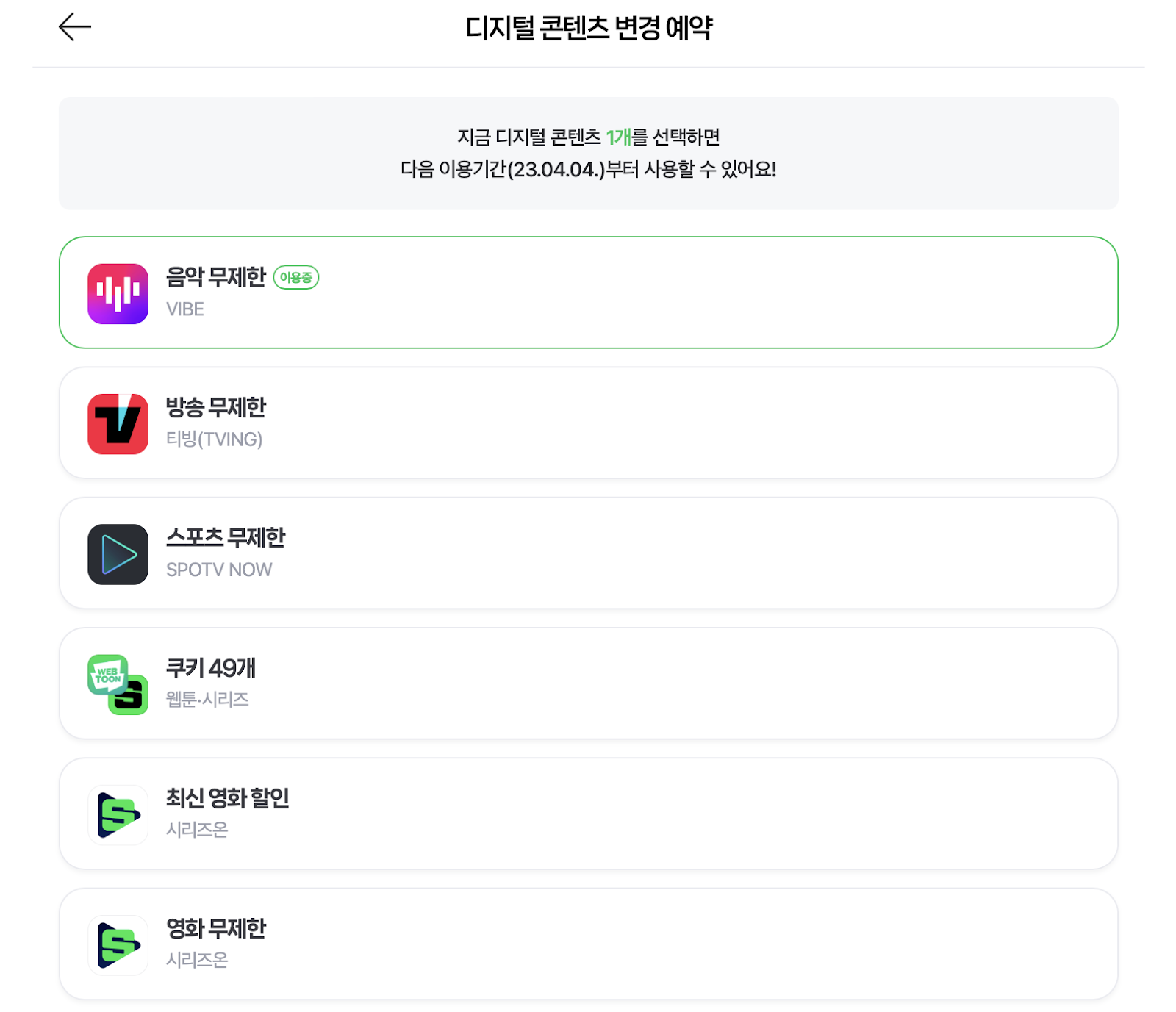
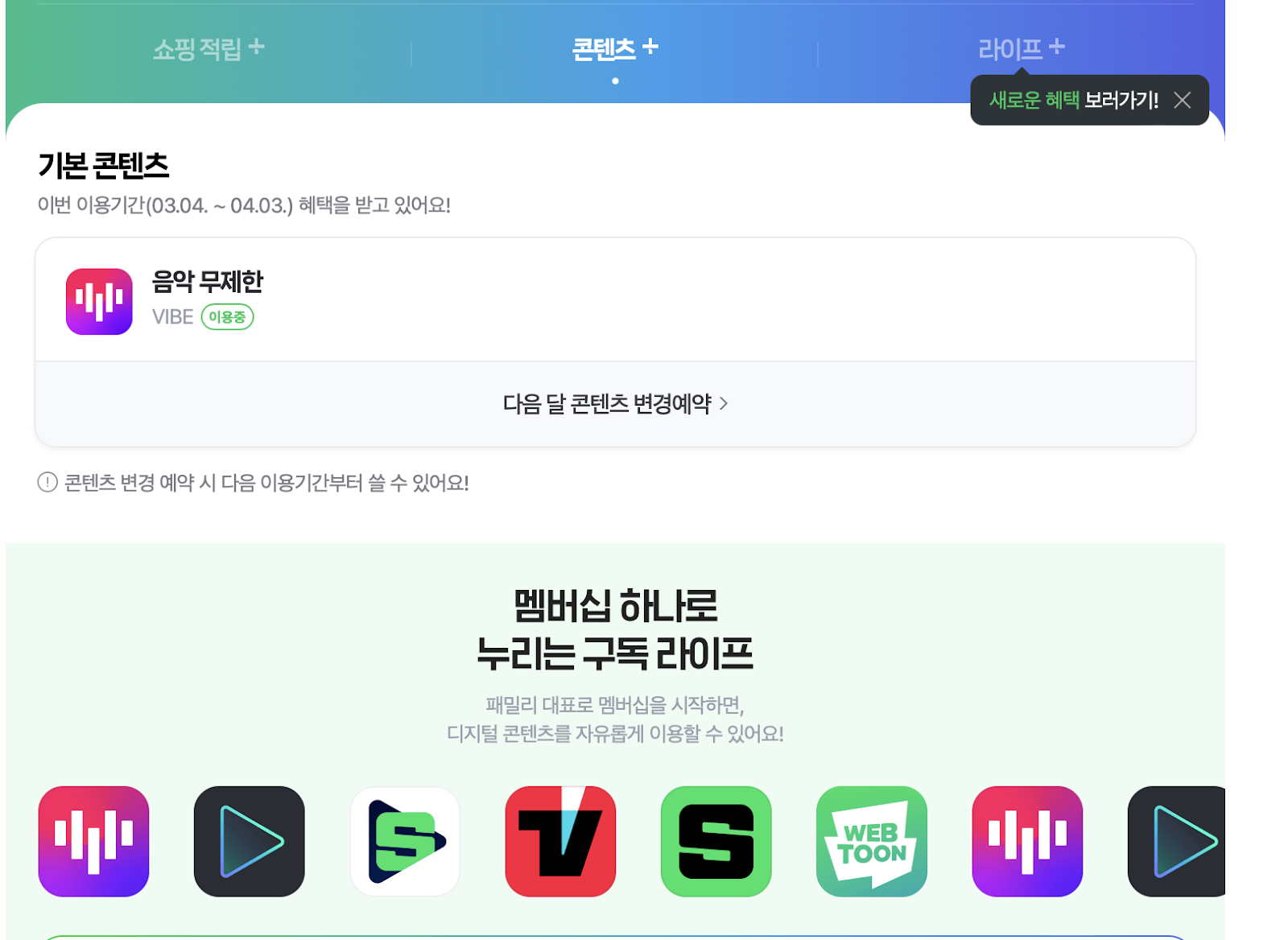


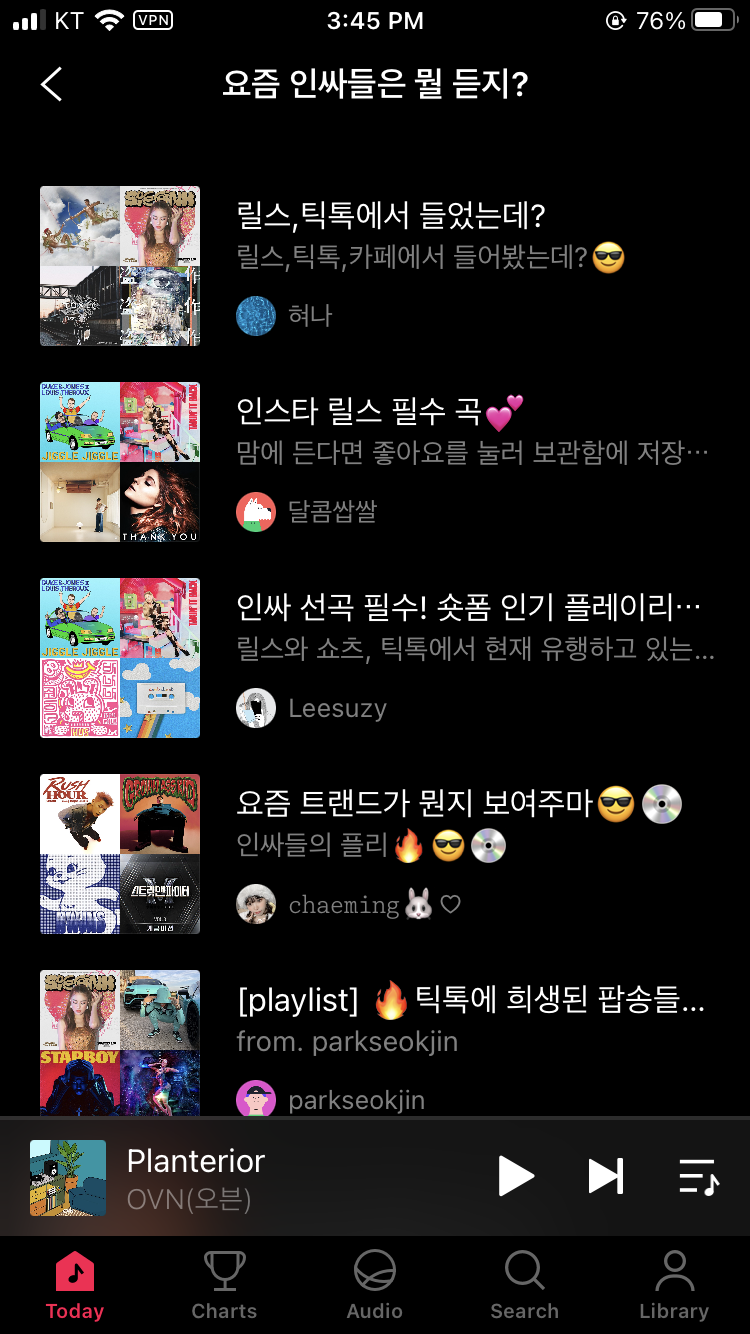

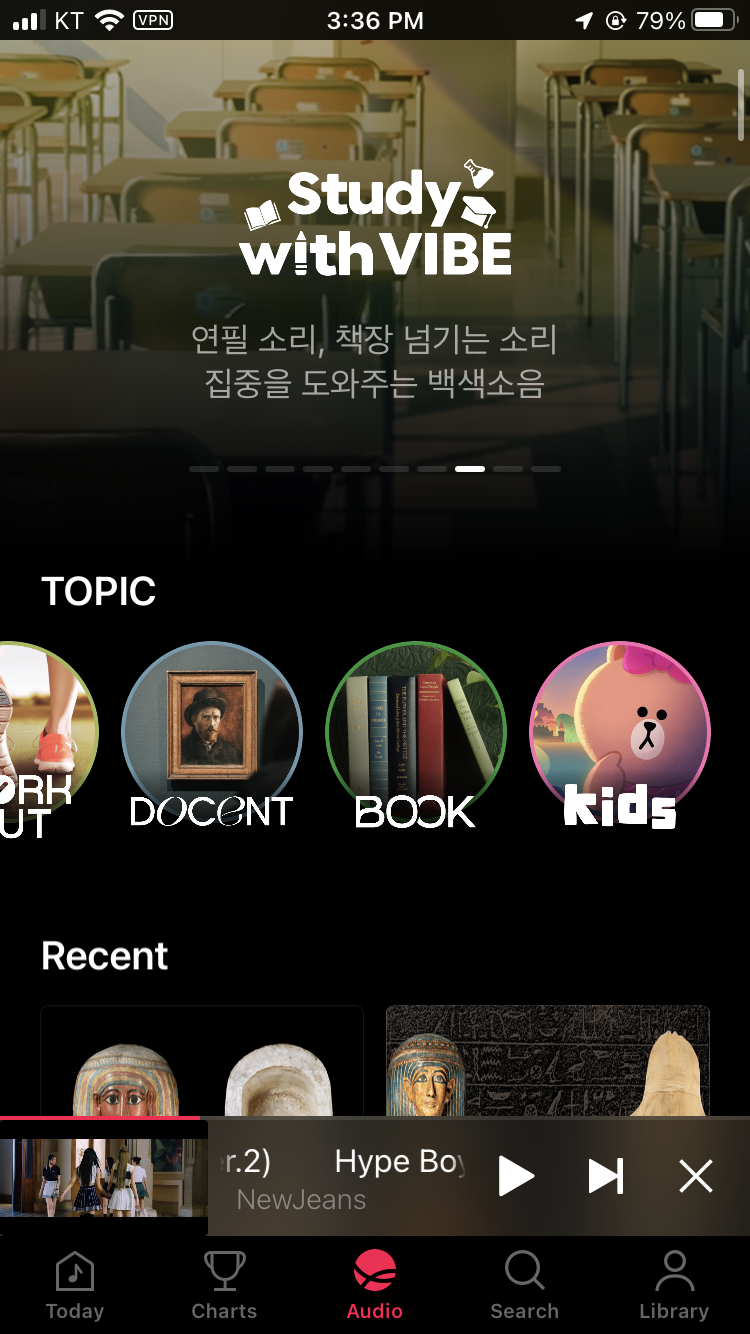


Comments