Today I will briefly mention an issue about paying for things at offline stores with the Naver Pay app.
TL;DR: Those kiosk scanners only read barcodes, not QR codes
Background: some methods of Naver Pay
I've been using Naver Pay a lot recently. There are basically 3 ways you can use it for making a payment:
- One method is direct card connect. I connect my Hana Bank credit card to it, so that now whenever I pull it up on my phone and pay via its QR code, the payment is taken right out from my credit card. It's as if I had paid with my physical bank credit card. I like this method.
- There is another method you can use too, which is slightly confusingly called "Naver Pay Money" (네이버페이머니). This is when, instead of connecting a credit card to Naver Pay, you directly connect your bank account. You can then "recharge" your Naver Pay Money account by withdrawing money from your bank account and putting into your Naver Pay Money. Then you can use the Naver Pay Money option inside Naver Pay and the charge will be deducted from that pool of money. I do not like that method.
- You can also use the Naver Pay app to keep track of all your various point cards, and collect reward points for Naver Pay itself, and receive e-coupons.
Or you can have all 3 of these enabled (which I do).
But apparently these are not necessarily the same.
Problem: paying at kiosks
I realized this when I ran into a problem trying to pay at an automated kiosk in front of a coffee shop. Anytime I go inside to pay, I just hand over my phone with the QR code displayed. The worker scans it with her hand wand, and boom, payment is completed.
But sometimes I am in a rush and use the kiosk outside the store to order. It prominently shows that Naver Pay is accepted, so I assumed I could flash my QR code there too. It's got a scanner camera right there and Naver is listed as a payment option when you check out.
 |
| Images: stockroad.tistory.com |
But this has never worked for me. In frustration I usually just give up and dig out my physical credit card and get on my way.
Today I wasn't in a rush and felt like trying it again. The clerk noticed that I was having trouble and asked what was wrong. I explained, and then she dropped a bombshell on me: those kiosk scanners only read barcodes, not QR codes.
Update: here I came across another one that specifies that it accepts only credit cards:
Outdated standard?
No wonder it never worked for me and would just beep errors. She took my phone inside and scanned it. It worked. This led me to look it up online and sure enough, others have noticed this issue too, like this guy:
Apparently the app can generate standard barcodes for coupons and Naver Pay Points. Not for payments, at least not any longer. It seems like once upon a time it could. Here's a shot of how Naver Pay looked back in 2020, when it had no standalone app yet:
 |
| Option to generate QR codes or barcodes. Image: Naver Pay post |
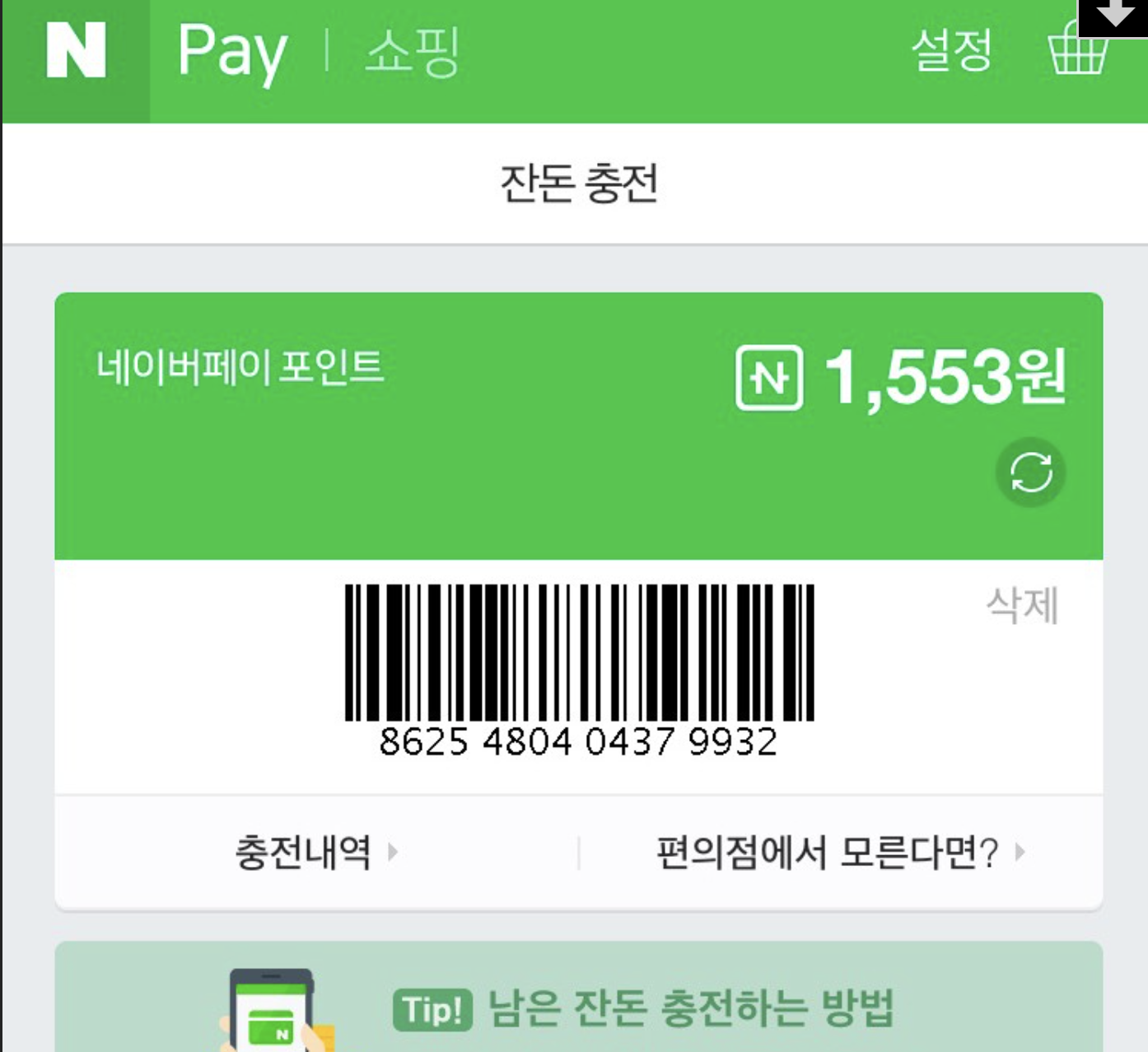 |
| Naver Pay points barcode. Image: 7-11 Blog |
I enlisted the help of a coworker and both he and me have spent the last 20 minutes looking for any sort of similar option in our apps. All we get in the realm of traditional barcodes are this type for coupons or e-gifts or of course for point cards.
Which I guess makes sense, given the recent promo imagery from Naver Pay that shows standard barcodes for rewards cards and vouchers, but a QR code for Naver Pay Money:
 |
| Naver Pay QR codes vs Barcodes. Image: ZDnet Korea |
Bottom line
The bottom line is that I don't think really anybody knows what is going on with this. Naver is filled with contradictory and vague information. Apparently Kakao Pay can still generate barcodes and be used at this type of kiosk, but I quit Kakao Pay after it absolutely refused to accept my personal information and verify my bank account. To me this really shows the preference of NFC payments like Apple Pay. The coffee shop I was at (Compose Coffee, for those curious, since it still offers those giant Americanos at a buck fifty) now accepts Apple Pay right on the same old T-money type terminals they've always used.
Of course those too are inside the store and not on the kiosk. Some kiosks seem to have the NFC pad, but this one at Compose doesn't.
At other places, I have seen little table-top scanners at certain places that can scan QR payment codes, but the standard seems to be just having the cashier do it with her wand.
Update: I came across a pad at a Baek's Coffee that seemed to accept everything. I didn't try the QR code payment but it does seem like it has a special QR scanner camera built into the pad. Nice if every place requiring payment of some kind could upgrade to these all-in-one type devices.


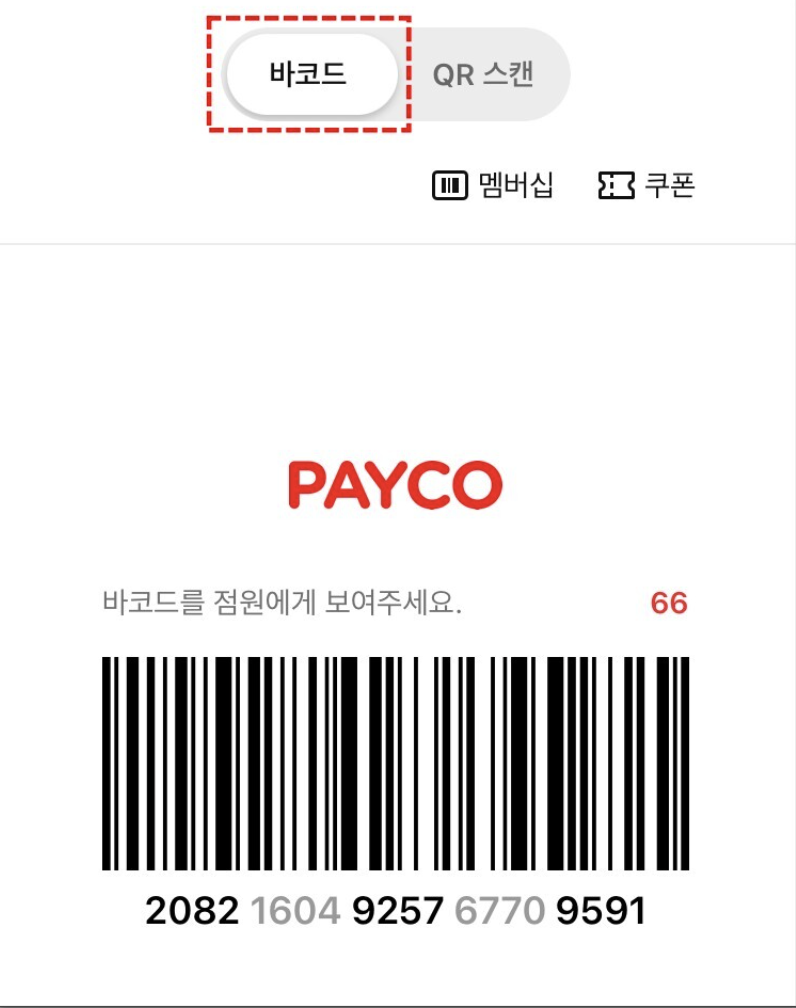


Comments