Chatting+ (채팅플러스) is an official desktop app I just learned about by SK Telecom that gives you a fully featured chatting app for both macOS and Windows PCs that lets you easily do RCS chatting, along with all the features it supports, right on your desktop.
Background
If you're an Android user, you probably already know how Google Messages (both the Android app and the web-based version) integrate nicely together to give you an iMessage style chat environment via the new RCS standard that replaces SMS. Group messages, read receipts, file sharing, etc. And the best part is being able to send/receive native messages on your desktop PC that mirror your phone.
But that implementation is obviously done by Google. Meanwhile, if you're in the Samsung Galaxy ecosystem in Korea, and an SKT customer, you don't need Google and their web-based version. SK Telecom has this standalone desktop app that's free to download and use.
Download and connect
The desktop app can be downloaded here:
The Windows versions downloads an MSIX installer file
The macOS version is actually available on the App Store:
Once that's done and installed:
- Open the Samsung Chat/Messages app settings (More > Chatting > PC Version)
- Agree to the terms and conditions
- Use your phone to scan the QR code on the desktop version
- Connected!
Limitations
Right now this service is limited to Samsung Galaxy devices that run the Galaxy One UI 6 or later. At the moment that is limited to devices above the S23 model, but it may expand to more models over the next year.
The desktop apps require as minimums Windows 10 or macOS Mojave 10.14.
Happy chatting.
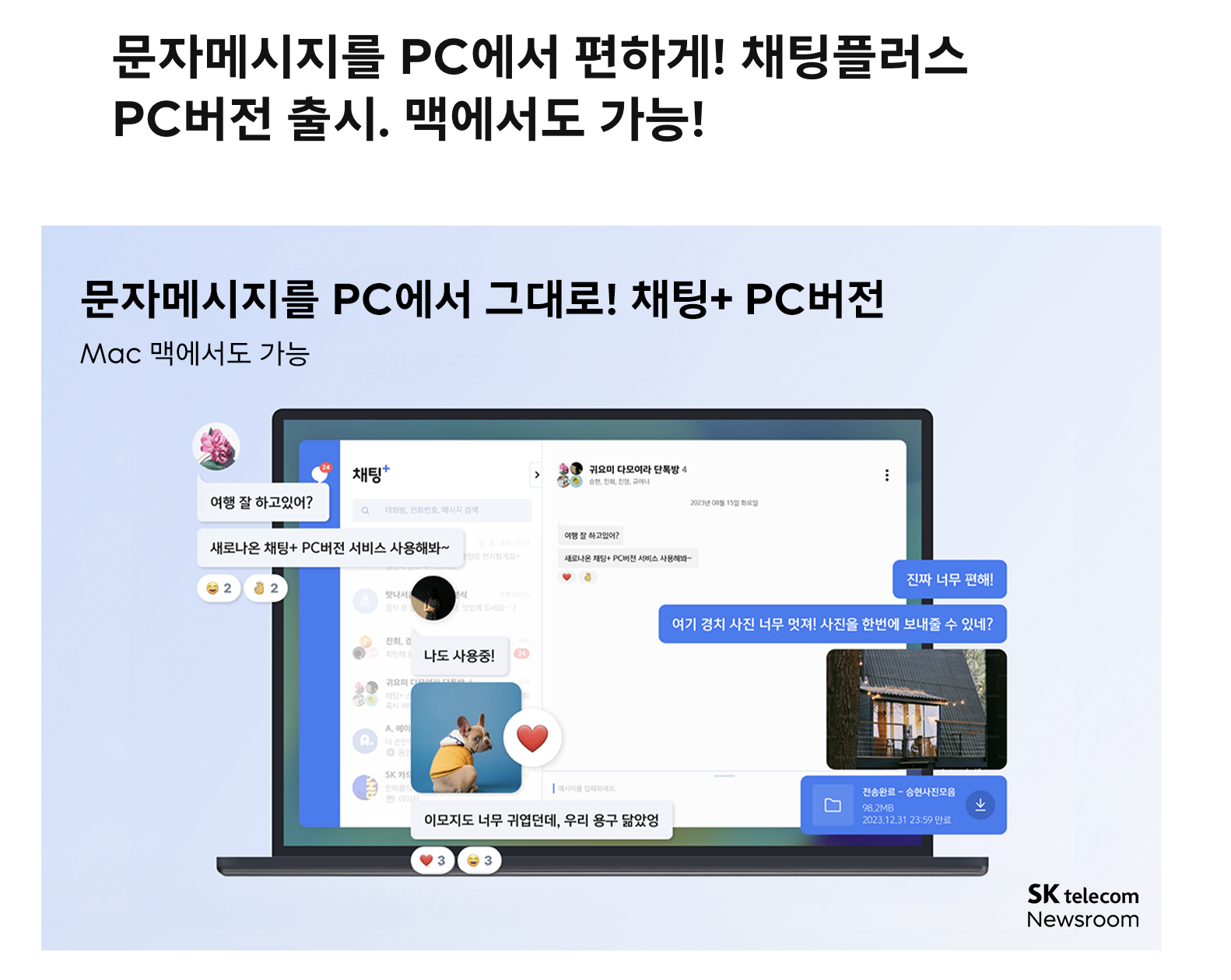

Comments