Update 2016-Sept:
Also see my post on Naver's newly released official translation app "Papago".
Original post below.
Naver has released a Translation program that appears very similar to Google Translate. It operates, much as Naver Dictionary, as a mobile-friendly website at this link:
Here's what it looks like on my phone:
You can see that it translates in the "card" style Google now uses. It can pronounce the words, has a "conversational" feature where the translation is displayed full-screen (again, much like Google Translate). It also lists several sample usage sentences displayed in both Korean and English.
Once you've translated something, you can then "Share" the translation through a variety of apps, though this sharing feature utilizes short-links (via me2.do) as a share medium:
It also features a row of emoticons, though I don't understand what they're for. They are apprently for feedback: Press them, and you are asked to submit your comments and feedback, so I guess the emoticons are to indicate your overall satisfaction with the translation?
Anyway, I'm very pleased to see Naver continuing to come out with English-language interfaces for their services. Naver has a wide variety of great features and services; wider, I'd say, than Google ever since Google's streamlining efforts. Google's main advantage, like Facebook's over CyWorld, was multilingual (thus international) support. Here's hoping that Naver continues to provide services in English (Naver Maps, perhaps?)
Also see my post on Naver's newly released official translation app "Papago".
Original post below.
Naver has released a Translation program that appears very similar to Google Translate. It operates, much as Naver Dictionary, as a mobile-friendly website at this link:
http://m.translate.naver.com
Here's what it looks like on my phone:
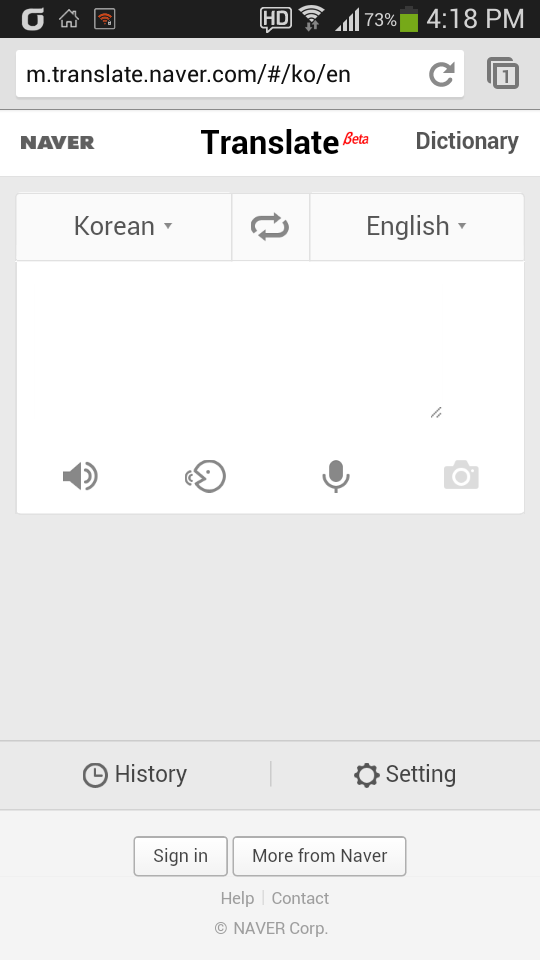 |
| Naver Translate's mobile site |
Here it is in operation:
 |
| Naver Translate in operation |
You can see that it translates in the "card" style Google now uses. It can pronounce the words, has a "conversational" feature where the translation is displayed full-screen (again, much like Google Translate). It also lists several sample usage sentences displayed in both Korean and English.
Once you've translated something, you can then "Share" the translation through a variety of apps, though this sharing feature utilizes short-links (via me2.do) as a share medium:
 |
| Naver Translate sharing options |
It also features a row of emoticons, though I don't understand what they're for. They are apprently for feedback: Press them, and you are asked to submit your comments and feedback, so I guess the emoticons are to indicate your overall satisfaction with the translation?
 |
| Feedback option |
Anyway, I'm very pleased to see Naver continuing to come out with English-language interfaces for their services. Naver has a wide variety of great features and services; wider, I'd say, than Google ever since Google's streamlining efforts. Google's main advantage, like Facebook's over CyWorld, was multilingual (thus international) support. Here's hoping that Naver continues to provide services in English (Naver Maps, perhaps?)
Comments