Kakao Map has now officially replaced Daum Maps on the desktop, with an updated design and integration with your Kakao account.
Previously, after the merger of Daum and Kakao, the Daum Map mobile apps for iOS and Android were updated to "Kakao Maps" with a fresh design and eventually English support. But the desktop version remained unchanged and still functioned at the old address and with the old Daum branding at http://map.daum.net.
Until this week. Now the desktop version has transitioned to Kakao branding and will now merge your previous Daum Map bookmarks (requiring a link of your Kakao and Daum accounts) and any saved/bookmarked places from the Kakao Map app. In addition, you can see and modify your Kakao reviews.
Since this is me, let's do one of my infamous screenshot tours.
The design is nice and colorful, and clearer to read. I'm one of those die hards who still preferred the old design. It just felt more intuitive. But times change and the dull gray color has been replaced with splashy bright colors and lots of white space.
Interestingly, the map tile imagery itself looks pretty much the same. I wonder if that will get a refresh too like Naver Map did when they added English.
Here's the screen you'll see when you first visit:
And for comparison, here's a screenshot from the old Daum Map that I had saved:
Of course you can add and manage your bookmarks on this web interface if you're logged into your Kakao account. Saved places from Kakao should sync automatically. If you want to import your old Daum Map bookmarks, you'll need to do a few extra steps.
A neat feature is the ability to share an entire collection of saved places, and people can add it to their own Kakao Map. I wrote about this before: [Share and subscribe to user saved locations in KakaoMap] It will auto-sync updates so any place added by the original sharer will update in the reader's list. A neat way to share and keep updated a list of places.
Works basically the same as before. Here are two examples of taking a trip from the American embassy to Lotte World. Notice in the bicycle route, it includes elevation terrain data for the bike route so you can guess how hard a bike it will really be.
If you're logged in, it gives you one main tab for any reviews, comments, and photos you've added to places, similar to Google Maps.
As for settings, there's really not much here yet. Just links to relevant info. Especially noticeable is that there is no option for English right now. All the controls are in Korean only. But remember, the app has been in English for awhile now and this is a first refresh of the desktop version, so I'd guess we'll see an English language option at some point.
You will find that a few of the features (like the street view imagery) still require Adobe Flash. Kakao says they are working on removing this requirement.
And again, the desktop version is not in English. Not yet anyway.
Here's the link again:
🔗 https://map.kakao.com
Finally, here's an example of an embedded map:
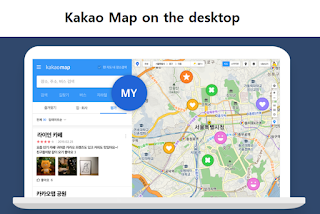 |
| Desktop version of Kakao Map |
Background
Previously, after the merger of Daum and Kakao, the Daum Map mobile apps for iOS and Android were updated to "Kakao Maps" with a fresh design and eventually English support. But the desktop version remained unchanged and still functioned at the old address and with the old Daum branding at http://map.daum.net.
Until this week. Now the desktop version has transitioned to Kakao branding and will now merge your previous Daum Map bookmarks (requiring a link of your Kakao and Daum accounts) and any saved/bookmarked places from the Kakao Map app. In addition, you can see and modify your Kakao reviews.
Since this is me, let's do one of my infamous screenshot tours.
Overall look and feel
The design is nice and colorful, and clearer to read. I'm one of those die hards who still preferred the old design. It just felt more intuitive. But times change and the dull gray color has been replaced with splashy bright colors and lots of white space.
Interestingly, the map tile imagery itself looks pretty much the same. I wonder if that will get a refresh too like Naver Map did when they added English.
Here's the screen you'll see when you first visit:
 |
| [New] Gwanghwamun Plaza (광화문광장) area on Kakao Map |
And for comparison, here's a screenshot from the old Daum Map that I had saved:
 |
| [Old] Gwanghwamun Plaza area on older Daum Map |
Bookmarking and sharing
Of course you can add and manage your bookmarks on this web interface if you're logged into your Kakao account. Saved places from Kakao should sync automatically. If you want to import your old Daum Map bookmarks, you'll need to do a few extra steps.
A neat feature is the ability to share an entire collection of saved places, and people can add it to their own Kakao Map. I wrote about this before: [Share and subscribe to user saved locations in KakaoMap] It will auto-sync updates so any place added by the original sharer will update in the reader's list. A neat way to share and keep updated a list of places.
 |
| Bookmarked saved places in Kakao Maps app and desktop |
 |
| Subscribing to a shared list of places |
Navigation and directions
Works basically the same as before. Here are two examples of taking a trip from the American embassy to Lotte World. Notice in the bicycle route, it includes elevation terrain data for the bike route so you can guess how hard a bike it will really be.
 |
| Bus directions in Kakao Map |
 |
| Bicycle route directions in Kakao Map |
Reviews and settings
If you're logged in, it gives you one main tab for any reviews, comments, and photos you've added to places, similar to Google Maps.
As for settings, there's really not much here yet. Just links to relevant info. Especially noticeable is that there is no option for English right now. All the controls are in Korean only. But remember, the app has been in English for awhile now and this is a first refresh of the desktop version, so I'd guess we'll see an English language option at some point.
 |
| Sample review feature on Kakao Map |
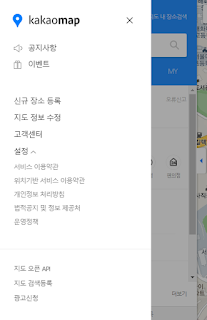 |
| Sidebar settings menu for Kakao Map desktop |
Other things
You will find that a few of the features (like the street view imagery) still require Adobe Flash. Kakao says they are working on removing this requirement.
And again, the desktop version is not in English. Not yet anyway.
Here's the link again:
🔗 https://map.kakao.com
Finally, here's an example of an embedded map:
Comments
Will you, please, comment on the new user interface of Naver.
I have just noticed it is absolutely new and more concise, if it is possible to say that. I like it though I don't know Korean.
Will you comment on it, please? I wonder if Daum will launch a new version of its website as well..
Did you have some specific questions about the new interface?