Hancom Office, the Korean made office suite for dealing with Hangul (.HWP) files, has changed to a subscription-only payment plan and is now renamed "Hancom Docs".
I've used this web version, and it's not bad. It obviously doesn't have the feature parity of the full application, but if you're working with a few HWP files now and then it's a worthwhile and simple solution available on all platforms. It lets you open, print, edit, and download HWP files and is one of the most simple and accessible solutions out there these days.
I double-checked, and sure enough, all purchase options are gone, replaced by only a link to the FAQs for each app:
Instead, they have a 3-tier plan, which currently is only advertised in Korean. But for your reference, here is the Chrome auto-translation, which is pretty clear. And yes, weirdly, they seemed to display the prices in dollars, which is odd since that's the page I'm getting even in Korea, no VPN, and no auto-translation. Must be a cookie thing.
Clearly, Hancom want to model this subscription after the Office360 style. This is important to note since, as this news article states, you won't even be able to run the apps on your own desktop PC anymore. They'll require a login to Hancom to run. Even trying the app download links requires you to be logged in with a paid user ID plan. That's the only route (aside from pirating older versions) from now on.
So it looks like service and updates for all the purchased desktops apps are winding down anyway. The last versions that were purchased, 2022 for Windows and 2014 for Mac, are both approaching end-of-life for support, and will not be extended.
So I guess the real question now is... what happens to our apps after support ends? I assume they'll still be functional but receive no new updates, but since there will be no way to re-install them, it could be a good time right now to backup the install. Maybe do a Windows Restore point or a macOS Time Machine backup right now, just to be safe.
No biggie there. This version was basically just another Microsoft Word compatible suite which didn't support HWP files (arguably the only reason to use Hancom). I wonder if they'll offer a subscription service for this too, or just do away with the seperate versions completely.
Starting now, you will no longer be able to buy the standalone app, and current apps will stop receiving updates and support soon. Instead, users are being guided to "upgrade" to the monthly/yearly subscription options.
 |
| Official announcement of Hancom Docs. Screenshot translated from Hancom. |
Free online version still works
Before you panic, note that this change will only affect users who have Hancom Office installed locally on their PC. The "free" version which operates on the web is not going anywhere. It has been renamed too, from MalangMalang to Hancom Space to Hancom Office Web to Hancom Docs Web. But it will still be available for anyone to use and store 2GB of files online. I just logged into my account there and it works fine.
 |
| Hancom Docs Web version |
I've used this web version, and it's not bad. It obviously doesn't have the feature parity of the full application, but if you're working with a few HWP files now and then it's a worthwhile and simple solution available on all platforms. It lets you open, print, edit, and download HWP files and is one of the most simple and accessible solutions out there these days.
You can just login with a social media profile and can connect it to other online storage sites too. I wrote a seperate post about using this awhile back:
Subscription payment going forward; no more lifetime licenses
But for those (like me) who open and work with Hangul files regularly, it stinks. Our main method of collaboration involves sending .hwp files back and forth via KakaoTalk chatroom, so for awhile now I've needed to use the full, local, native, standalone apps. That won't be a real option going forward, so the main point is this:
You will need to pay a subscription fee to use the full application on your computer.
The ability to purchase the app itself, which you used to be able to purchase for around ~$60 from the Hancom website, is gone. There are no more standalone versions of the app available.
 |
| Notice of the shutting-down of the online purchasing store for Hancom Office as a stand-alone app. Screenshot from Hancom. |
I double-checked, and sure enough, all purchase options are gone, replaced by only a link to the FAQs for each app:
- https://www.hancom.com/product/productWindowsMain.do
- https://www.hancom.com/product/productMacMain.do
For reference, here's what it looked like to buy it before:
New subscription plans
Instead, they have a 3-tier plan, which currently is only advertised in Korean. But for your reference, here is the Chrome auto-translation, which is pretty clear. And yes, weirdly, they seemed to display the prices in dollars, which is odd since that's the page I'm getting even in Korea, no VPN, and no auto-translation. Must be a cookie thing.
- Free plan - $0
- Access to Hancom Office Web (as I described above)
- 2 GB online storage for documents
- Use of the mobile (Android/iOS) apps
- Requires only an SNS login
- Personal plan - $40/year or 49,000 won/year
- 6,900 won/month
- Bigger storage
- Ability to download offline desktop apps on 5 computers
- Corporate plan - $77/year or 99,000won/year
- Huge storage
- bunch of crap you don't need
- no thanks
 |
| Rate plans for Hancom Docs. Translated screenshot from Hancom. |
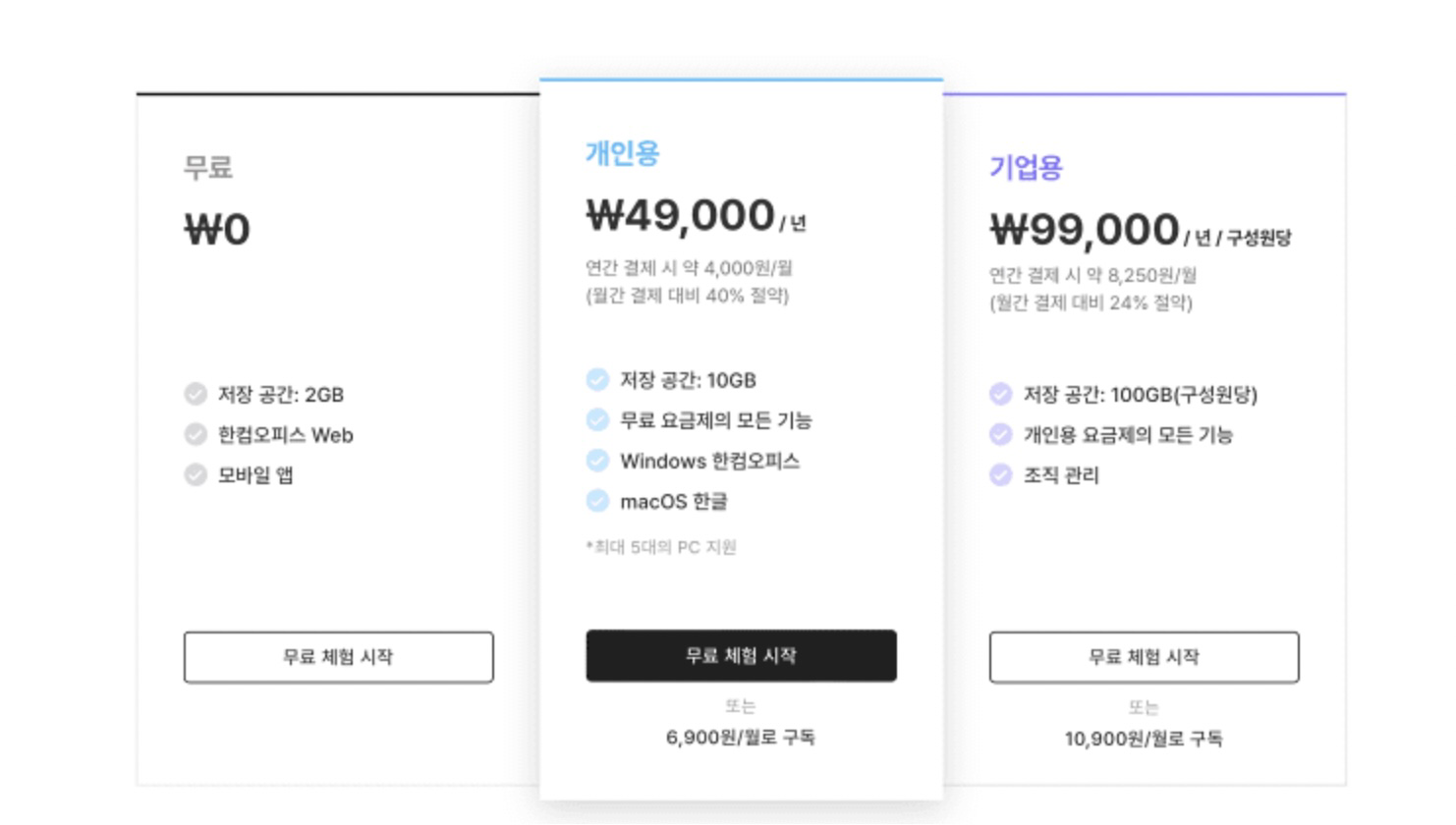 |
| Rate plans for Hancom Docs in Korean pricing |
Clearly, Hancom want to model this subscription after the Office360 style. This is important to note since, as this news article states, you won't even be able to run the apps on your own desktop PC anymore. They'll require a login to Hancom to run. Even trying the app download links requires you to be logged in with a paid user ID plan. That's the only route (aside from pirating older versions) from now on.
That's a hefty price to pay if you are a single user.
It's decent considering the 5 devices allowance if your whole family uses it. Might be worthwhile to make a burner account, pool in with your friends, to make the login that way and share the license among the 5 of you. Of course your documents won't have your own userinfo in the metadata. But it beats forking out 50,000원/year just to use it by yourself. I was worried that would include 5 devices across both desktop and mobile, but it seems like it applies only to desktop installs:
PC용 라이센스는 최대 5대의 PC에 윈도우용 한글 및 한컴오피스(한워드, 한셀, 한쇼)와 macOS용 한글을 설치할 수 있으며, 모바일 애플리케이션을 통해서도 문서 뷰어 및 편집 기능을 사용할 수 있다.
Of course my great plan falls apart if you actually make use of their provided cloud storage. All your docs would be jumbled together there. I don't think I would need to worry, since we just transfer files by other means mostly. But it could be pretty convenient to have them in one central location that can edited by anyone you give access to anywhere with a web browser.
This whole cloud-first idea is good in that case, but not ideal for a lot of use cases I see. Like a group of small office workers, or a group of hagwon teachers; what should they do? Try to skimp and pool together cheekily under 2 or 3 personal licenses? Make each and every worker/teacher make a comparatively substantial personal payment to each keep the app functional on their laptops? This could end up pushing a lot of people to something like Naver Docs or Google Docs. Or it could be a genius move that, after a couple years of transition off of the old supported installed apps, gets a recurring revenue stream from a system too ingrained in this format to collectively switch.
Installed app support reaches end
Anyway, this all leaves a pretty big gray area for those of us who have already purchased licenses to use the apps on our PCs. The answer isn't ideal:
그러나 앞으로 개인용으로 한컴오피스의 최신 버전이 출시되지 않는다. 현재 최신 버전인 한컴오피스2022가 영구라이선스로 구매가능한 마지막 버전일 가능성이 높은 것으로 전해졌다.버그 및 보안 패치 업데이트를 제공하는 지원기간의 경우 한컴오피스2022는 2028년까지다. 맥용 한컴오피스2014의 기술지원은 2020년 종료됐고, 최신 버전인 맥용 한컴오피스2014 VP의 기술지원은 올해 종료된다.
So it looks like service and updates for all the purchased desktops apps are winding down anyway. The last versions that were purchased, 2022 for Windows and 2014 for Mac, are both approaching end-of-life for support, and will not be extended.
So starting in 2028 for Windows users and 2022 for Mac users, updates for your Hangul software will end. If you want to keep the app updated and secure, you'll need to fork out the license subscription fee.
That also means deleting your current install and installing the newest version from the link you'll generate with your paid account. As long as your account is active and paid, you'll automatically continually receive the latest updates.
That's interesting because while I use the Windows version at my work PC, I purchased the macOS version myself for using on a Macbook, and it received another update (albeit a minor one) just yesterday.
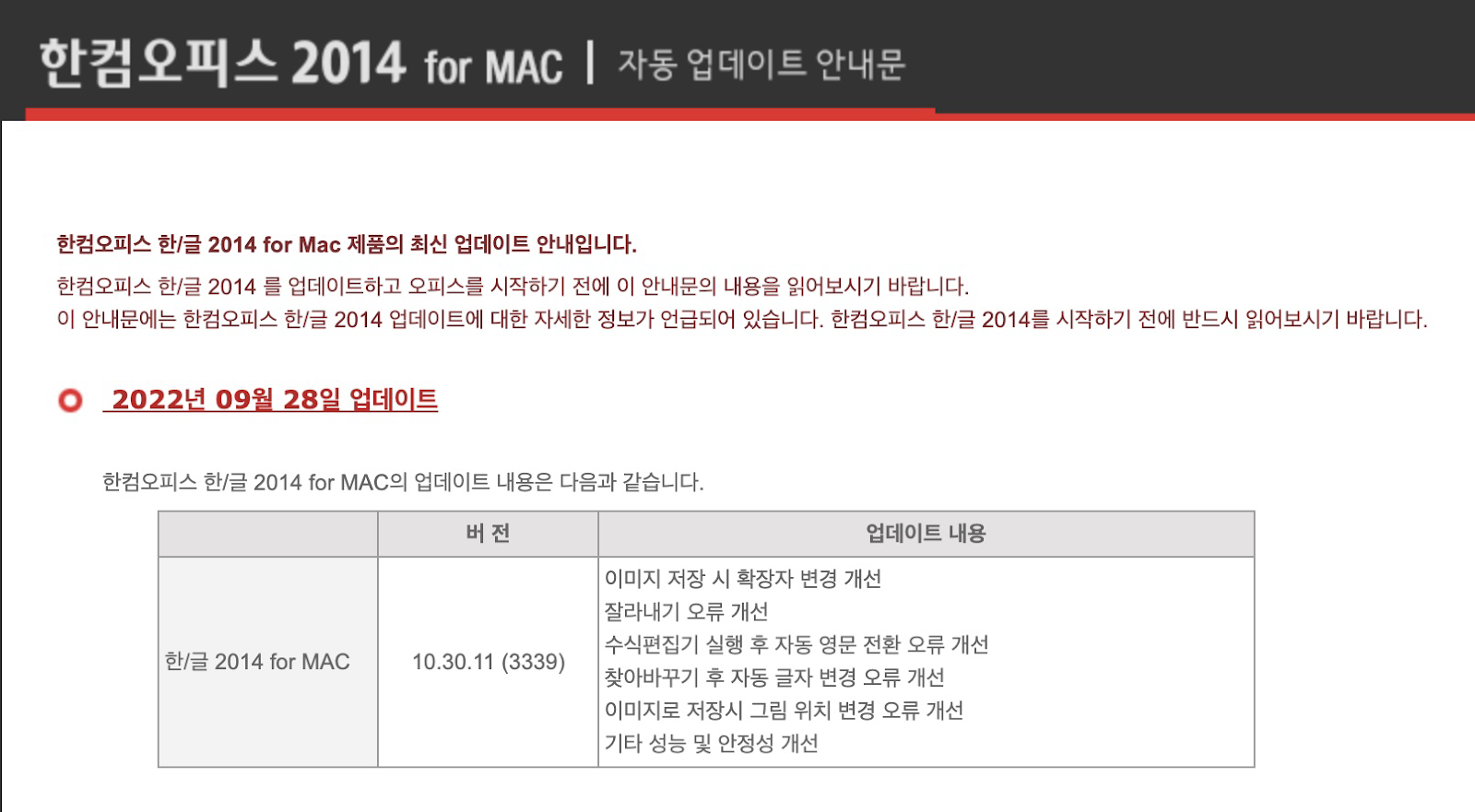 |
| Latest updates for Hancom Office 2014 for macOS. Screenshot from Hancom. |
So I guess the real question now is... what happens to our apps after support ends? I assume they'll still be functional but receive no new updates, but since there will be no way to re-install them, it could be a good time right now to backup the install. Maybe do a Windows Restore point or a macOS Time Machine backup right now, just to be safe.
After that, pay up!
-----
Update 2023:
The macOS version available via paid subscription is now several versions ahead of the original standalone 2014 version. See more: Update on using Hangul Office 2014 for Mac vs Hancom Docs version
-----
By the way, the "international" version of Hangul Office has also been depreciated. This notice was posted on their English site:
No biggie there. This version was basically just another Microsoft Word compatible suite which didn't support HWP files (arguably the only reason to use Hancom). I wonder if they'll offer a subscription service for this too, or just do away with the seperate versions completely.
Final thoughts
I haven't discussed this with anybody at work yet. I suppose by 2028 the boss will have to figure something out. That's plenty of time still, at least for Windows users. Not sure what I'll do regarding this Mac. Maybe I'll do a follow-up post at the start of next year to give an update on what's going on with my install.
Anyway you can get a free 1 month trial of the personal plan from now until January 27, 2023. Just wanted to inform any readers so they can be on the alert and make considerations. Honestly, as long as the Windows 2022 version still works, we'll probably just use that. But for macOS users, you might have to pay up if you don't already have it installed. And that classic install needs a license key, which isn't officially sold anymore but could still be purchased via resellers. Do you want it though, if official support ends this year? Maybe you could get it cheap and just rock that version for as long as it holds out.
Supposedly other features will roll out as part of this subscription service too, so stay tuned for more news.
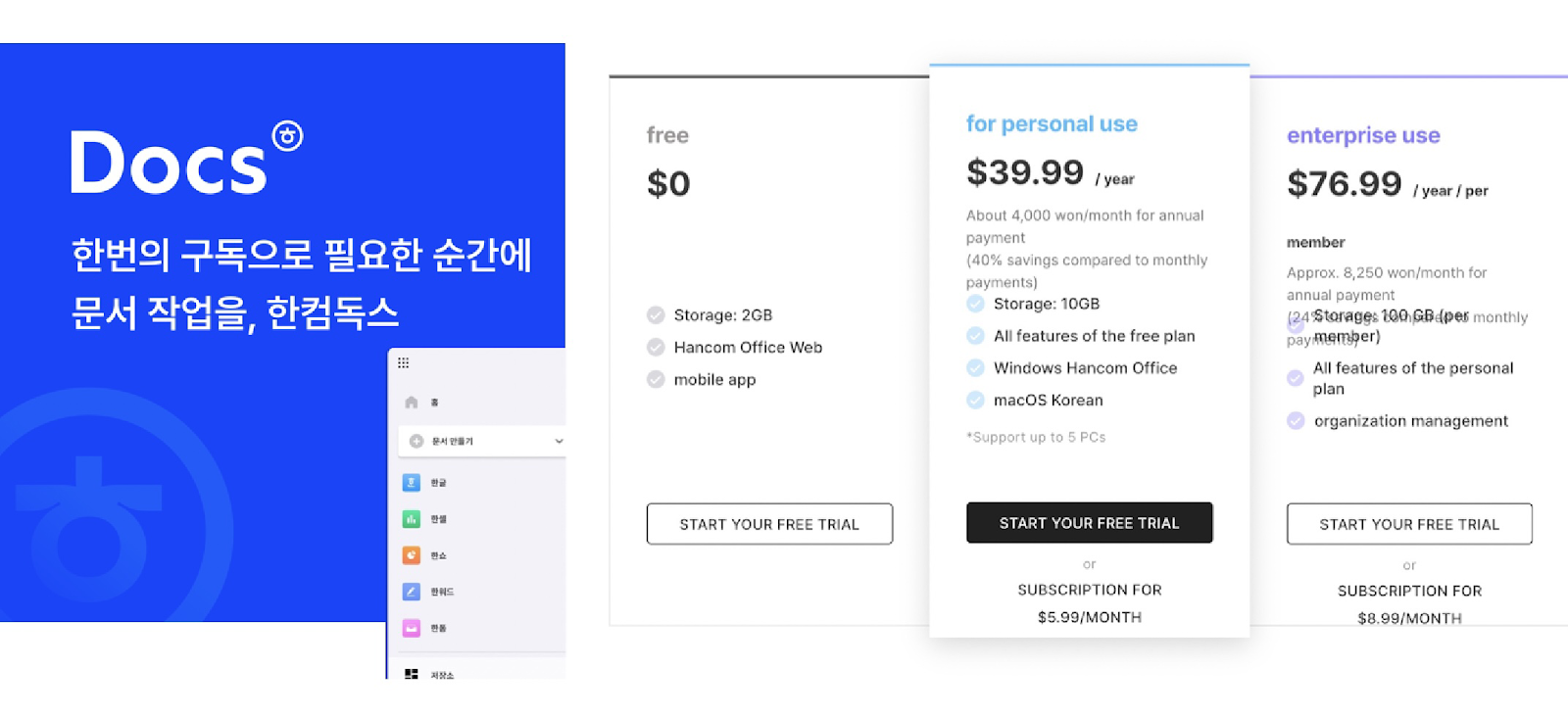




Comments