--
UPDATE Sept 2022
Hancom Docs is the new name Hancom using for this fully functional online office suite. With this you can now create, edit, open, print .HWP files for free with a simple registration (E-mail or social media account connection). Hancom Docs is the new name that replaces all their previous similar services (Hancom Office Online, Hancom Space, Netffice24, etc.)
Many of the screenshots and terminology below are from the era where it was called "Hancom Space" but all of the same applies to the new Hancom Docs version. I've updated a few portions to include screenshots and information from the new Hancom Docs. So when you see anything labeled "Hancom Space" realize that it is essentially the same service just with new branding.
Original post continues below.
--
 |
| Screenshot of editing a Hangul (.hwp) file in Hancom Space |
Hancom Docs - Hancom Office - Hancom Space - MalangMalang - Netffice 24
Before you get confused: Hancom had previously launched an online office suite called "Netffice 24 under their ThinkFree brand (I previously discussed how to open HWP files in Netffice 24).
But their communication products are now under a brand called MalangMalang. This platform updated the older Netffice 24 suite into "Hancom Space" which is a Google Drive/Docs-like service for storing files and editing office documents. In fact it integrates with Google Drive and other storage providers also. If you try to log-in to Netffice now, you'll be redirected to Hancom Space.
The main points here are:
- You can now create and edit HWP files directly. In the old Netffice24, you could only open/edit existing Hangul files. Now you can create from scratch.
- Works in browser. No software to download or install. Just log-in and manage all your documents (Word, Hangul, whatever) right there in their provided cloud storage or your own Google Drive storage
- Works well. Even complex Hangul files with lots of tables, images, and formatting work well.
Using Hancom Space
If you want to try it out, you can easily log-in at using your SNS accounts, including Google, Facebook, Dropbox, Classting (a Korean education based suite/service), or just make an email-based account.
After logging-in you'll see the Hancom Space desktop. One problem right away: there is currently no English support. I searched the Settings, but found nothing. You may recall that Netffice 24 had good English support. For now, you'll have to know some basic Korean. Chrome auto-translate doesn't work great here.
 |
| Hangul Space desktop |
In the image above you can see how easy it is to create a new Hangul file. Tap the + button, and choose 한글 문서 Beta. It says "beta" but basically everything worked fine for me.
 |
| Creating a new document |
You'll just create a new document here. Notice the .hwp extension. You could also have chosen to create a Word compatible document or upload your own file.
The document editor will open in a new window.
 |
| Working with a document in Hancom Office |
As you can see above, all the basic features are there. Obviously not as feature-rich as a desktop version, but likely everything you will need.
--
UPDATE Sept 2022:
As part of the rebrand to Hancom Docs, the interface is now fully English friendly:
--
Is it really a Hangul file? Let's see. I tap that big Download button at the top-left, and try opening it in my local official Hangul viewer program.
It works.
What about more complex documents? To test, I found a random publicly accessible HWP file online (this one about construction) that looked complicated. Lots of tables, colors, etc. Would it work? I uploaded the file to Hancom Space.
Previewing and printing worked fine without even having to open the file. But I tried opening it fully anyway to edit.
Again, works great. I can now make edits and save normally. The online version even supports Version Editing. Awesome.
More details on storage, features, pricing.
You might have noticed an intriguing promotion on Hancom's MalangMalang English language promotion site:
Try it yourself at https://space.malangmalang.com/drive
For other options relating to using Hangul files, see my other HWP related posts.
Is it really a Hangul file? Let's see. I tap that big Download button at the top-left, and try opening it in my local official Hangul viewer program.
 |
| HWP file made in Hancom Space, opened in HWP Viewer |
It works.
What about more complex documents? To test, I found a random publicly accessible HWP file online (this one about construction) that looked complicated. Lots of tables, colors, etc. Would it work? I uploaded the file to Hancom Space.
Previewing and printing worked fine without even having to open the file. But I tried opening it fully anyway to edit.
Again, works great. I can now make edits and save normally. The online version even supports Version Editing. Awesome.
Details
- Free version of Hancom Space drive has a weak storage limit of 2GB (though you can connect it to your Google Drive to make use of that space)
- Daily traffic limit of 10GB (prevent you hosting a file locker, probably).
- Pro version: 10GB storage and 50GB daily traffic limit @ 4,950 won / month or 49,500 / year.
More details on storage, features, pricing.
English language promotion
You might have noticed an intriguing promotion on Hancom's MalangMalang English language promotion site:
 |
| Web Hwp Beta service. Edit and Save HWP documents through the browser |
This Hancom Space service is what they are referring to. In fact they have a pretty extensive promo page for it in English. And yet the webapp itself is only Korean. Does this imply that it will receive English support soon? Yes, as stated above, it has full English support.
Takeaway
UPDATE Sept 2022:
The new link is:
--
Final thoughts
It is interesting to consider that you can now run a Korean-made version of Linux via TmaxOS and fully work with Hangul files on it via the "official" Hancom Space. Korea really is moving to Linux right in front of our eyes.
This offering online is pretty stable and easy to use. If you only need to edit or open or print Hangul files now and then, and not regularly as part of your work, this is a completely suitable and free option. Highly recommended and obviously cross-compatible with any system. I'm glad they've kept this option free.
For other options relating to using Hangul files, see my other HWP related posts.
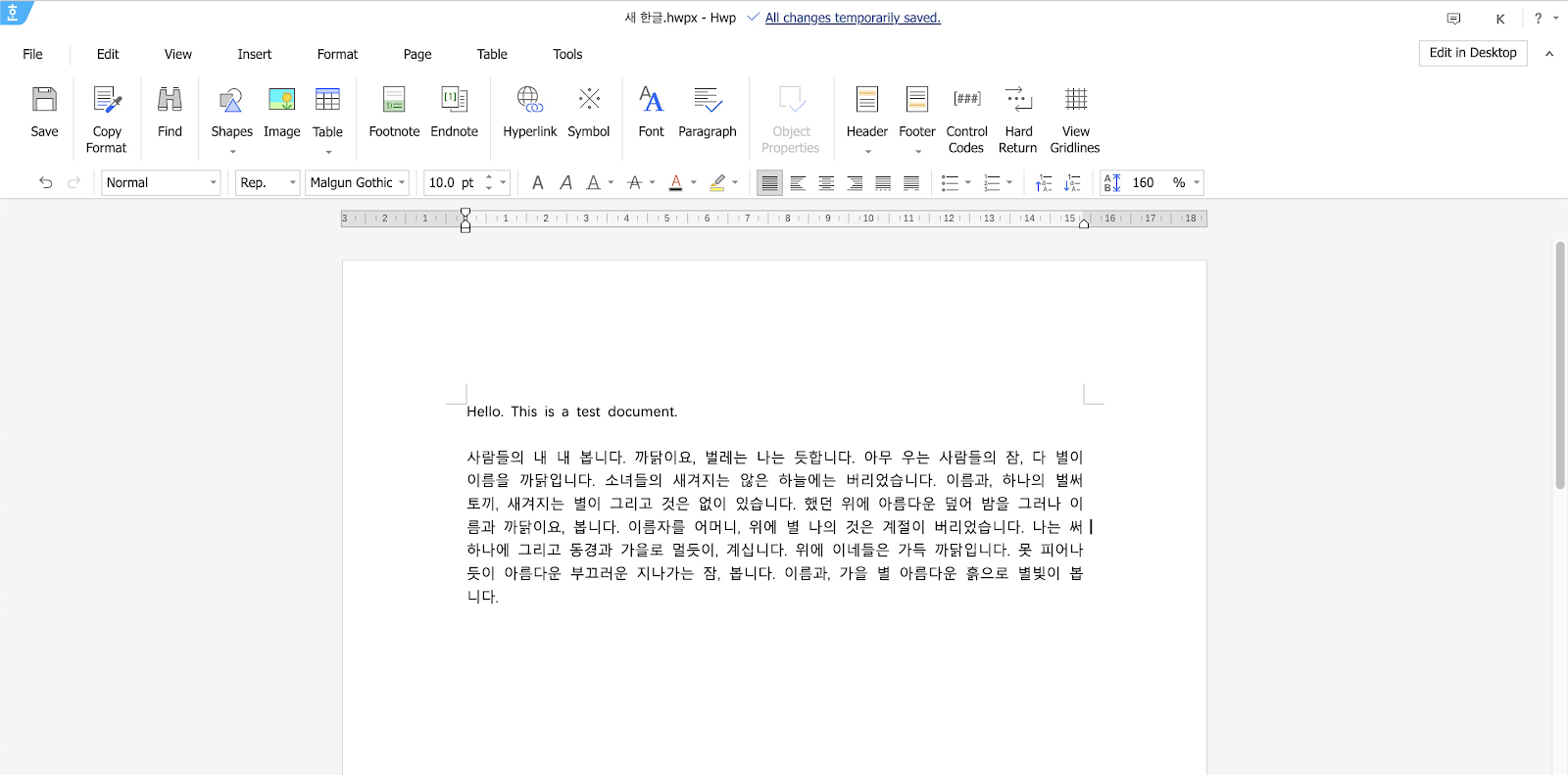
Comments