Naver has updated the greeting card maker that you can access right inside the search results. Most searches for "[holiday name] + greetings" will bring this up, or you can access it directly by searching 인사말카드 (greeting card).
In the image above, you'll see 3 toggles at the top for type of card you want:
- 테마별 - based on Theme - currently only "birthdays" are here
- 시기별 - based on Time/Season - each month has special seasonal artwork and messages
- 기념일 - based on Holiday - specific named holidays and things like anniversaries, etc
You can choose an image from the side, then choose the intended recipient, from among:
- 연인 - lover, boyfriend, girlfriend, spouse
- 부모님 - parents
- 친구 - friends
- 아이 - kids
- 지인 - acquaintance
- 직장·동료 - coworker, business associate
- 고객 - customer
- 가족 - family member
- 선생님 - teacher
And it will recommend an appropriate greeting message based on combining the type of card with the type of recipient you chose. You can either directly use that message or edit it first.
Let's do an example.
Above, since it's April right now, I've chosen the Season card type, and picked this nice cherry blossom image. Under that I've picked "Customer" as my recipient. Two sample messages (more behind the arrow) appear. The first seems excessively flowery (no pun intended) so I'll pick the second option.
꽃피는 새봄을 맞이하여 희망찬 한 해를 설계해 보시는 것은 어떨까요? 좋은 계획으로 뜻깊은 한 달 만드시길 바랍니다.Just like the flower blossoming new spring, let's make this a hopeful year. With the best plans, I hope you make this a meaningful year!
No "I love yous" or "Be mine" or anything inappropriate. This kind of stuff sounds better in Korean. I hate trying to translate stuff. Anyway, click the pen to add it to the card. I'll add a personal sign-off to it too.
Then just hit the Share button down at the bottom of the card.
It pops up with the sharing box as you see above. It seems to simply share a shortlink to your card whichever service you choose so you might as well just copy the link. Mine was https://naver.me/xGiP68wg
That brings me to a page that just displays the card image. It's not really an image; the text is text. So if you want to "send" this, better take a screenshot:
Returns:
Anyway, cute to see the expanded feature set here. I often use this to simply send birthday greetings.
Just for your info, the current selection of named holidays includes:
- 새해 - New Year
- 어버이날 - Parents' Day
- 스승의날 - Teachers' Day
- 성년의날 - Coming-of-Age Day (turning Korean age 19)
- 추석 - Chuseok
- 크리스마스 - Christmas
Here's a peak at some of the Christmas designs:
And you can see how this feature was teased last year:
Finally, compare with Daum (Kakao)'s own greeting card maker:
No excuses not to send your friend a cute personalized and heartfelt AI greeting when KakaoTalk reminds you that today is their birthday.

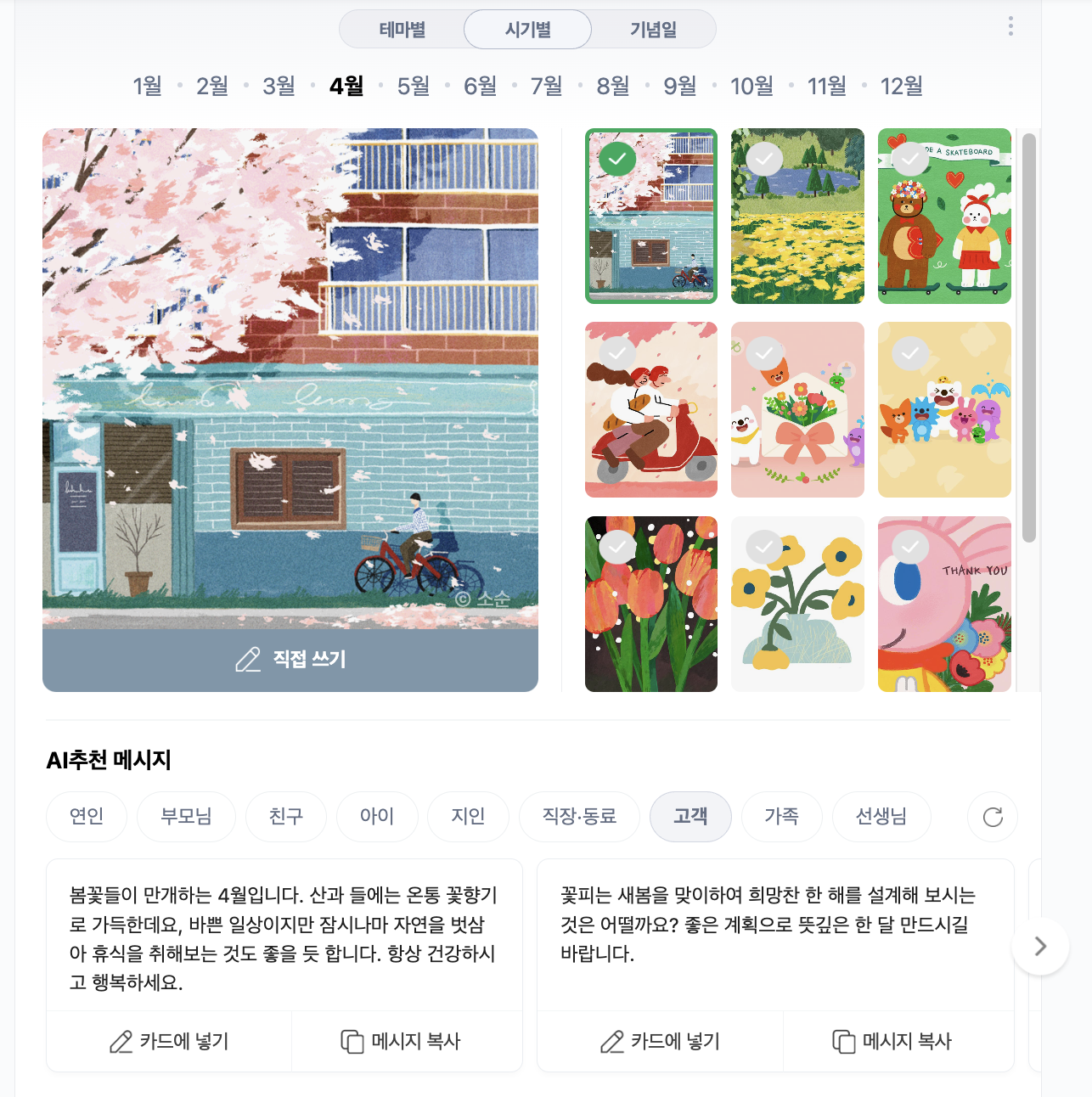





Comments