http://search.naver.com/search.naver?where=nexearch&sm=osp_hty&ie={inputEncoding}&query=%s
Chrome
In Chrome, just follow this path:
Menu → Settings → Search → Manage Search Engines → Other search engines
You can copy/paste the above URL string manually there.
Note: for the mobile version of Chrome, see my other post here.
Firefox
In Firefox there are various ways, but I prefer:
- Enter
about:configin the URL bar - Find the entry for
Keyword.url - Replace the string with the the URL above
Internet Explorer
IE and Edge make it a bit harder, since it seems you can't just add your own search engine manually. So we need to let them find Naver search themselves.
In Internet Explorer, probably the easiest way is this:
- Visit the Korean version of IE Gallery at https://www.microsoft.com/ko-kr/IEGallery
- Scroll down to the entry for Naver
- Click 추가
(Naver won't appear as an option if you visit the English version of IE Gallery)
This will add Naver but you may need to manually set it as your default search engine here:
Gear icon → Manage Add-ons → Search Providers → right-click → "Set as Default"
Microsoft Edge
In Edge, first you need to actually search for something. Yes, this is weird. It won't recognize Naver as a search engine unless you're on the search results page. Just click here to go directly there.
Then you can follow this path:
Menu (...) → Settings → scroll down to "View Advanced Settings" → scroll down to "Search in the address bar with Bing [Change]" → click "Naver (discovered)" → click "Set as Default"
Using the Mycroft Project
You can also add customized versions of Naver Search by visiting the Mycroft project. They have custom search engines you can add for things like searching Naver Images, Naver Movies, Naver's English-Korean Dictionary, etc.
http://mycroftproject.com/search-engines.html?name=naver
That page is a real one-click solution. It's actually the easiest method, period. I didn't list it first only because it seems to no longer work with Chrome.
Naver's mobile site makes a good homepage
Since you're setting Naver as your default search anyway, I'd personally also recommend setting your browser's homepage to Naver's mobile site [http://m.naver.com/]. That way you get the benefit of a Naver homepage, complete with Korean news and predictive search while you type, but without so much gaudy Flash clutter. Or you might like Naver's pure search page at [http://se.naver.com/]
Thanks for reading.

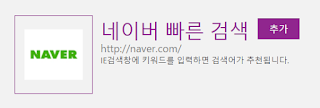
Comments