A few years back, Naver was running a website called Naver TV (네이버TV) presumably to compete with YouTube. Most of its content was just clips from Korean TV shows and K-pop music videos. But back in 2022 they rebranded to "Naver NOW" (네이버 나우) to be more trendy I guess, plus a renewed focus on more live streaming type shows, presented by a variety of presenters. But...
It has all the usual YouTube-like features, including:
In fact if you manually activate the PIP with a simple button click on the video, it will keep the PIP going even across your other tabs. For example:
Naver TV can be a good source for a variety of Korean streaming news channels too. Here's the KBS live stream for example: https://tv.naver.com/l/150661
But be aware that, based on my VPN testing, some of these apparently don't work outside Korea:
Naver NOW -> Naver TV rebrand
But history repeats itself. Now in 2024, Naver has announced that the app and website are going back to the Naver TV brand.
2024년 9월 5일 배포하는 앱 v6.0.0부터NOW앱이 네이버TV 브랜드로 변경됩니다.NOW를 통해 그 동안 다양하고 유익한 콘텐츠를 즐기실 수 있도록 항상 노력해왔는데요.앞으로 NOW 브랜드는 종료하고, 네이버 TV로 리뉴얼 하여 즐거움을 계속 선사해 드리고자 합니다.
Naver TV
Already if you visit the original URL at https://now.naver.com it automatically redirects to https://tv.naver.com
 |
| Naver TV homepage |
It has all the usual YouTube-like features, including:
Clips
Their version of Shorts, which are often called "Clips" and you can swipe up through just like Shorts.
 |
| Naver Clips |
Or: https://tv.naver.com/h/60362569
PiP
One nice aspect is that it automatically switches to PIP (Picture-in-picture) as you scroll down the page so you can keep watching easily. For example:
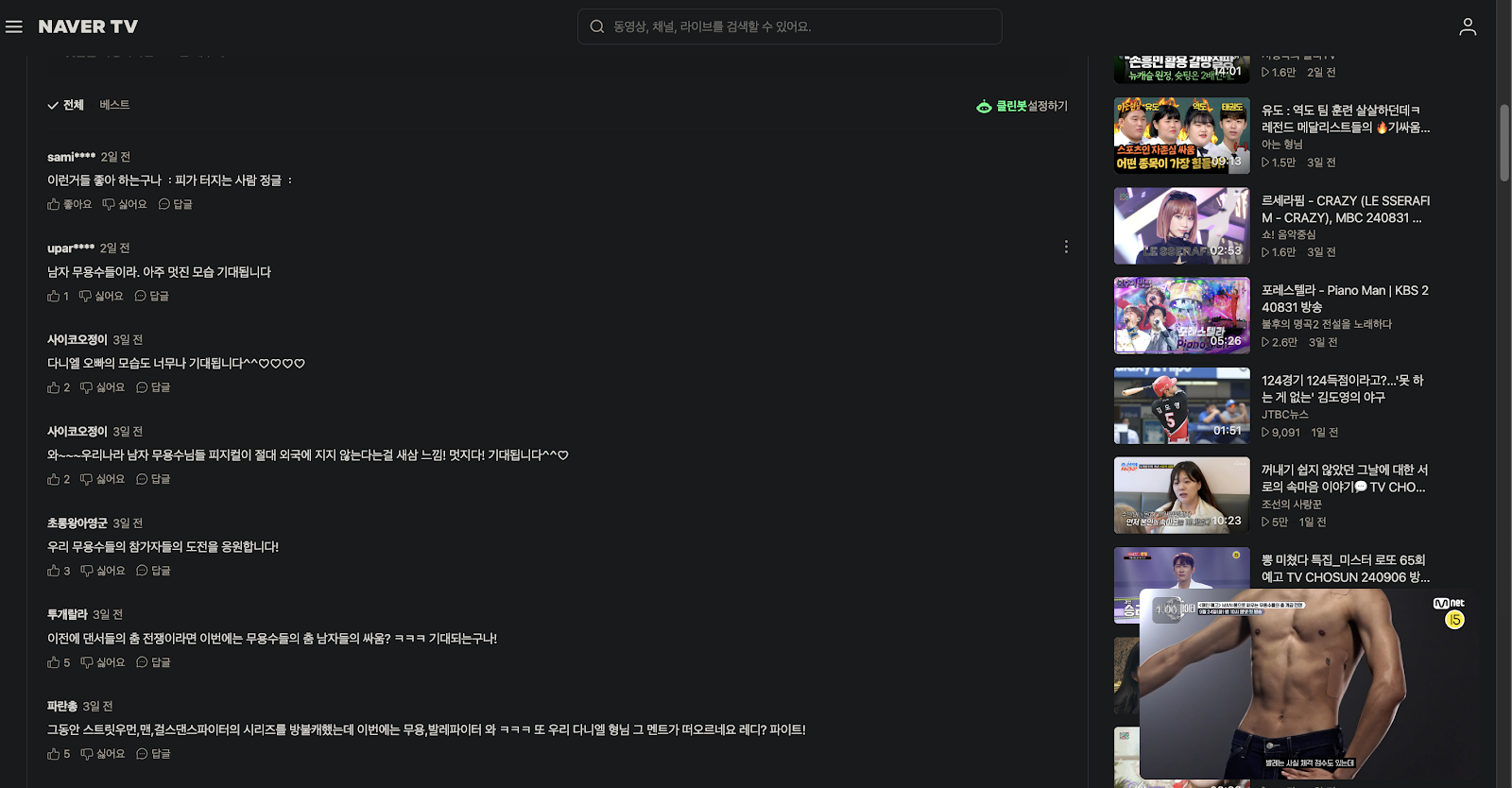 |
| Naver TV PIP mode |
In fact if you manually activate the PIP with a simple button click on the video, it will keep the PIP going even across your other tabs. For example:
Naver TV can be a good source for a variety of Korean streaming news channels too. Here's the KBS live stream for example: https://tv.naver.com/l/150661
 |
| KBS News live stream on Naver TV |
Screen-off streaming
Another nice feature is that the Naver NOW app, and presumably the Naver TV app since they say all feature functionality will remain the same, can stream content in the background. That means unlike YouTube, which you have to pay for to use YouTube Premium to play in the background, with Naver TV you can stream content with the screen off.
Maybe soon instead of the old folks in the park exercising while streaming YouTube content all day and burning their screens up with staying on the whole time, your old granny can listen to her preacher lectures or her right-wing commentators in the background with the screen off as she falls asleep each night. Not that those types are probably as easily found the Naver TV platform compared to YouTube, but it's still a nice user-friendly feature. Maybe it could draw some users away from YouTube, especially those who like listening to live news in the background.
So if you enjoy watching Korean contents, consider trying Naver TV instead of just relying on YouTube.
Although if you like a more organized and full-episode or full movie type experience, you will probably be more interested in Naver SeriesON...
... which you can often get a basic membership with for free if you (or your spouse) are a Naver Plus member. See: 시리즈온 영화 이용 가능 범위 : 네이버플러스 멤버십 고객센터
So if you or someone you love has interest in Korean TV or K-Influencer or K-pop contents, consider giving Naver TV a try.







Comments